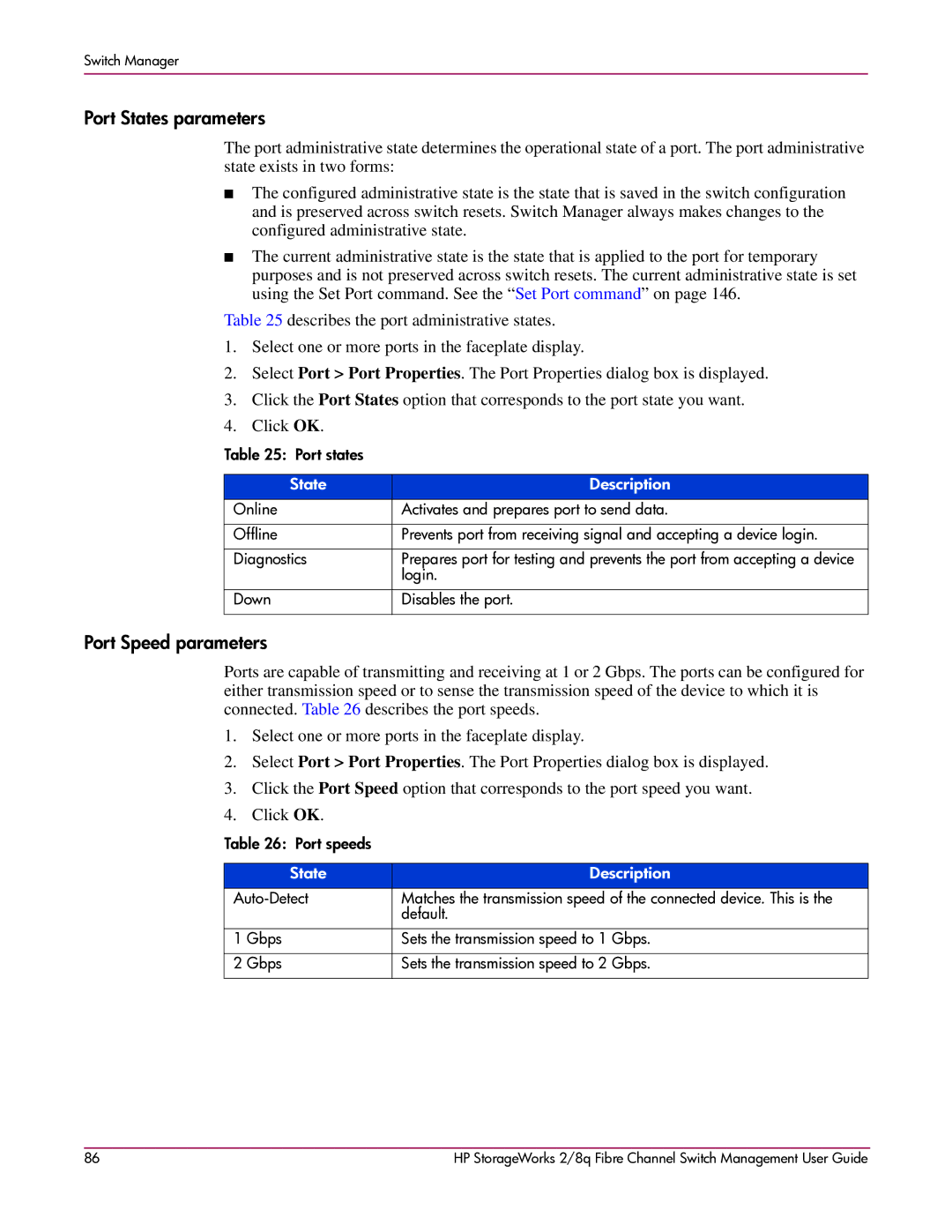HP StorageWorks 8q Fibre Channel Switch Management
Copyright 2004 Hewlett-Packard Development Company, L.P
Contents
Contents
Contents
Contents
Contents
Contents
Show Setup command
Figures
Tables
Contents
About This Guide
This section covers the following topics
Intended audience
Related documentation
Conventions consist of the following
Text symbols
Document conventions
This document follows the conventions in Table
Equipment symbols
HP installation and configuration assistance
Getting help
HP storage web site
Web site, select the appropriate product or solution
HP technical support
HP authorized reseller
Switch Manager
Minimum Requirements
Installing Switch Manager
Installing Switch Manager on Windows systems
Starting Switch Manager
Installing Switch Manager on Linux systems
Select File Exit
Exiting Switch Manager
To exit a Switch Manager application session
Removing Switch Manager from Linux
Removing Switch Manager
Removing Switch Manager from Windows
Select File Save Default Fabric View File
Setting Switch Manager preferences
Preferences dialog box
Viewing software version and copyright information
Using online help
Using the Switch Manager user interface
Select Help Help Topics
Switch Manager Faceplate window
Menu bars
Shortcut Selection
Faceplate display menu bar options and shortcut keys
Button Description
Tool bar
Fabric tree
Graphic window
Data window and tabs
Working status indicator
Using the topology display
Selecting switches
Using the faceplate display
Faceplate display Port views and status
Selecting ports
Components of Fibre Channel fabric security are
Managing fabric security
User account security
Select In-band Management Enable
Fabric services
Select Snmp Enabled in the Snmp Configuration area
Managing the fabric database
Click Add Fabric
Removing a fabric
Opening a fabric view file
Select Fabric Remove Fabric
Rediscovering a fabric
Adding a new switch to a fabric
Saving a fabric view file
Select Switch Reset Switch
Replacing a failed switch
Deleting switches and links
Select View Refresh
Displaying fabric information
Fabric status
Event Browser
Severity Icon Description
Filter Events dialog box Sorting the Event Browser
Active Zoneset data window
Select File Save As
Zoning a fabric
Zoning concepts
Soft Zones
Zoning configuration
Using the Zoning Config dialog box
Restoring default zoning
Using the Edit Zoning dialog box
Merging fabrics and zoning
Edit Zoning dialog box
Tool bar button / icon Description
Managing zone sets
Copying a zone to a zone set
Managing zones
Managing zones involves the following
Click WWN, Domain Port, or FC Address
Select Edit Remove
Managing aliases
Select Edit Remove Zone from All Sets
Click Insert Click OK
Saving the Zoning Database to a File
Select Edit Add Members
Account name Password Admin authority Expiration
Managing user accounts
Select an option from the Account Expiration Date area
Creating user accounts
Removing a user account
Click Add Account
Changing a user account password
Click Change Password
User Account Administration dialog box Change Password
Modifying a user account
Click Close
Displaying switch information
Click Modify Account
Entry Description
Switch data window
Name Server data window
Link data window
Port Statistics data window
Configured Zonesets data windows
Port Information data window
Configuring port threshold alarms
Port Threshold Alarm Configuration dialog box
Paging a switch
Exporting name server information to a file
Configuring a switch
Setting the date/time and NTP client
Resetting a switch
Switch configuration is divided into areas
Configuration wizard
Switch properties
Parameter Description
In-band Management parameter
Network Properties dialog box IP Configuration parameters
Network properties
Previously configured IP address
Snmp trap configuration parameters
Archiving a switch configuration
Restoring a switch configuration
Restore dialog boxes Full and Selective
Restoring the factory default configuration
Setting Value
Installing firmware
Downloading a support file
Displaying hardware status
Hardware status LEDs
Displaying port information
Port status
State Description
Port/transceiver states
LIP ALPD,ALPS
Port Information data window entries
Configuring ports
Port Properties dialog box
Port States parameters
Port Speed parameters
Interoperability Credits parameters
Changing the port symbolic name
Port Type parameters
Stream Guard parameters
Extending port credits
Designating donor ports
Select Port Reset Port
Resetting a port
Testing ports
Click Start Test
Port Loopback Test dialog box
Starting HP StorageWorks Fabric View
This section describes the following
Exiting HP StorageWorks Fabric View
Setting the polling frequency
Changing the Default Fabric View File encryption key
Setting HP StorageWorks Fabric View preferences
Arranging graphs in the display
Displaying graphs
Removing graphs
Customizing graphs
Default Graph Options dialog box
Saving graph statistics to a file
Printing graphs
Rescaling a selected graph
Select a graph
Message User action
Fabrics File-Open, Save messages
Add a Fabric messages
Network Properties dialog box messages
Switch Properties dialog box messages
Domain IDs must be in the same range
Port Properties dialog box messages
Faceplate display messages
Deselect the donor ports, and then retry
Load Firmware dialog box messages
Port Loopback Test dialog box messages
No device detected in selected port yet. Test
Extended Credits wizard messages
Zoning dialog box messages
Zoning configuration to the fabric. This feature
Restore Configuration dialog box messages
Save Fabric View dialog box messages
Trap Configuration dialog box messages
Switch Manager 110
Command Line Interface
Commands,
Parameter Setting
Account name Password Authority Admin
Working with switch configurations
Modifying a configuration
Backing up a switch configuration
Ftp ipaddress userimages password images ftp bin
Monitoring commands Administrative commands
Keystroke Effect
Opens the admin session
Admin command
Admin
Alias command
Admin session for all keywords except List and Members
Config command
Admin session for all keywords except Backup and List
Edit configname
#ftp symbolicname or ipaddress user images
Create Support command
Admin session, except to display the date
Date command
Firmware Install command
Hardreset command
Help command
None
History command
Hotreset command
Displays the list of image files that reside on the switch
Image command
Manages and installs switch firmware
Wait for the unpack to complete
Changes a user account’s password
Lip command
Passwd command
Reinitializes the specified loop port
IP address of the switch to query
Ping command
Ps command
Following is an example of a successful Ping command
Closes the Telnet session
Quit command
Reset command
You can also press Ctrl+D to close the Telnet session
Config Configname
Parameter Default setting
Arbff
Port threshold alarm configuration default settings
Admin for all keywords except Alarm, Beacon, and Pagebreak
Set command
Sets a variety of switch parameters
Config option
Set Config command
Admin and Config Edit
Set Config port parameters
Enabled only for ports connected to initiator devices.
Set config threshold parameters
See Set config threshold parameters on page 140.
Following is an example of the SET Config Switch command
8q FC Switch
Following is an example of the SET Config Threshold command
Clears all log entries
Set Log Command
Following is an example of the SET Config Zoning command
Display filter
Specifies the port. Ports are numbered beginning with
Set Port command
Admin, except for the Clear keyword
Set Setup command
Value on the switch and the Snmp management server must
Information if remote logging is enabled. The default is
Displays fabric, switch, and port operational information
Show command
Following is an example of the Set Setup System command
Displays the status of the active network interfaces
Displays chassis component status and temperature
Displays list of current donor configuration for all ports
Displays Link State database information
Lipalpdalps
Offline state. a loss of signal causes the switch to
Displays all connected devices
Displays switch operational information
Following is an example of the Show Chassis command
Following is an example of the Show NS local domain command
Following is an example of the Show Domains command
Following is an example of the Show Fabric command
Following is an example of the Show NS domainID command
Following is an example of the Show NS portID command
Following is an example of the Show Interface command
Following is an example of the Show Port command
LIPF8F7
Following is an example of the Show Switch command
Following is an example of the Show Topology command
Command Line Interface
Displays configuration parameters for the switch
Show Config command
Following is an example of the Show Version command
Displays alarm threshold parameters for the switch
Following is an example of the Show Config Switch command
Following is an example of the Show Config Threshold command
Following is an example of the Show Config Zoning command
Show Log command
Following is an example of the Show Log Options command
Following is an example of the Show Log Component command
Following is an example of the Show Log Level command
Following is an example of the Show Log command
Show Perf command
Following is an example of the Show Perf Byte command
Show Setup command
Following is an example of the Show Perf command
Displays the current Snmp and system settings
Displays the current system settings
Displays manufacturing information about the switch
Displays the current Snmp settings
Following is an example of the Show Setup Mfg command
Following is an example of the Show Setup System command
Shutdown command
Test command
To run the online loopback test, enter the following command
Administers and displays user accounts
Uptime command
User command
Admin, except for the List option
Following is an example of the User Accounts command
Following is an example of the User Add command
Following is an example of the User Delete command
Whoami command
Following is an example of the User Edit command
Following is an example of the User List command
Zone Command
Manages zones and zone membership on a switch
Following is an example of the Zone List command
Following is an example of the Zone Zonesets command
Zoneset command
Following is an example of the Zone Members command
Manages zone sets and component zones across the fabric
Following is an example of the Zoneset Active command
Following is an example of the Zoneset Zones command
Zoning command
Following is an example of the Zoneset List command
Opens a Zoning Edit session
Limit Description
Following is an example of the Zoning Limits command
E2JBOD2
Following is an example of the Zoning List command
Command Line Interface
Index
Index
Index
186
System configuration change 148 display
List definitions 179 Save edits Remove all Zoning command