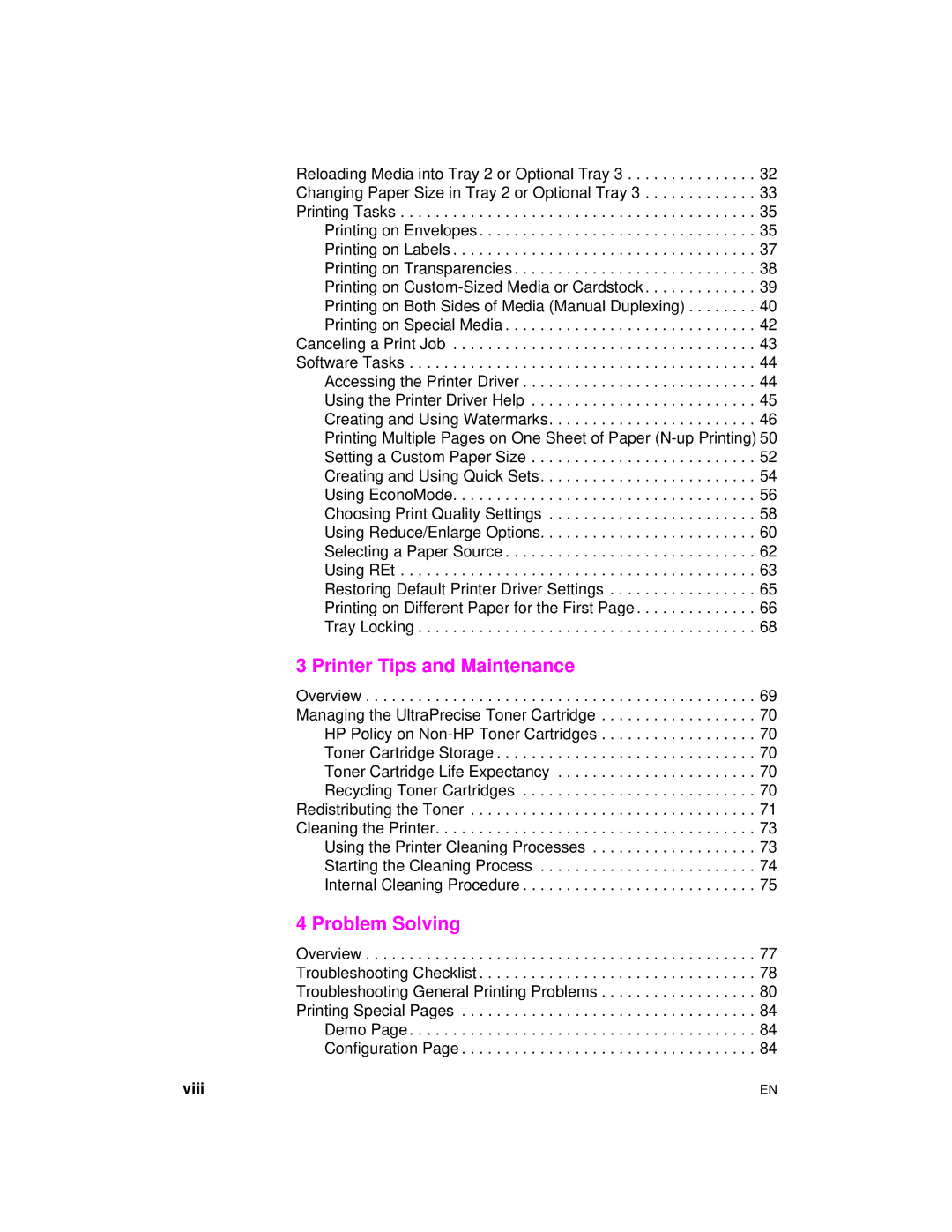Reloading Media into Tray 2 or Optional Tray 3 . . . . . . . . . . . . . . . 32 Changing Paper Size in Tray 2 or Optional Tray 3 . . . . . . . . . . . . . 33 Printing Tasks . . . . . . . . . . . . . . . . . . . . . . . . . . . . . . . . . . . . . . . . . 35 Printing on Envelopes . . . . . . . . . . . . . . . . . . . . . . . . . . . . . . . . 35 Printing on Labels . . . . . . . . . . . . . . . . . . . . . . . . . . . . . . . . . . . 37 Printing on Transparencies . . . . . . . . . . . . . . . . . . . . . . . . . . . . 38 Printing on
3 Printer Tips and Maintenance
Overview . . . . . . . . . . . . . . . . . . . . . . . . . . . . . . . . . . . . . . . . . . . . . 69
Managing the UltraPrecise Toner Cartridge . . . . . . . . . . . . . . . . . . 70
HP Policy on
Toner Cartridge Storage . . . . . . . . . . . . . . . . . . . . . . . . . . . . . . 70
Toner Cartridge Life Expectancy . . . . . . . . . . . . . . . . . . . . . . . 70
Recycling Toner Cartridges . . . . . . . . . . . . . . . . . . . . . . . . . . . 70
Redistributing the Toner . . . . . . . . . . . . . . . . . . . . . . . . . . . . . . . . . 71
Cleaning the Printer. . . . . . . . . . . . . . . . . . . . . . . . . . . . . . . . . . . . . 73
Using the Printer Cleaning Processes . . . . . . . . . . . . . . . . . . . 73
Starting the Cleaning Process . . . . . . . . . . . . . . . . . . . . . . . . . 74
Internal Cleaning Procedure . . . . . . . . . . . . . . . . . . . . . . . . . . . 75
4 Problem Solving
Overview . . . . . . . . . . . . . . . . . . . . . . . . . . . . . . . . . . . . . . . . . . . . . 77
Troubleshooting Checklist . . . . . . . . . . . . . . . . . . . . . . . . . . . . . . . . 78
Troubleshooting General Printing Problems . . . . . . . . . . . . . . . . . . 80
Printing Special Pages . . . . . . . . . . . . . . . . . . . . . . . . . . . . . . . . . . 84
Demo Page . . . . . . . . . . . . . . . . . . . . . . . . . . . . . . . . . . . . . . . . 84
Configuration Page . . . . . . . . . . . . . . . . . . . . . . . . . . . . . . . . . . 84
viii | EN |