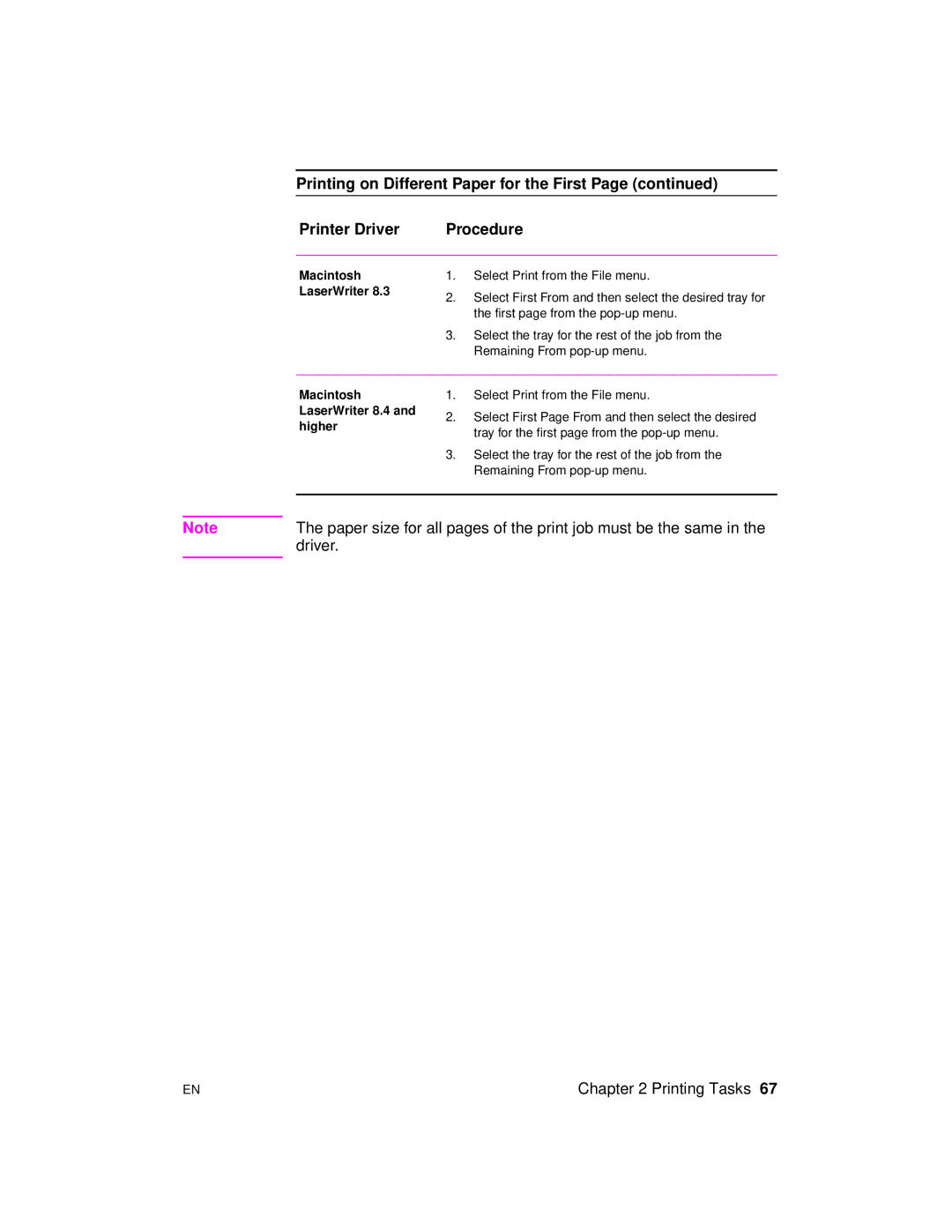Printing on Different Paper for the First Page (continued)
Printer Driver | Procedure |
Macintosh LaserWriter 8.3
1.Select Print from the File menu.
2.Select First From and then select the desired tray for the first page from the
3.Select the tray for the rest of the job from the Remaining From
Macintosh LaserWriter 8.4 and higher
1.Select Print from the File menu.
2.Select First Page From and then select the desired tray for the first page from the
3.Select the tray for the rest of the job from the Remaining From
Note | The paper size for all pages of the print job must be the same in the |
| driver. |
|
|
EN | Chapter 2 Printing Tasks 67 |