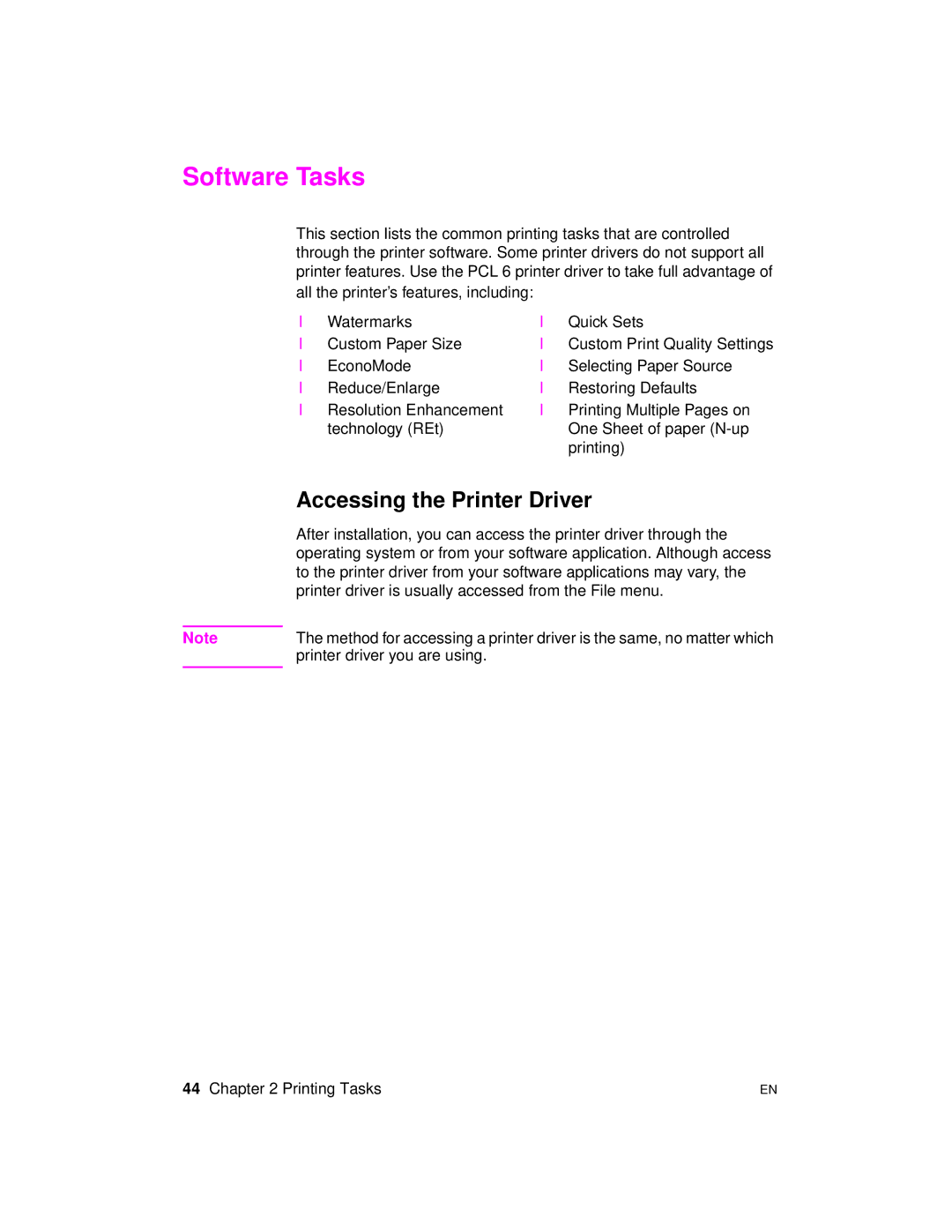Software Tasks
This section lists the common printing tasks that are controlled through the printer software. Some printer drivers do not support all printer features. Use the PCL 6 printer driver to take full advantage of all the printer’s features, including:
λ | Watermarks | λ | Quick Sets |
λ | Custom Paper Size | λ Custom Print Quality Settings | |
λ | EconoMode | λ | Selecting Paper Source |
λ | Reduce/Enlarge | λ | Restoring Defaults |
λ | Resolution Enhancement | λ Printing Multiple Pages on | |
| technology (REt) |
| One Sheet of paper |
|
|
| printing) |
Accessing the Printer Driver
After installation, you can access the printer driver through the operating system or from your software application. Although access to the printer driver from your software applications may vary, the printer driver is usually accessed from the File menu.
Note | The method for accessing a printer driver is the same, no matter which |
| printer driver you are using. |
|
|
44 Chapter 2 Printing Tasks | EN |