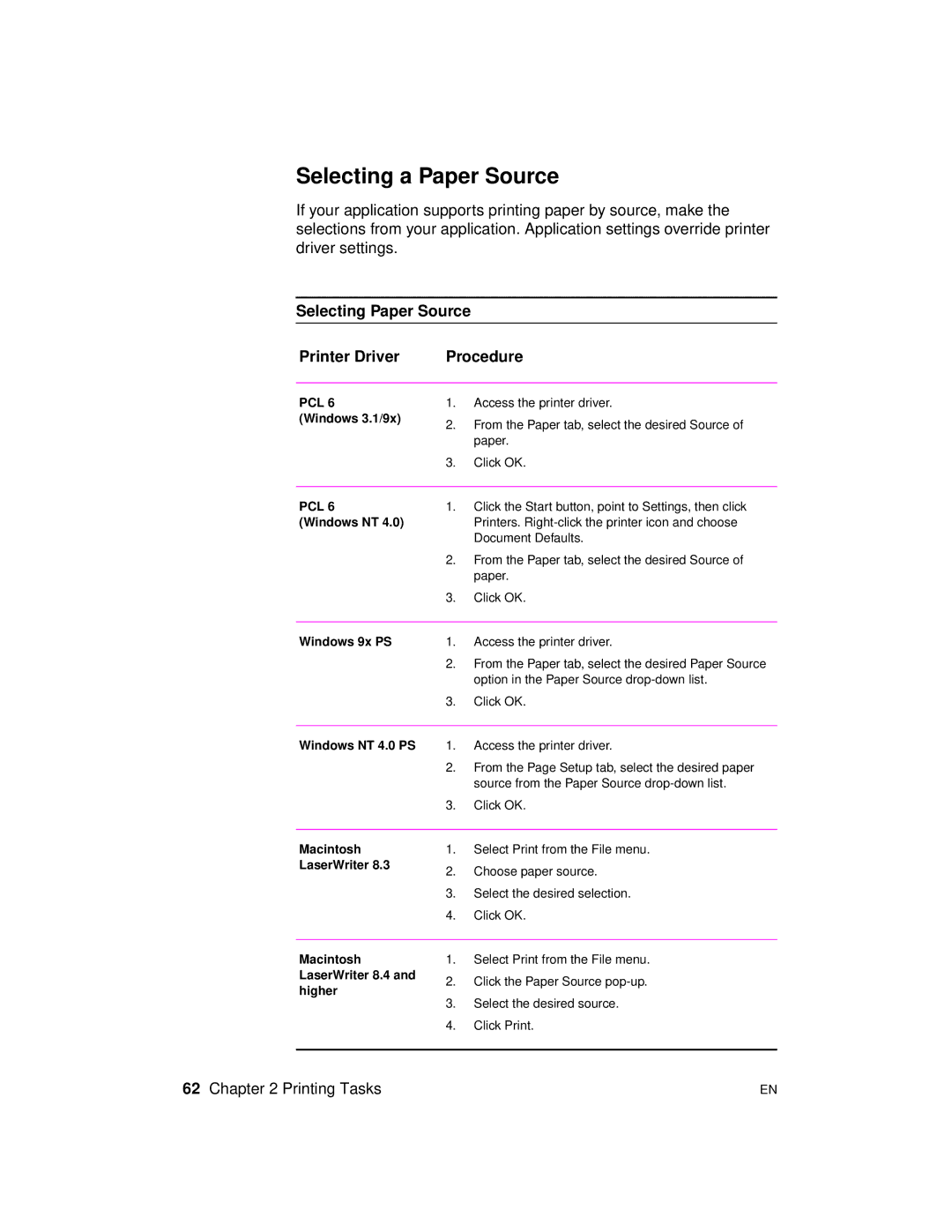Selecting a Paper Source
If your application supports printing paper by source, make the selections from your application. Application settings override printer driver settings.
Selecting Paper Source
Printer Driver | Procedure |
PCL 6
(Windows 3.1/9x)
1.Access the printer driver.
2.From the Paper tab, select the desired Source of paper.
3.Click OK.
PCL 6 | 1. | Click the Start button, point to Settings, then click | |
(Windows NT 4.0) |
| Printers. | |
|
| Document Defaults. | |
| 2. | From the Paper tab, select the desired Source of | |
|
| paper. | |
| 3. | Click OK. | |
|
|
| |
Windows 9x PS | 1. | Access the printer driver. | |
| 2. | From the Paper tab, select the desired Paper Source | |
|
| option in the Paper Source | |
| 3. | Click OK. | |
|
|
| |
Windows NT 4.0 PS | 1. | Access the printer driver. | |
| 2. | From the Page Setup tab, select the desired paper | |
|
| source from the Paper Source | |
| 3. | Click OK. | |
|
|
| |
Macintosh | 1. | Select Print from the File menu. | |
LaserWriter 8.3 | 2. | Choose paper source. | |
| |||
| 3. | Select the desired selection. | |
| 4. | Click OK. | |
|
|
| |
Macintosh | 1. | Select Print from the File menu. | |
LaserWriter 8.4 and | 2. | Click the Paper Source | |
higher | |||
3. | Select the desired source. | ||
| |||
| 4. | Click Print. | |
|
|
|
62 Chapter 2 Printing Tasks | EN |