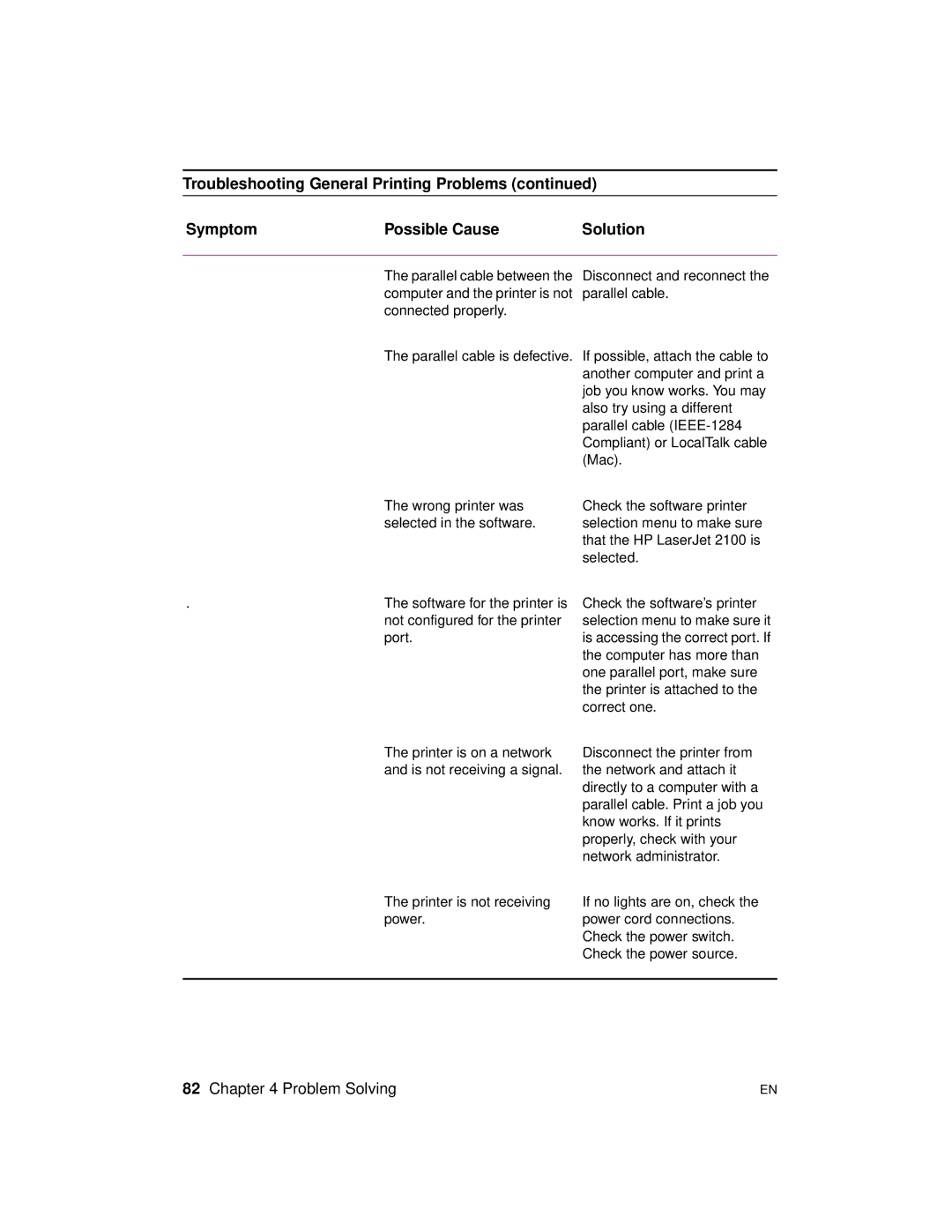Troubleshooting General Printing Problems (continued)
Symptom | Possible Cause | Solution |
The parallel cable between the computer and the printer is not connected properly.
The parallel cable is defective.
The wrong printer was selected in the software.
. | The software for the printer is |
| not configured for the printer |
| port. |
Disconnect and reconnect the parallel cable.
If possible, attach the cable to another computer and print a job you know works. You may also try using a different parallel cable
Check the software printer selection menu to make sure that the HP LaserJet 2100 is selected.
Check the software’s printer selection menu to make sure it is accessing the correct port. If the computer has more than one parallel port, make sure the printer is attached to the correct one.
The printer is on a network and is not receiving a signal.
Disconnect the printer from the network and attach it directly to a computer with a parallel cable. Print a job you know works. If it prints properly, check with your network administrator.
The printer is not receiving power.
If no lights are on, check the power cord connections. Check the power switch. Check the power source.
82 Chapter 4 Problem Solving | EN |