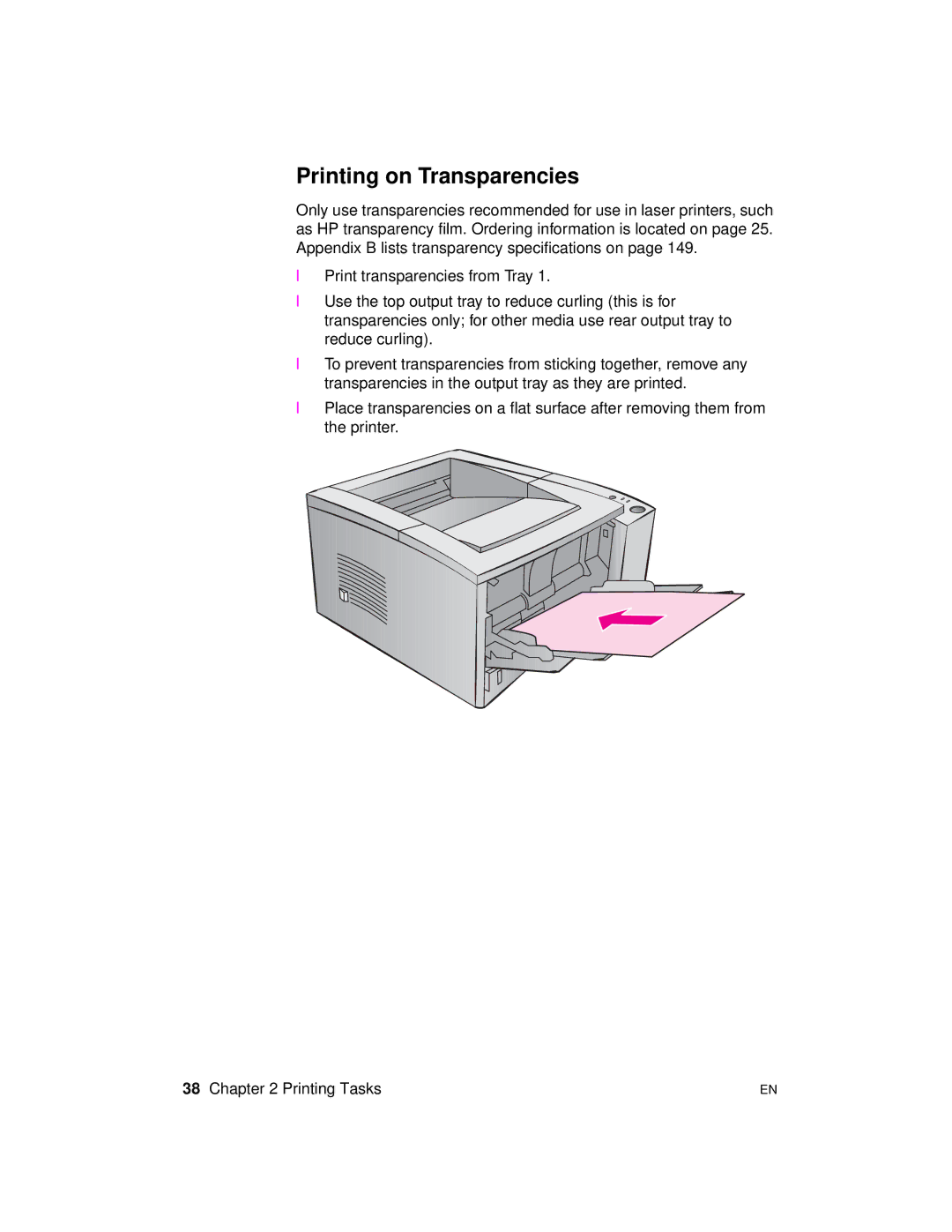Printing on Transparencies
Only use transparencies recommended for use in laser printers, such as HP transparency film. Ordering information is located on page 25. Appendix B lists transparency specifications on page 149.
λPrint transparencies from Tray 1.
λUse the top output tray to reduce curling (this is for transparencies only; for other media use rear output tray to reduce curling).
λTo prevent transparencies from sticking together, remove any transparencies in the output tray as they are printed.
λPlace transparencies on a flat surface after removing them from the printer.
38 Chapter 2 Printing Tasks | EN |