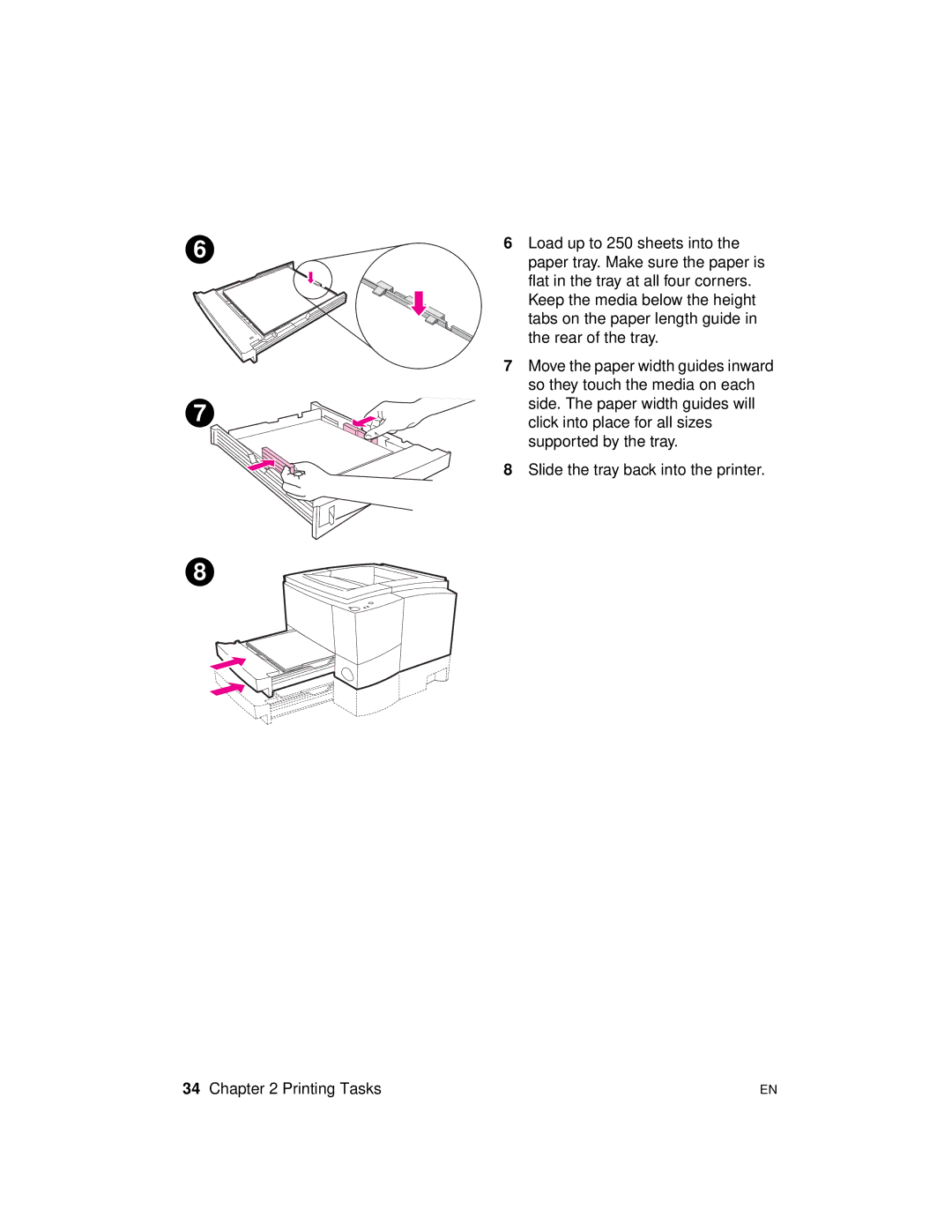6
7 |
8 |
6Load up to 250 sheets into the paper tray. Make sure the paper is flat in the tray at all four corners. Keep the media below the height tabs on the paper length guide in the rear of the tray.
7Move the paper width guides inward so they touch the media on each side. The paper width guides will click into place for all sizes supported by the tray.
8Slide the tray back into the printer.
34 Chapter 2 Printing Tasks | EN |