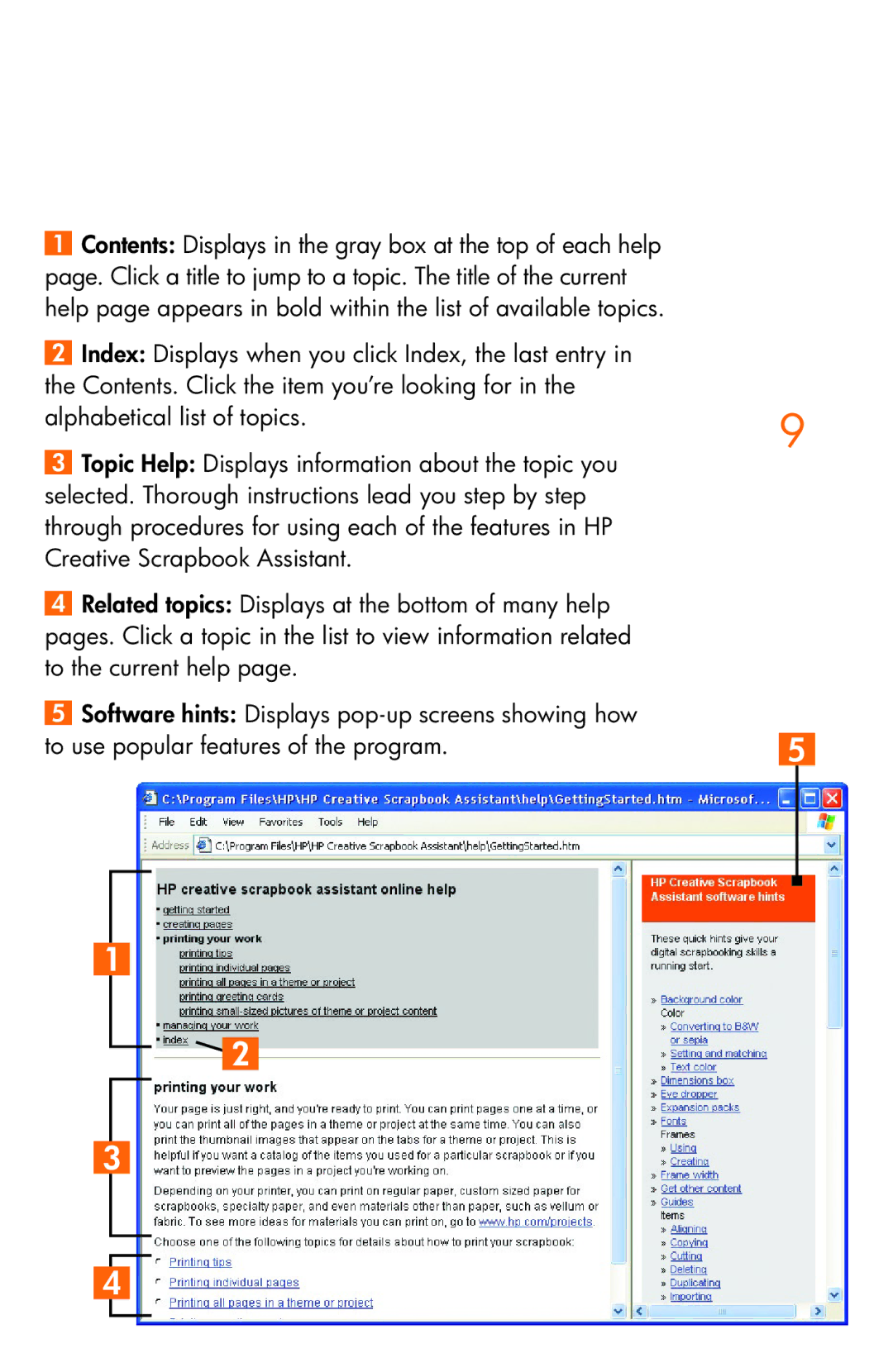1Contents: Displays in the gray box at the top of each help page. Click a title to jump to a topic. The title of the current help page appears in bold within the list of available topics.
2Index: Displays when you click Index, the last entry in the Contents. Click the item you’re looking for in the
alphabetical list of topics. | 9 | |
3 Topic Help: Displays information about the topic you | ||
| ||
selected. Thorough instructions lead you step by step |
| |
through procedures for using each of the features in HP |
| |
Creative Scrapbook Assistant. |
|
4Related topics: Displays at the bottom of many help pages. Click a topic in the list to view information related to the current help page.
5Software hints: Displays
to use popular features of the program. | 5 |
1
![]() 2
2
3
4