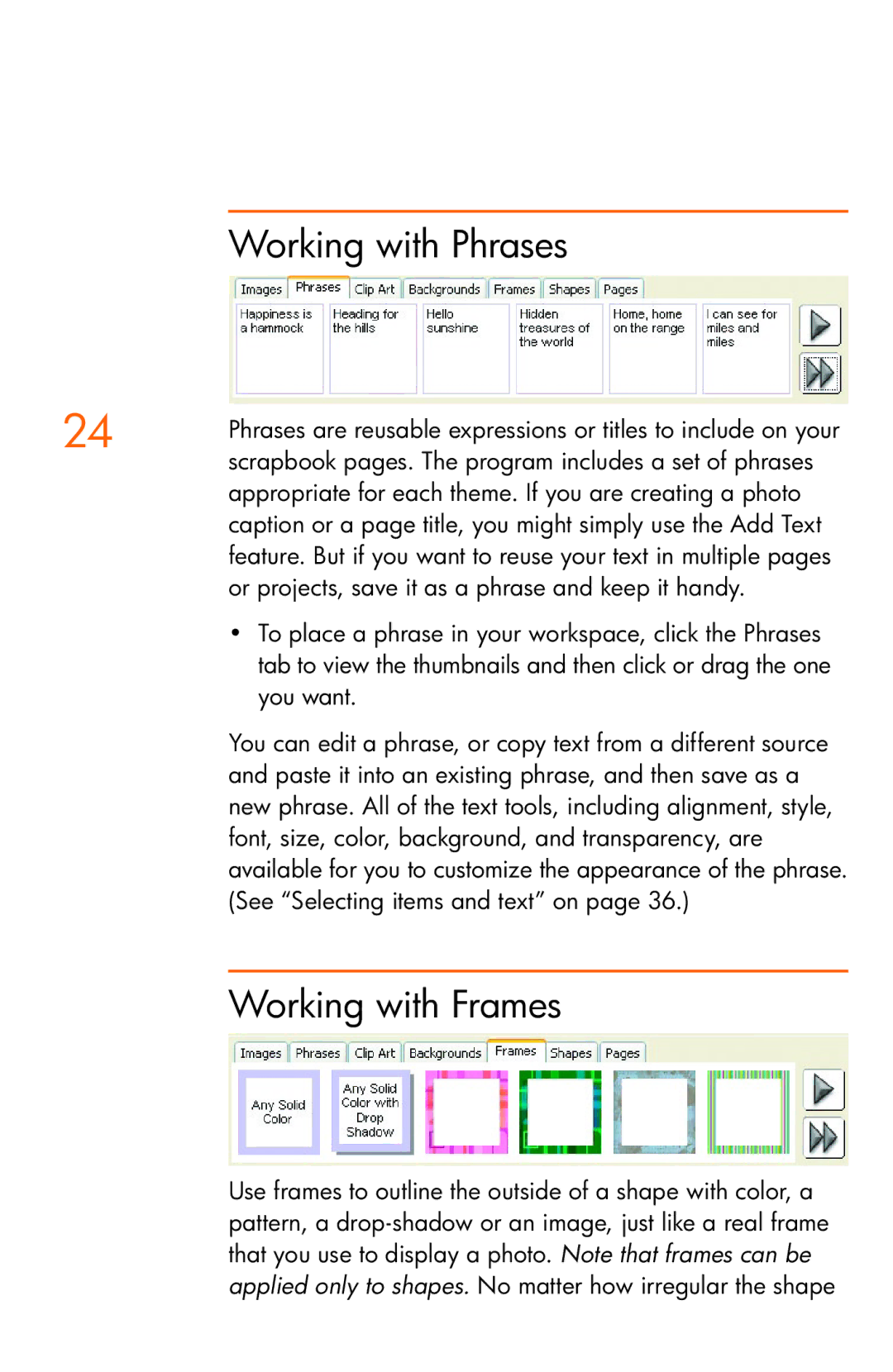Working with Phrases
24 | Phrases are reusable expressions or titles to include on your |
| scrapbook pages. The program includes a set of phrases |
appropriate for each theme. If you are creating a photo caption or a page title, you might simply use the Add Text feature. But if you want to reuse your text in multiple pages or projects, save it as a phrase and keep it handy.
• To place a phrase in your workspace, click the Phrases tab to view the thumbnails and then click or drag the one you want.
You can edit a phrase, or copy text from a different source and paste it into an existing phrase, and then save as a new phrase. All of the text tools, including alignment, style, font, size, color, background, and transparency, are available for you to customize the appearance of the phrase. (See “Selecting items and text” on page 36.)
Working with Frames
Use frames to outline the outside of a shape with color, a pattern, a