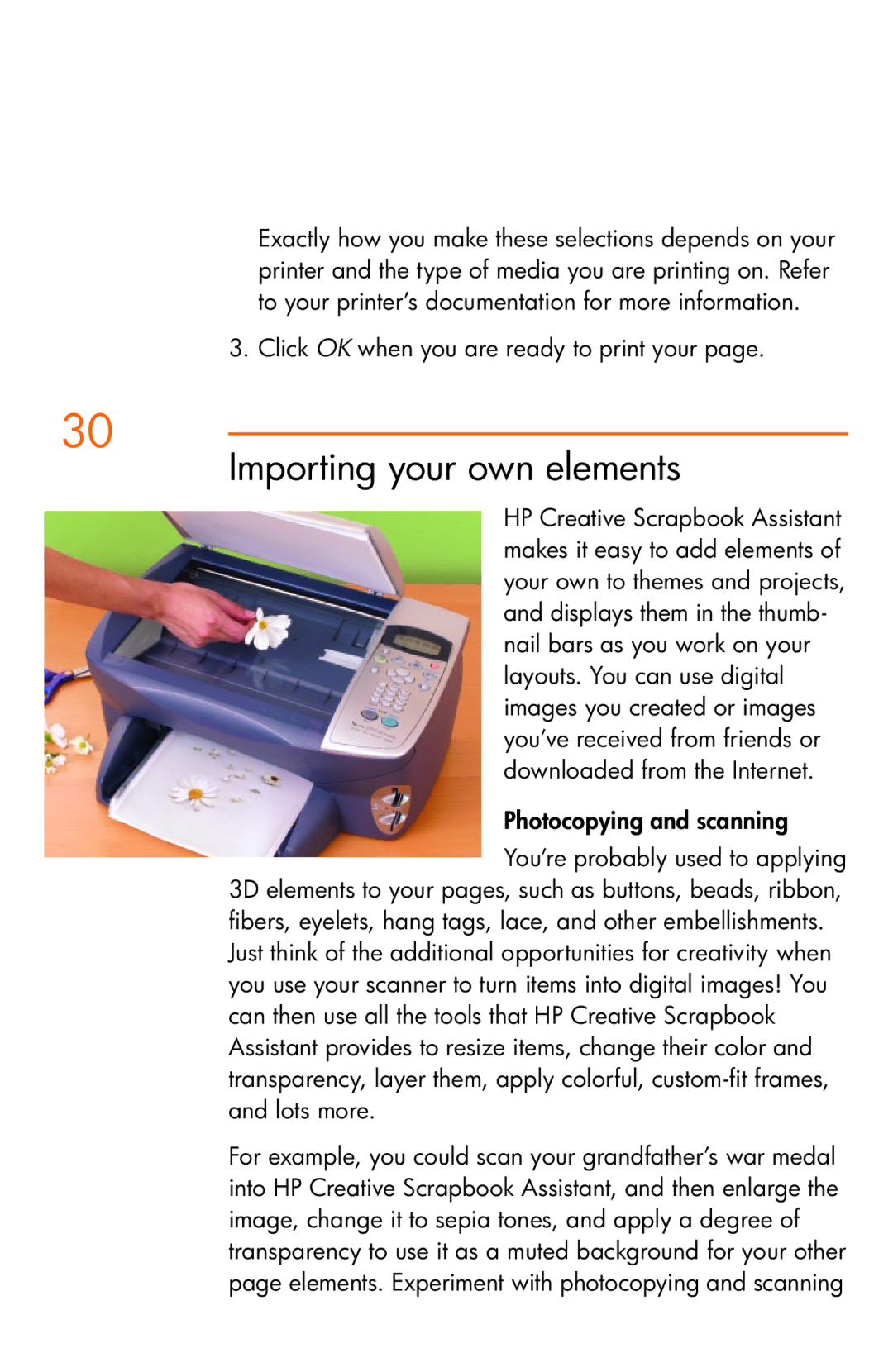30
Exactly how you make these selections depends on your printer and the type of media you are printing on. Refer to your printer’s documentation for more information.
3. Click OK when you are ready to print your page.
Importing your own elements
HP Creative Scrapbook Assistant makes it easy to add elements of your own to themes and projects, and displays them in the thumb- nail bars as you work on your layouts. You can use digital images you created or images you’ve received from friends or downloaded from the Internet.
Photocopying and scanning
You’re probably used to applying 3D elements to your pages, such as buttons, beads, ribbon, fibers, eyelets, hang tags, lace, and other embellishments.
Just think of the additional opportunities for creativity when you use your scanner to turn items into digital images! You can then use all the tools that HP Creative Scrapbook Assistant provides to resize items, change their color and transparency, layer them, apply colorful,
For example, you could scan your grandfather’s war medal into HP Creative Scrapbook Assistant, and then enlarge the image, change it to sepia tones, and apply a degree of transparency to use it as a muted background for your other page elements. Experiment with photocopying and scanning