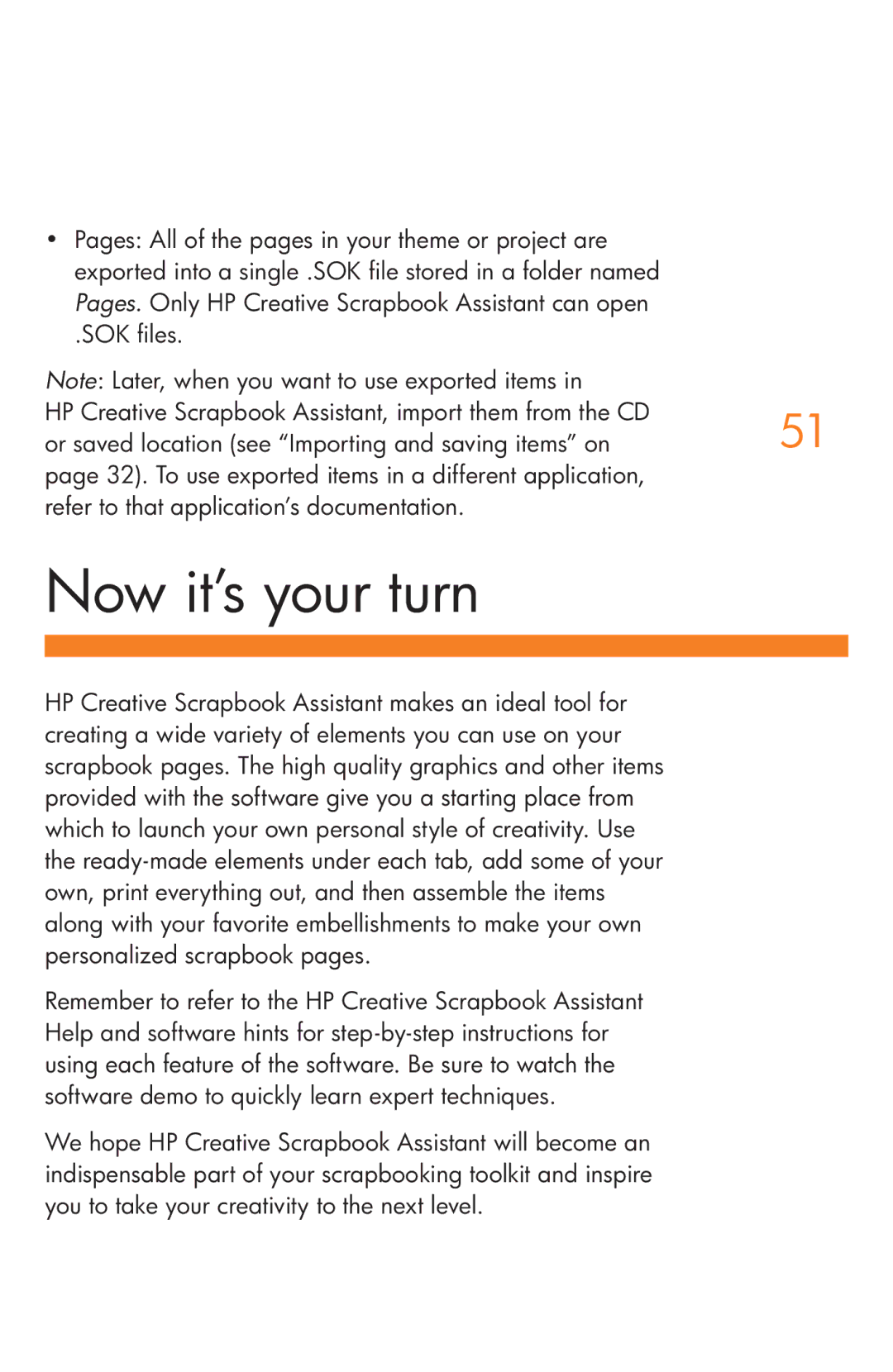•Pages: All of the pages in your theme or project are exported into a single .SOK file stored in a folder named Pages. Only HP Creative Scrapbook Assistant can open
.SOK files.
Note: Later, when you want to use exported items in
HP Creative Scrapbook Assistant, import them from the CD51 or saved location (see “Importing and saving items” on
page 32). To use exported items in a different application, refer to that application’s documentation.
Now it’s your turn
HP Creative Scrapbook Assistant makes an ideal tool for creating a wide variety of elements you can use on your scrapbook pages. The high quality graphics and other items provided with the software give you a starting place from which to launch your own personal style of creativity. Use the
Remember to refer to the HP Creative Scrapbook Assistant Help and software hints for
We hope HP Creative Scrapbook Assistant will become an indispensable part of your scrapbooking toolkit and inspire you to take your creativity to the next level.