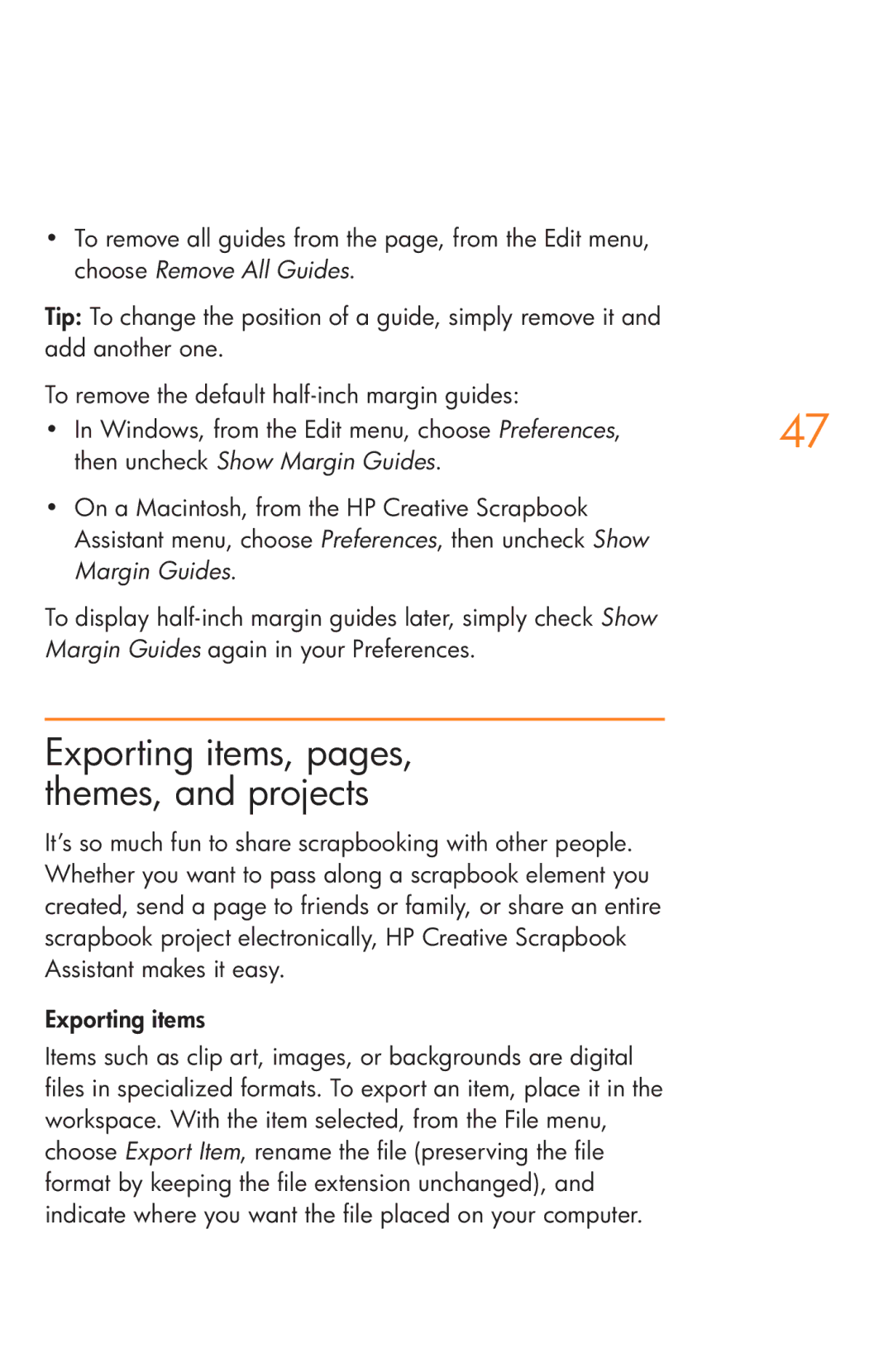•To remove all guides from the page, from the Edit menu, choose Remove All Guides.
Tip: To change the position of a guide, simply remove it and add another one.
To remove the default | 47 |
• In Windows, from the Edit menu, choose Preferences, | |
then uncheck Show Margin Guides. |
|
•On a Macintosh, from the HP Creative Scrapbook Assistant menu, choose Preferences, then uncheck Show Margin Guides.
To display
Exporting items, pages, themes, and projects
It’s so much fun to share scrapbooking with other people. Whether you want to pass along a scrapbook element you created, send a page to friends or family, or share an entire scrapbook project electronically, HP Creative Scrapbook Assistant makes it easy.
Exporting items
Items such as clip art, images, or backgrounds are digital files in specialized formats. To export an item, place it in the workspace. With the item selected, from the File menu, choose Export Item, rename the file (preserving the file format by keeping the file extension unchanged), and indicate where you want the file placed on your computer.