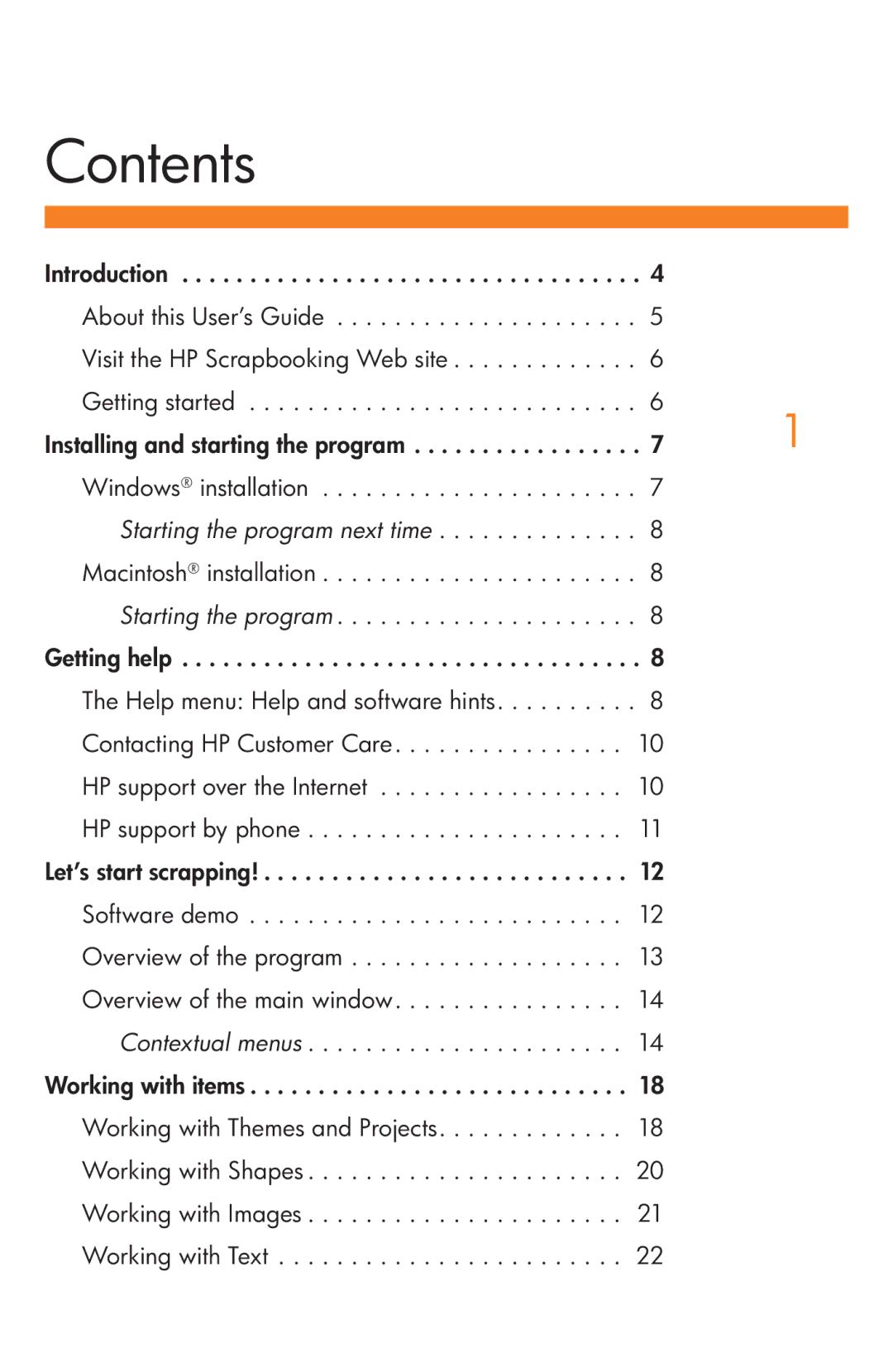Contents
HP Creative Scrapbook Assistant
Page
Contents
Page
Scrapbook your way, whatever your style or skill level
Introduction
About this User’s Guide
Getting started
Visit the HP Scrapbooking Web site
Windows installation
Installing and starting the program
Scrapbook Assistant icon
Macintosh installation
Getting help
Help menu Help and software hints
Page
U.S. English. On the next page, select see support
Troubleshooting information and enter HP Creative
Contacting HP Customer Care
HP support over the Internet
HP support by phone
Only in English
That standard phone charges may apply
Software demo
Let’s start scrapping
Overview of the program
Tabs
Can quickly start using the software
Overview of the main window
Menus
Page
With items on
Thumbnail bars
Available for your use in a particular theme. You can
Item on your workspace. For more details about
Page
Click the double arrows to view another
Working with items
Working with Themes and Projects
Click the single arrows to the left or right
Page
Working with Shapes
Working with Images
Working with Text
Page
Working with Frames
Working with Phrases
Working with Clip Art
Working with Backgrounds
Working with Pages
Features up close
Creating, saving, and printing pages
Designing a layout template
Page
Click OK when you are ready to print your
Importing your own elements
Photocopying and scanning
Choose Start a Scan
Click the Get Other Content button named for the type
Page
Connected, or part of the image will be cut off
Creating new shapes
Your original file, traces around the longest continuous
To create a shape, make sure your lines are dark
Create New Shape
Selecting items and text
Page
Resizing and rotating items
Choosing colors
Setting and matching colors
Workspace not in the thumbnail bar that you want to
Matching colors using the eye dropper
To match an item’s color before you place it in your
Workspace, deselect any other items. Click the Back
Convert to Black & White or Convert to Sepia from
Changing transparency
Layering it atop a solid-colored
Tint a photo
You can also change the color
Black and white photo by
Cutting, copying, pasting, and duplicating
Select Duplicate
Working with layers
Page
Aligning items using rulers and guides
Then uncheck Show Margin Guides
Exporting items, pages, themes, and projects
Choosing a file format
Exporting pages
File formats explained
Click Save
With HP Creative Scrapbook Assistant installed
To export your work to a memory card for use with
Card reader-equipped printer or all-in-one printer
Now it’s your turn
HP research participation