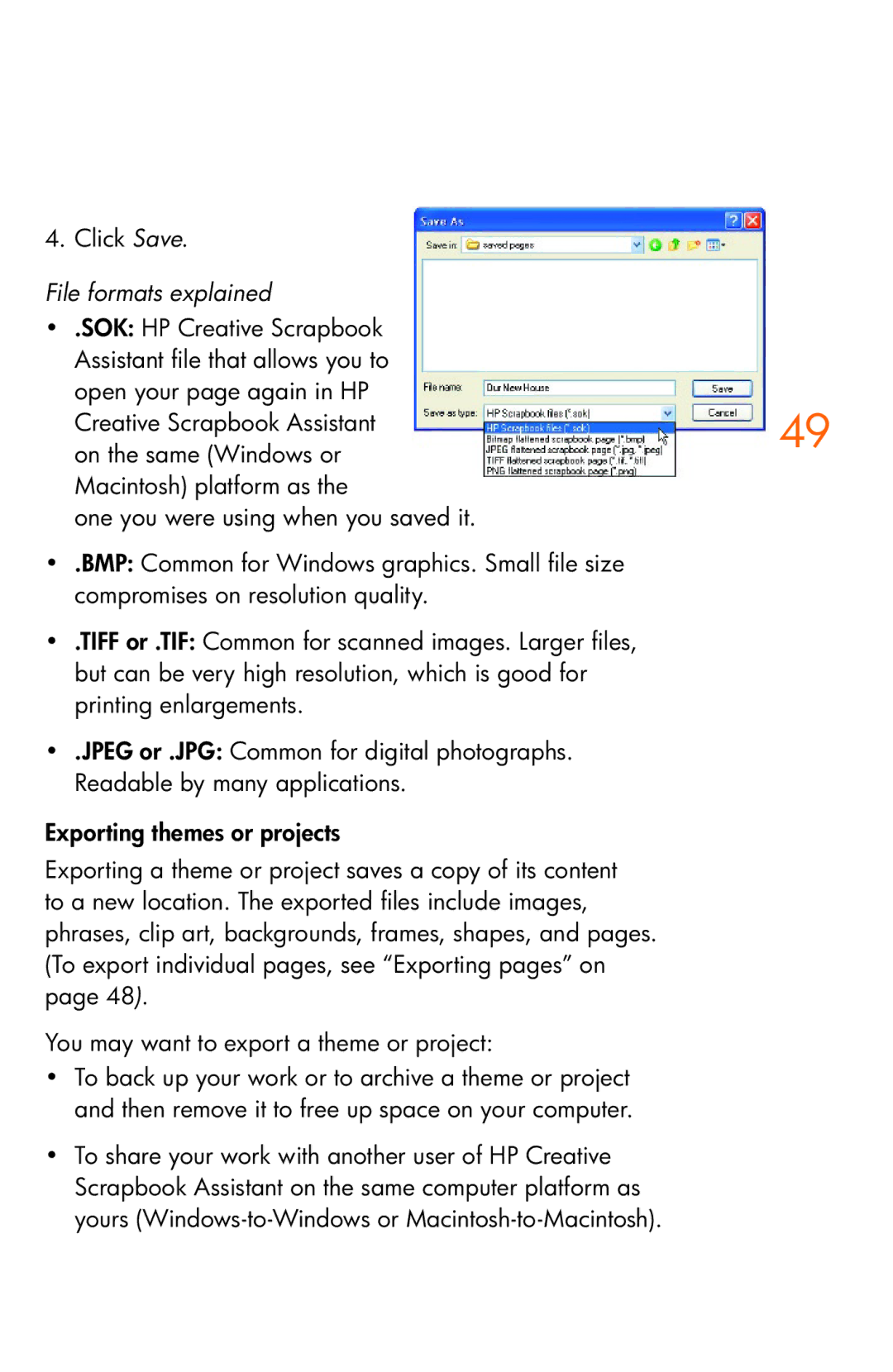4. Click Save.
File formats explained
• .SOK: HP Creative Scrapbook Assistant file that allows you to open your page again in HP
Creative Scrapbook Assistant | 49 |
| |
on the same (Windows or |
|
Macintosh) platform as the |
|
one you were using when you saved it. |
|
•.BMP: Common for Windows graphics. Small file size compromises on resolution quality.
•.TIFF or .TIF: Common for scanned images. Larger files, but can be very high resolution, which is good for printing enlargements.
•.JPEG or .JPG: Common for digital photographs. Readable by many applications.
Exporting themes or projects
Exporting a theme or project saves a copy of its content to a new location. The exported files include images, phrases, clip art, backgrounds, frames, shapes, and pages. (To export individual pages, see “Exporting pages” on page 48).
You may want to export a theme or project:
•To back up your work or to archive a theme or project and then remove it to free up space on your computer.
•To share your work with another user of HP Creative Scrapbook Assistant on the same computer platform as yours