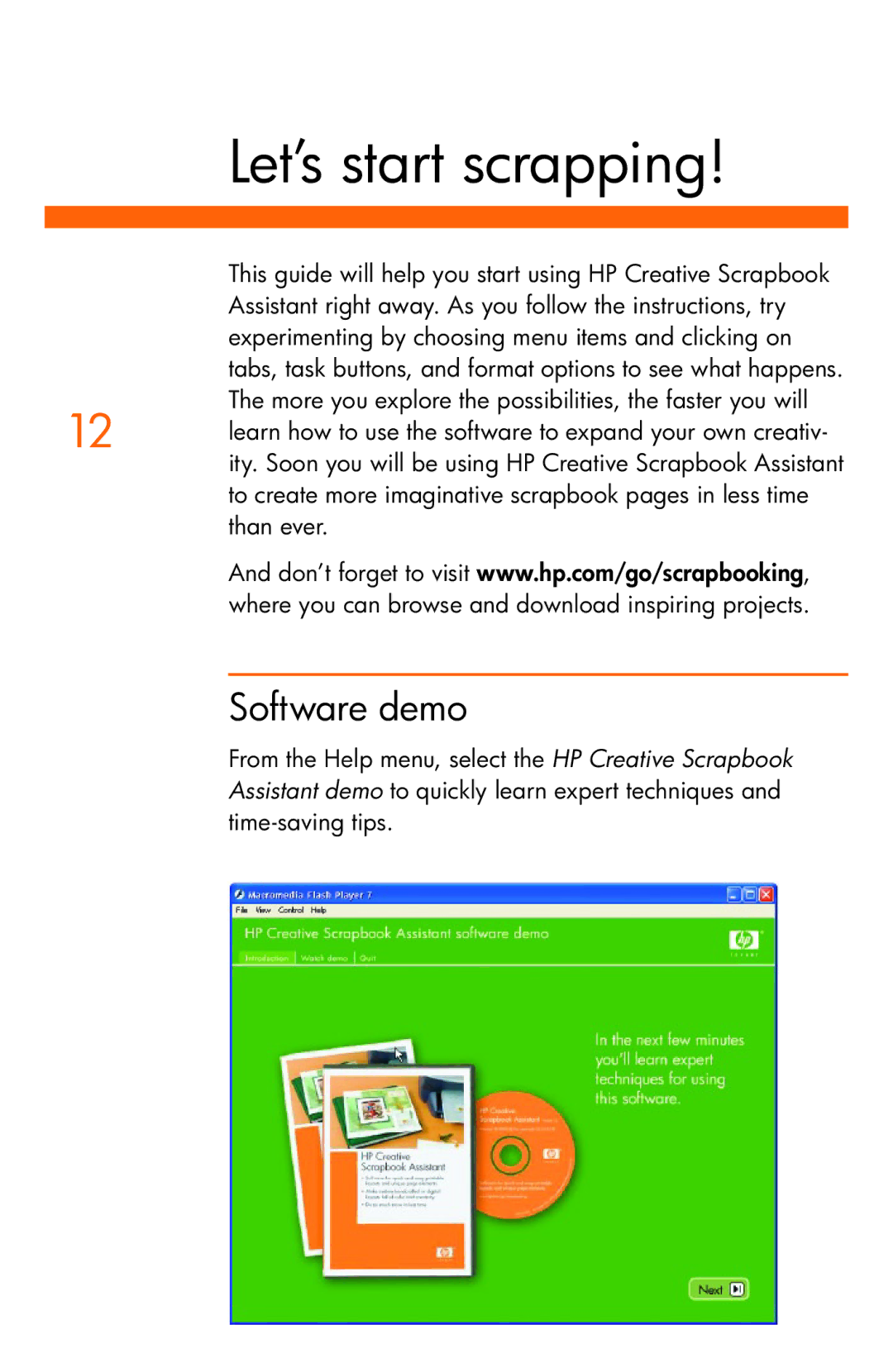Let’s start scrapping!
This guide will help you start using HP Creative Scrapbook Assistant right away. As you follow the instructions, try experimenting by choosing menu items and clicking on tabs, task buttons, and format options to see what happens. The more you explore the possibilities, the faster you will
12 learn how to use the software to expand your own creativ- ity. Soon you will be using HP Creative Scrapbook Assistant to create more imaginative scrapbook pages in less time than ever.
And don’t forget to visit www.hp.com/go/scrapbooking, where you can browse and download inspiring projects.
Software demo
From the Help menu, select the HP Creative Scrapbook Assistant demo to quickly learn expert techniques and