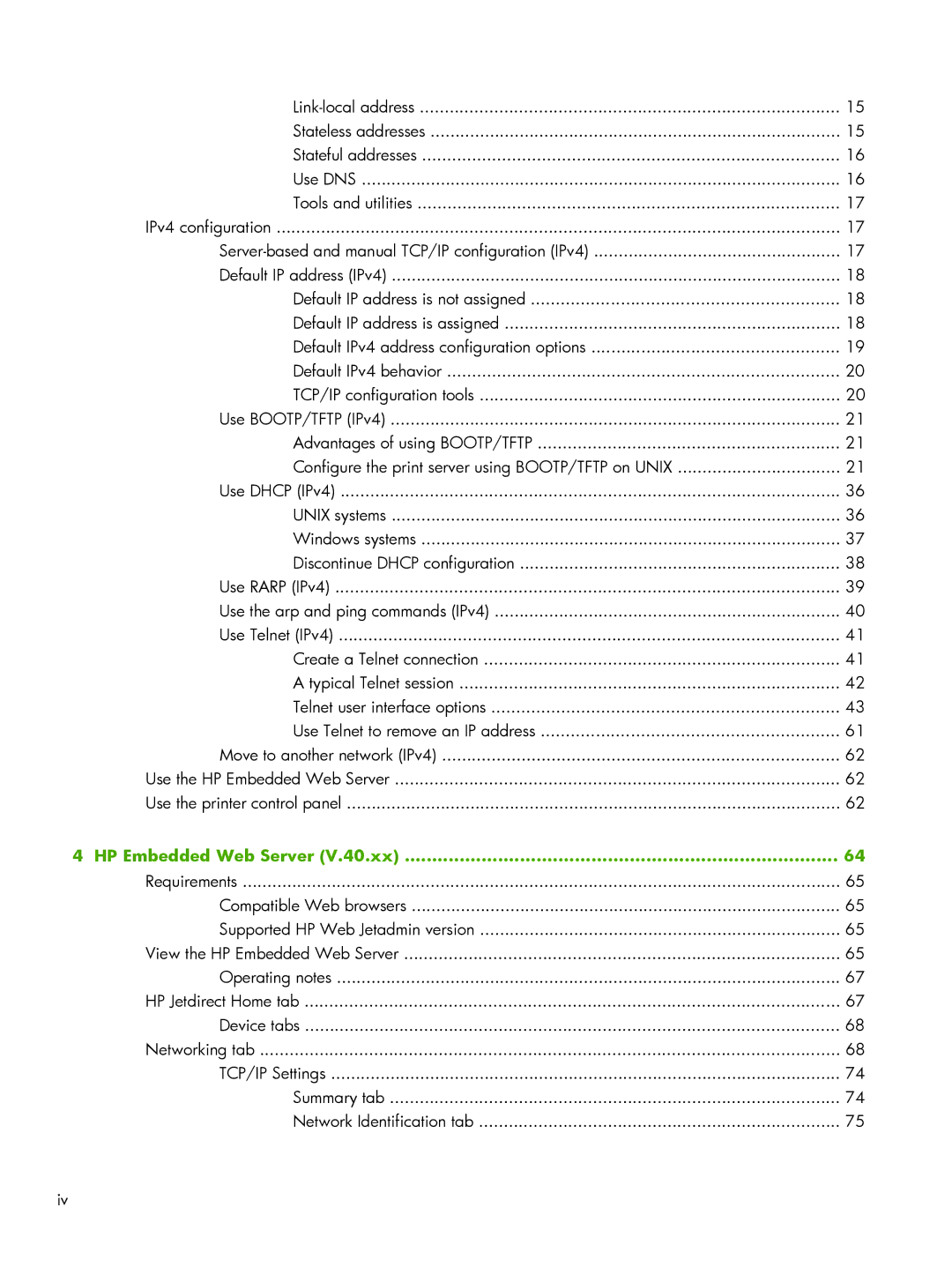HP Jetdirect Print Servers
Page
HP Jetdirect Print Servers
Copyright Hewlett-Packard Development Company, L.P
Trademark Credits
Table of contents
HP Embedded Web Server
IPsec/Firewall configuration 105
DLC/LLC Snmp
Security features 121
HP Jetdirect configuration pages 135
Troubleshoot the HP Jetdirect print server 125
Appendix a LPD printing 163
Appendix B FTP printing 173
Appendix C HP Jetdirect control panel menus 177
Appendix D Open source licensing statements 188
Index 191
Introducing the HP Jetdirect print server
Supported print servers
Supported network protocols
2Supported network protocols
Security protocols
Authentication
EAP/802.1X port-based authentication
Snmp IP and IPX
Wireless print server authentication
IPsec/Firewall
Supplied manuals
Firmware upgrades
Firmware installation tools
HP support
Product accessibility
Product registration
HP support by phone
HP Web Jetadmin see HP Web Jetadmin on
HP software solutions summary
1Software Solutions
Operating Environment Function Remarks
Operating Environment Function
HP Jetdirect Printer Installer for Unix
HP Web Jetadmin
System requirements Install HP Web Jetadmin software
Verify HP Web Jetadmin installation and provide access
Configure and modify a device
Remove HP Web Jetadmin software
Internet Printer Connection software
Software tools
Mac OS network installation
Novell-supplied software
Windows XP/Server 2003 or 2008 integrated software
Use Bonjour Mac OS X
Open System Preferences, and then open Print & Fax
Verify network configuration
Test the configuration
TCP/IP configuration
IPv6 configuration
IPv6 address introduction
IPv6 address configuration
Link-local address
Stateless addresses
Stateful addresses
Use DNS
IPv4 configuration
Server-based and manual TCP/IP configuration IPv4
Tools and utilities
Default IP address IPv4
Default IP address is not assigned
Default IP address is assigned
Default IPv4 parameter
Default IP on wireless and wired print servers
Default IPv4 address configuration options
Dhcp requests enable/disable
Default IPv4 behavior
TCP/IP configuration tools
Use BOOTP/TFTP IPv4
Advantages of using BOOTP/TFTP
Configure the print server using BOOTP/TFTP on Unix
Systems using network information service NIS
Configure the Bootp server
Bootptab file entries IPv4
1Tags supported in a BOOTP/DHCP boot file
RFC Description Option
Tftp configuration file entries IPv4
2TFTP configuration file parameters
Example HP Jetdirect Tftp configuration file
General
TCP/IP Main
TCP/IP Print Options
Ipp-printing or ipp-config,ipp
Printing or 9100-config
Ftp-printing or ftp-config,ftp
Lpd-printing or lpd-config,lpd
TCP/IP Access Control
TCP/IP Other Settings
TCP/IP Raw Print Ports
Syslog-facility
Slp-config
Bonjour-config
Slp-keep-alive
Cold-reset
Idle-timeout
User-timeout or telnet-timeout
Icmp-ts-config
Default-ip-dhcp
Telnet-config or telnet
Default-ip
Snmp-config
Get-cmnty-name or get-community-name
Auth-trap or authentication-trap
Ipx-config or ipx/spx
Set-cmnty-name or set-community-name
Other Settings
AppleTalk
Usb-mode
Upgrade
Upgrade Tftp server IP Version Product Number Filename
Usb-speed
Use Dhcp IPv4
Unix systems
Support
Windows systems
Windows Server 2003 and Server
Discontinue Dhcp configuration
Use Rarp IPv4
Laserjet1
Use the arp and ping commands IPv4
Arp -s IP address LAN hardware address Ping IP address
Use Telnet IPv4
Create a Telnet connection
Typical Telnet session
Route add Jetdirect IP Address system IP Address
CommandDescription User Control Commands
Telnet command line interface default
3Telnet Commands and Parameters
Telnet user interface options
Wireless 802.11 Main
Svr-auth-user
Auth-type
Server-auth
Svr-auth-pass
Wireless Diagnostics
Host-name
Ipsec-config Firewall-config
00a0f8387af7
Specified
Hpnp/printer1.cfg
Tftp Server
Tftp Filename
Domain-name support.hp.com
Ipp-printing
Printing
Ftp-printing
Lpd-printing
TCP/IP LPD Queues
TCP/IP Other
To 1440 Enable
Syslog-svr
Bonjour Domain Name
Ftp-download
Gw-disable
User-timeout
Ews-config
For more information, see HP Embedded Web Server V.40.xx on
TCP/IP Diagnostics
Snmp Traps
Address
Ipx-config
Ipx-unitname
Ipx-mode
Other
Ws-discovery-conf
Upgrade Laa
Xml-services-conf
1000t-ms-conf
Network-select
Web JetAdmin Name
Job-timeout
Web JetAdmin URL
Menu Interface
1Example Using the Menu Interface
Use Telnet to remove an IP address
Use the HP Embedded Web Server
Use the printer control panel
Move to another network IPv4
Page
HP Embedded Web Server
View the HP Embedded Web Server
Supported HP Web Jetadmin version
Requirements
Compatible Web browsers
Page
HP Jetdirect Home tab
Operating notes
1HP Jetdirect Home Page Items
Networking tab
Device tabs
Diagnostics section
Wireless
Configuration section
2Networking Menu Items
3Wireless configuration parameters
WEP Personal
WEP Enterprise
Restore Defaults
WPA Personal
WPA Enterprise
TCP/IP Settings
Summary tab
4TCP/IP Summary tab
Network Identification tab
5TCP/IP Network Identification tab
TCP/IPv4 tab
6TCP/IPv4 tab
TCP/IPv6 tab
7TCP/IPv6 tab
Config Precedence tab
8TCP/IP Config Precedence tab
Advanced tab
9TCP/IP Advanced tab
Disable
Manual Settings
Proxy Server Password
Default IP
Network Settings
10IPX/SPX tab settings
11AppleTalk tab settings
AppleTalk
12SNMP tab settings
Other Settings
Misc. Settings
13Miscellaneous Settings
Web Services Print
HP XML Services
Certificate Mgmt Service
Link settings
Firmware Upgrade
LPD Queues
Prepend String Name
14LPD Queues tab settings
Queue Name
Append String Name
String Name
Default Queue Name
Queue Type
Value
Support Info
USB Settings
15USB Settings tab
Refresh Rate
Status
Security Settings
Select Language
Wizard
16Wizard Security Levels
Security Level Description Basic Security
Recommended
Restore Defaults
Security Level Description Enhanced Security
Custom Security
Printer Password Synchronization
Authorization
Admin. Account
Certificates
Configure certificates
17Certificate configuration screens
Certificate Information
Install Certificate
Certificate Validity Period
Import Certificate and Private Key
Install Certificate or Install CA Certificate screens
Examples
Domain Name myprinter.mydepartment.mycompany.com
Access Control
IP Address Mask Description
Mgmt. Protocols
Web Mgmt
Snmp
Other
Enable Print Protocols
Enable Print Services
18Other protocols
SLP, might be disabled without notification
802.1X Authentication
Enable Device Discovery
Naming Resolution
19802.1X configuration settings
Assessment
Other Links
IPsec/Firewall configuration
1Firewall Policy
1IPsec/Firewall Policy
IPsec security associations SA
Default Rule example
All IPv4 Addresses All Jetdirect Print Services
HP Jetdirect IPsec/Firewall wizard
Limitations to rules, templates and services
2Limitations to rules, templates and services
Limit
Specify Address Template
Create Address Template
4Create Service Template
Specify Service Template
Create Service Template
3Create Address Template
5Manage Services
Manage Services
Manage Custom Services
6Manage Custom Services
Specify Action
Specify IPsec/Firewall Template
Identity Authentication
Create IPsec Template
7Create IPsec Template
Certificates
8Identity Authentication
Kerberos
Certificates on
Kerberos Settings
10Kerberos Settings
9Kerberos
IKEv1/IKEv2 Phase 1 Authentication
IKEv1/IKEv2 Phase 2 / Quick Mode IPsec Protocols
11IKEv1/IKEv2 Phase 1 Authentication
Advanced IKE Settings
12IKEv1/IKEv2 Phase 2 / Quick Mode Settings IPsec Protocols
13Advanced IKE Settings
14IPsec Protocols Manual Keys
IPsec Protocols Manual Keys
Manual Keys
15Manual Keys
Configure Windows systems
Rule Summary
Security features
1Summary of HP Jetdirect security features
Telnet Control
Authentication and Encryption
HP Web Jetadmin IPv4 Password and Profiles
IPv4/IPv6 Snmp v1/v2c Set Community Name IP/IPX
Limit access to security features
2Settings for Access Control
Settings Level of Access Control
Medium
High
Reset to factory defaults
Troubleshoot the HP Jetdirect print server
Disable an HP Jetdirect embedded print server
Example Cold reset using the service menu
General troubleshooting
Troubleshooting chart assess the problem
Procedure 1 Verify the printer is on and online
Procedure 2 Print an HP Jetdirect configuration
Procedure 3 Resolve printer display error messages
Procedure 4 Resolve printer network communication problems
Telnet IP address port
Troubleshooting wireless print servers
Unable to communicate during initial setup
Unable to communicate after initial setup
My configured channel does not match the configuration
Firmware download failure
Symptoms
Improving reception and performance
Corrective actions
HP Jetdirect configuration pages
HP Jetdirect configuration
Status field error messages
HP Jetdirect Configuration or General Information
Configuration page format
1Configuration Page Sections
Section Name
2HP Jetdirect Configuration/General Information
Configuration page messages
HP Jetdirect Configuration/General Information
MessageDescription
USB printer information
Message Description
Wireless settings
4802.11 Wireless settings
USB Speed
Status/Error Messages
Network Name Ssid
Authentication Type
Signal Strength
Access Point / Bssid
SSL Issuer
Security Settings
Snmp Versions
Access List
Secure Web Configuration
Snmp Set Cmty Name
TCP/IP configuration information
Network Statistics
TCP/IP protocol information
IPv4 section
IPv4 Section
Bootp Server
Default Gateway
Config by
Rarp Server BOOTP/DHCP Server
IPX/SPX protocol information
IPv6 section
IPv6 Section
10 IPX/SPX configuration information
Novell/NetWare parameters
AppleTalk protocol information
11 Novell/NetWare configuration information
12 AppleTalk configuration information
CN=ljpserver.OU=support.OU=mycity.OU=mycompany
14Error messages
Error messages
13 DLC/LLC configuration information
DLC/LLC protocol information
Error Code and Message Description
Configuration Error
Network Reconfig Must
Reboot Disconnected
Not Configured
Disconnecting SPX
Unable to Login
Unable to SET Password
Timeout
Directed to the print server
4F Tftp Remote Error
Novram Error
4D CF ERR Access List
3C NDS ERR Unresolved Queue
BAD Bootp TAG Size
Tftp Local Error
BAD BOOTP/DHCP Reply
BOOTP/RARP in Progress
HP Jetdirect Security
2HP Jetdirect Security
15General Information
Current IPsec status
IPsec Error Log
Local IP addresses
IPsec Statistics
17IPsec statistics
IKE Stats
IPsec Rules
18IKE Statistics
19IPsec Security Associations
Available Network Services
IPsec Security Associations SA table
SRC
Table A-1LPD programs and protocols
LPD printing
About LPD
Program Name Purpose of Program
Set up IP parameters
Requirements for configuring LPD
LPD setup overview
Set up print queues
LPD on Unix systems
Configure print queues for BSD-based systems
Print a test file
Table A-2Supported queue types
Use SAM to configure print queues HP-UX systems
Print a test file
Examples myprinter or printer1
Install TCP/IP software
LPD on Windows Server 2003/2008 systems
Add LPR compatible printer window
Print from Windows clients
Verify the configuration
LPD on Windows XP systems
Add Windows optional networking components
Configure a network LPD printer
Create an LPR port for an installed printer
Add a new LPD printer
Page
Use FTP printing
FTP printing
Print files
FTP connections
FTP login
Data connection
Command Description
Commands
Table B-1User commands for HP Jetdirect FTP server
End the FTP session
Example FTP Session
PORT1
HP Jetdirect control panel menus
Graphical control panel menus
HP Jetdirect EIO Menu on Graphical Control Panel
Table C-1HP Jetdirect EIO Menu on Graphical Control Panel
Secondary DNS
IPv6 Settings Enable
Primary DNS
Address
Proxy Port
AppleTalk Enable
Proxy Server
Frame Type
Login Security Keep Reset Assessment Disable
Reset Security
Enable Wipe
IPsec or Firewall
Http Test
Diagnostics Embedded Tests
LAN HW Test
Snmp Test
Ping Test
Timeout
Execute
Dest Type
Refresh
RTT Average
Ping in Progress
Link Speed
Classic control panel EIO menus
HP Jetdirect EIO Menu on Classic Control Panel
Menu Item Description
CFG IPX/SPX
Table C-2HP Jetdirect EIO Menu on Classic Control Panel
Menu Item
WEB
Code Verification
Ipsec
Firewall
Print
OpenSSL
Open source licensing statements
GSOAP
OpenSSL license
Original SSLeay license
Page
Index
Type
See also Gateway
Babble
Port Select
WEP
Hewlett-Packard Development Company, L.P