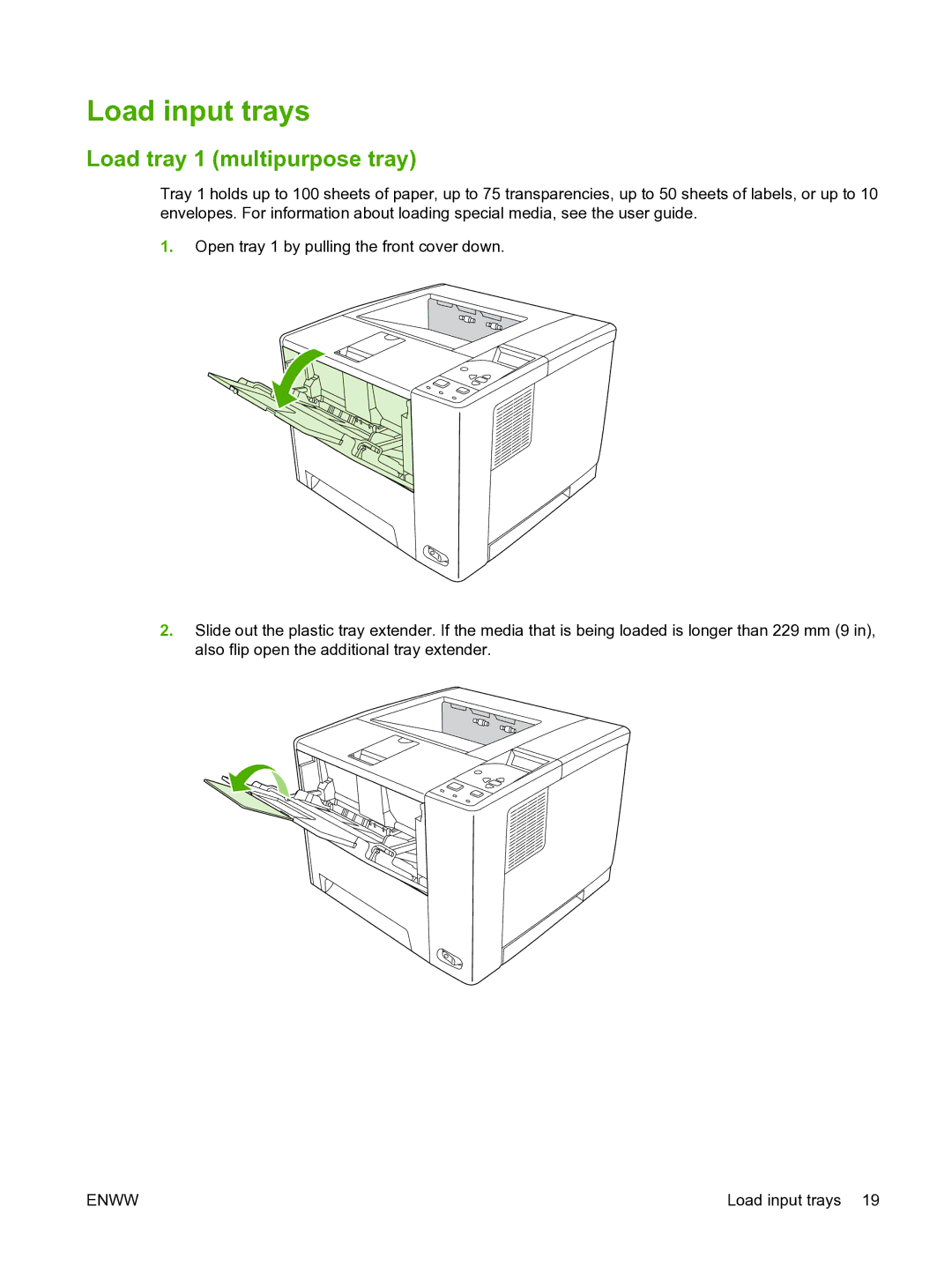HP LaserJet P3005 Series printers
Page
HP LaserJet P3005 Series printers
Copyright information
Safety information
Trademark credits
Table of contents
Maintenance
Paper feed guide assembly
Service approach
Gear assembly
Reinstallation notes for the gear assembly
Troubleshooting
Wiring diagrams
Print-quality checklist
Order through service or support providers
Paper-handling accessories
Appendix a Specifications
Vcci statement Japan
Power cord statement Japan
EMI statement Korea
Laser statement for Finland
Enww
Tray 2 pickup assembly
Diagnostics menu
Alphabetical parts list
10 Numerical parts list
Xii
Print engine general structure
Model and serial numbers Systems overview
Grounding-spring locations
ECU wiring
Jam-detection sensors
Jetdirect
197
Xvi
Device information
Chapter contents
P3005dn
Device configurations
Feature Description
Features
Supplies
Accessibility
Device parts
Walkaround
Model name Model number
Interface ports
Number Button or light
Control-panel layout
Function
Select
Minimum system requirements
Device software
Supported operating systems
Supported printer drivers
HP Web Jetadmin
Software for Windows computers
HP Easy Printer Care software
Other software
Software for Macintosh computers
Embedded Web server
Remove software from Windows operating systems
Uninstall software
Remove software from Macintosh operating systems
Select print media
Media specifications
Supported media sizes
Media size Dimensions Weight and thickness
1Supported media sizes
2Automatic 2-sided printing
Supported media types
Type Dimensions
3Tray 1 media types
4Tray 2 and tray 3 media types
Paper to avoid
Installation and configuration
Site preparation
Location specifications
Operating environment
Load tray 1 multipurpose tray
Load input trays
Enww
Load tray 2 and optional tray
Enww
Supply replacement guidelines
Install supplies
Change the print cartridge
Enww
Enww
Install memory
Install accessories
Install device memory
Install accessories
Enww
Verify that Dimm is installed correctly
Check Dimm installation
Install an HP Jetdirect print server card
Enable memory for Windows
Use HP Jetdirect print server cards
Remove an HP Jetdirect print server card
Enww
Maintenance
Manage supplies
Approximate print-cartridge replacement intervals
Supplies life
Manage the print cartridge
HP fraud hotline and Web site
Print-cartridge authentication
Clean the exterior
Clean the device
Clean the paper path
Clean spilled toner
Create and use the cleaning
Management tools
Description How to print
Use information pages
Open the HP Easy Printer Care software
Use the HP Easy Printer Care software
File directory
PCL or PS font list
SectionOptions
HP Easy Printer Care software sections
Use the embedded Web server
Open the embedded Web server by using a network connection
Embedded Web server sections
Tab or section Options
Settings tab
Or Sleep mode on
Use the HP Printer Utility for Macintosh
Use HP Web Jetadmin software
Tab or section
Networking tab
Open the HP Printer Utility
HP Printer Utility features
Theory of operation
Formatter
Basic operation
Formation roller
Engine control unit ECU
3Engine control system circuit diagram Theory of operation
ECU
Pickup/feed/delivery system
6Laser/scanner system
Laser/scanner system
8Image-formation system Theory of operation
Image-formation system
Laser beam exposure
Primary charging
Developing
Transfer
Fusing
Separation
13 Fusing
Drum cleaning
15Cross-section of device
Internal components
Internal components
Timing
2Power-on sequence
1Operation sequences
Name Timing Purpose
16Operational sequences
Timing diagram
Write
Print cartridge memory system
Enww
Removal and replacement
Separation pad
Overview
Removal and replacement strategy
Electrostatic discharge
Required tools
Illustration Description Size Part number Use
Types of screws
Before performing service
Service approach
Pre-service procedures
Parts removal order
After performing service
Right-side cover
Covers
Left-side cover
Enww
Cover
Back cover
6Removing the I/O cover Lift the cover off of the device
Top, right cover
Top cover
8Removing the top cover Lift the cover off of the device
Front, right cover
9Removing the front, right cover 1 Removal and replacement
Enww
Control panel
12Reinstalling the control panel
Formatter
13Removing the formatter 1 Removal and replacement
14Removing the formatter 2
15Removing the formatter 3 Removal and replacement
Back cover see Back cover on Cover see I/O cover on
Fuser
17Removing the fuser 2 Removal and replacement
Enww
Laser/scanner
19Removing the laser/scanner 1 Removal and replacement
Laser/scanner
Engine control unit ECU
21Removing the ECU 1 Removal and replacement
22Removing the ECU 2
23Removing the ECU 3 Removal and replacement
24Removing the ECU 4
25Removing the ECU 5 Removal and replacement
26Removing the ECU 6
27Removing the ECU 7 Removal and replacement
Enww
Access plate
31Removing the power supply 1
High-voltage power supply
Enww
33Removing the power supply 3
Enww
35Removing the power supply 5
Enww
37Reinstalling the oblique-roller assembly
Paper feed guide assembly
Paper feed guide assembly
Main motor
40Removing the main motor 2
41Removing the gear assembly 1 Removal and replacement
Gear assembly
Remove four screws callout 3 from the gear-assembly plate
43Reinstalling the gear assembly Removal and replacement
Reinstallation notes for the gear assembly
Tray 1 solenoid
Tray 2 solenoid
46Removing the e-label reader 1
Label reader memory tag
Enww
48Removing the face-down-roller shaft 1
Face-down-roller shaft
Enww
50Removing the cartridge door 1
Cartridge door
51Removing the cartridge door 2 Removal and replacement
52Removing the cartridge door 3
Transfer roller
54Removing the registration assembly 1
Registration assembly
Enww
Remove four screws callout
Tray 1 pickup roller
Tray 2 pickup roller
Enww
Separation pad
Enww
Troubleshooting
Basic troubleshooting
Troubleshooting process
Control-panel message types
Control-panel messages
Resolve control-panel messages
Control panel message Description Recommended action
XX Internal Clock Error
10.XX.YY Supply Memory Error
JAM Inside Front Door
JAM Inside TOP Cover
JAM Inside Rear Door
13.XX.YY Fuser JAM Inside TOP
13.XX.YY JAM Inside Duplexer
13.XX.YY JAM in Tray
13.XX.YY JAM Inside TOP Cover
13.XX.YY JAM Inside Rear Door
Insufficient Memory
TOO Complex
Embedded I/O Buffer Overflow
EIO X Buffer Overflow
Parallel I/O Buffer Overflow
Serial I/O Buffer Overflow
Xxxxx Error
Error
Embedded I/O BAD Transmission
Unexpected Size in Tray
XY Error
Fuser Error
To continue turn off then on
Alternates with Formatter To continue turn off then on
55.XX.YY DC Controller Error
No System
8X.YYYY EIO Error
Storage Error Settings
Permanent Storage Full
Permanent Storage Write Fail
Action not Currently Available
8X.YYYY Embedded Jetdirect
On Tray
Custom Chosen Personality not
Install Black Cartridge
Code CRC Error
Close TOP Cover
Data Received
FONTS/DATA
Insufficient Memory to Load
Load Tray X Type Size
Load Tray 1 Plain Paper
Manually Feed Output Stack
NON HP Supply Installed
MEM Test Failure Replace Dimm
NON HP Supply in USE
RAM Disk File Operation Failed
RFU Load Error
RAM Disk File System is Full
RAM Disk is Write Protected
Tray XX Empty Type Size
USB Accessory Error
Tray XX Open
Tray XX Open or Empty
USB Storage is Write Protected
USB Storage File System is Full
USB Storage X Removed
USE Tray X Type Size
Clear jams
Cause Solution
Avoid jams
1Common causes of jams
Typical jam locations
1Jam-detection sensors
Jam detection
Jam type Description
Clear jams from the input-tray areas
Enww
Clear jams from the print-cartridge area
Clear jams from the output-bin areas
Clear jams from the optional duplexer
Enww
EIO troubleshooting
Interface troubleshooting
Communications checks
Computer direct connect parallel test
Jetdirect
Network printing problems
Packet Size
Cold reset
Service mode functions
Nvram initialization
Hard-disk initialization
Service menu service PIN codes
Skip disk-load
Self test
Restoring the service ID
Service ID
Convert the service ID to an actual date
Diagnostics menu
Troubleshooting tools
2Diagnostics menu
Control-panel menus
Engine-test
Test pages
Formatter test
Image defect ruler
Use FTP to upgrade the firmware on a network connection
Upgrade the firmware
Determine the current firmware version
Use HP Web Jetadmin to upgrade the firmware
\YOURSERVER\YOURCOMPUTER
Use MS-DOS commands to upgrade the firmware
Upgrade the HP Jetdirect firmware
Device selects media from the wrong tray CauseSolution
Troubleshoot general printing problems
Device does not pull media from a tray Cause Solution
Paper curls when it exits the device Cause Solution
Pages print, but are totally blank Cause Solution
Print job prints on both sides of the paper Cause Solution
Messages and see Control-panel messages on
Multiple pages feed
Troubleshoot media handling problems
Pages are wrinkled or folded
Pages are skewed
Assembly on
Print-quality checklist
Troubleshoot print-quality problems
AaBbCc
Image-defect examples
AaBbCc
Light print partial
Specks
Light print entire
Lines
Dropouts
Toner smear
Gray background
Repeating defects
Loose toner
Misformed characters
Repeating image
Curl or wave
Skew
Vertical white lines
Wrinkles or creases
White spots on black
Tire tracks
Blurred print
Scattered lines
Random image repetition
Device component locations
Diagrams
Main assemblies
Main parts
Main parts
6Sensors and switches
Sensors and switches
7Motors, fans, and solenoids
Motors, fans, and solenoids
PCAs
Wiring diagrams
3 4 12 11
10Circuit diagram 1 196 Chapter Troubleshooting
Circuit diagram 2
Enww
Parts and diagrams
Order through service or support providers
Order parts, accessories, and supplies
Order directly from HP
Order directly through the HP Easy Printer Care software
Part numbers
Paper-handling accessories
Print cartridge
Memory
Cables and interfaces
Enww
Covers
Description Part number Qty
Covers
2Internal components 1 Parts and diagrams
2Internal components 1
Enww
Enww
3Internal components 2 Parts and diagrams
3Internal components 2
502 Pin, dowel XD3-2120-122 503 Ring, E XD2-1200-802
Enww
4Internal components 3 Parts and diagrams
4Internal components 3
5Internal components 4 Parts and diagrams
5Internal components 4
6Internal components 5 Parts and diagrams
6Internal components 5
7Internal components 6
7Internal components 6
8Tray 2 pickup assembly Parts and diagrams
Tray 2 pickup assembly
8Tray 2 pickup assembly
9Alphabetical parts list
Alphabetical parts list
Connector, snap tight, bk VS1-7177-004
Film, fuser drive side plate RC2-0649-000
Internal components 4
Holder, switch link RC2-0634-000
Motor, DC M1, main RK2-1488-000
Registration assembly RM1-3715-000
Sensor-flag assembly RM1-3769-000
Spring, torsion RU5-2386-000
10Numerical parts list
Numerical parts list
Part number Description
RC1-4061-000 Spring, torsion
RC2-0468-000 Cushion, right lower
RC2-0612-000 Cover, engine controller
RC2-0705-000 Lever, drive release
RM1-3716-000 Multipurpose paper pick-up roller assembly
RM1-4040-000 Top sensor PCA PS901
RU5-2386-000 Spring, torsion
XA9-1503-000 Screw, tap, M3x6
Enww
Specifications
Table A-1Device dimensions
Physical specifications
Device model Height Depth Width Weight
Device model Height Depth Width
Table A-3Power requirements
Electrical specifications
Table A-4Power consumption average, in watts
Specification Volt models
Table A-5Sound power and pressure level
Acoustic specifications
Operating environment
Table A-6Necessary conditions
Hewlett-Packard limited warranty statement
Service and support
Customer self repair warranty service
Print cartridge limited warranty statement
HP service agreements
Online Services
HP Customer Care
HP support and information for Macintosh computers
HP Easy Printer Care software
On-site service agreements
HP maintenance agreements
Next-day on-site service
Weekly volume on-site service
Extended warranty
Enww
Regulatory information
FCC regulations
Environmental product stewardship program
Paper
HP print supplies returns and recycling program information
Material restrictions
HP LaserJet P3005 device
Material Safety Data Sheet Msds For more information
Enww
Declaration of Conformity
Declaration of conformity
Laser safety
Safety statements
Canadian DOC regulations
Luokan 1 laserlaite
Laser statement for Finland
Enww
Index
ECU
Enww
Msds
RFU
Enww
Trays status
See also trays
Enww
Page
Q7812-90910