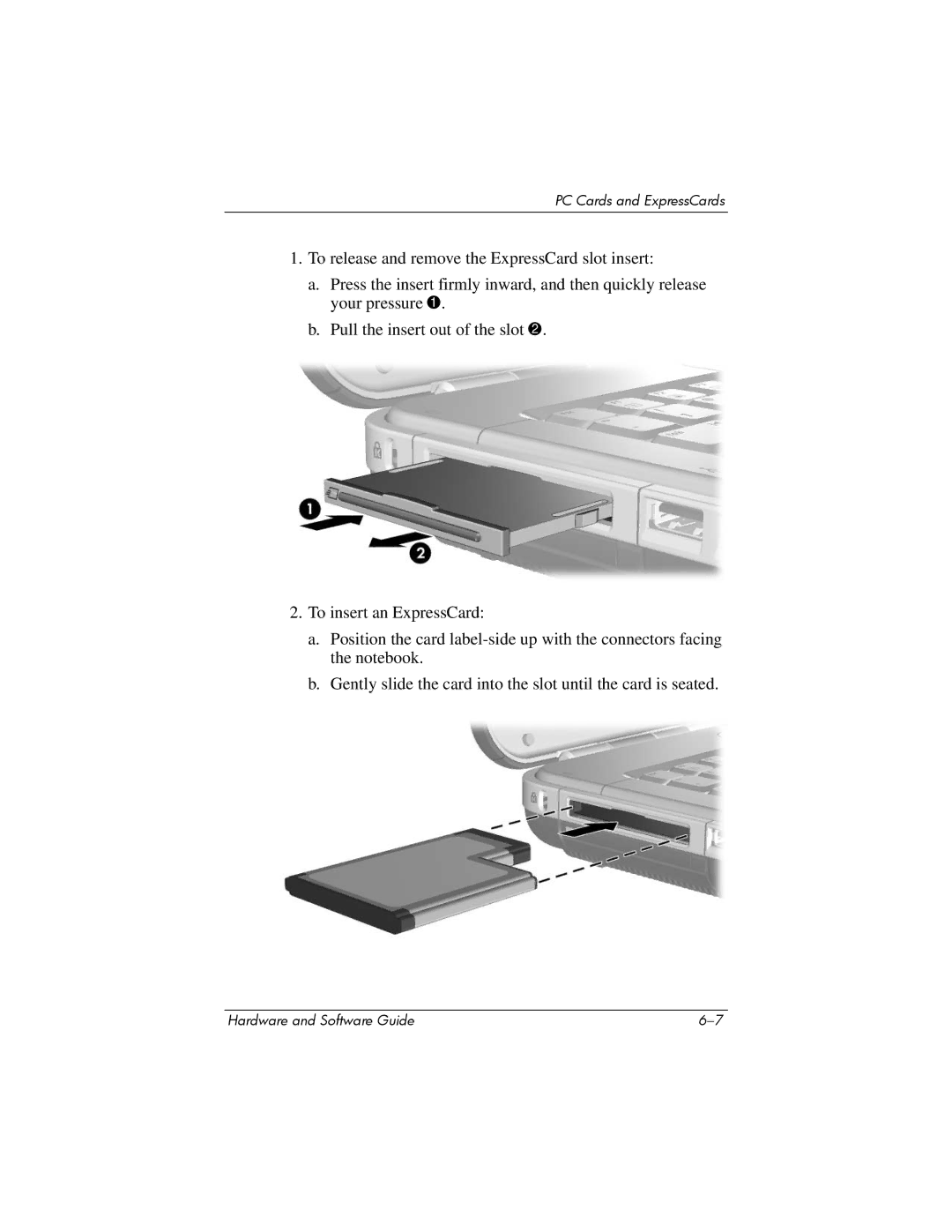PC Cards and ExpressCards
1.To release and remove the ExpressCard slot insert:
a.Press the insert firmly inward, and then quickly release your pressure 1.
b.Pull the insert out of the slot 2.
2.To insert an ExpressCard:
a.Position the card
b.Gently slide the card into the slot until the card is seated.
Hardware and Software Guide |