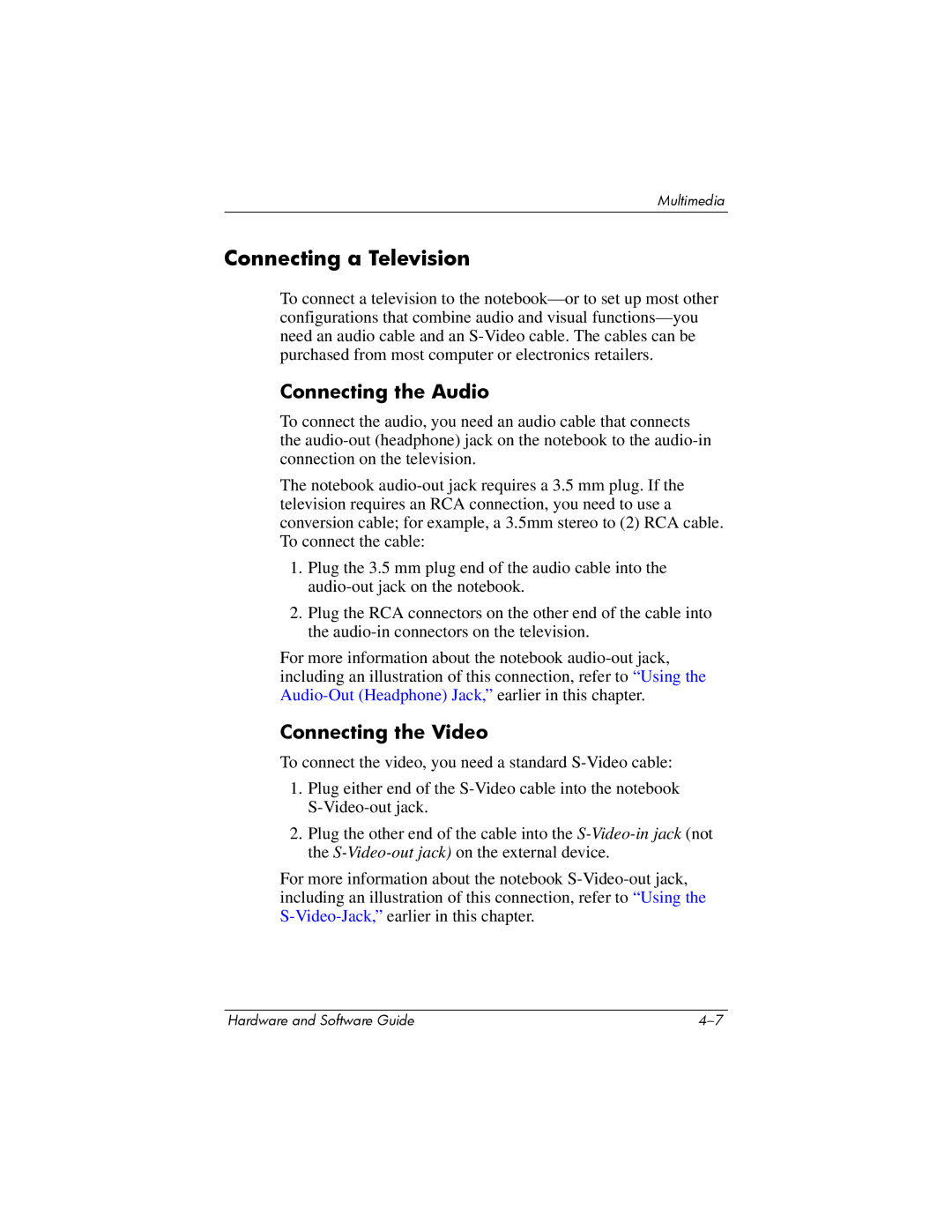Multimedia
Connecting a Television
To connect a television to the
Connecting the Audio
To connect the audio, you need an audio cable that connects the
The notebook
1.Plug the 3.5 mm plug end of the audio cable into the
2.Plug the RCA connectors on the other end of the cable into the
For more information about the notebook
Connecting the Video
To connect the video, you need a standard
1.Plug either end of the
2.Plug the other end of the cable into the
For more information about the notebook
Hardware and Software Guide |