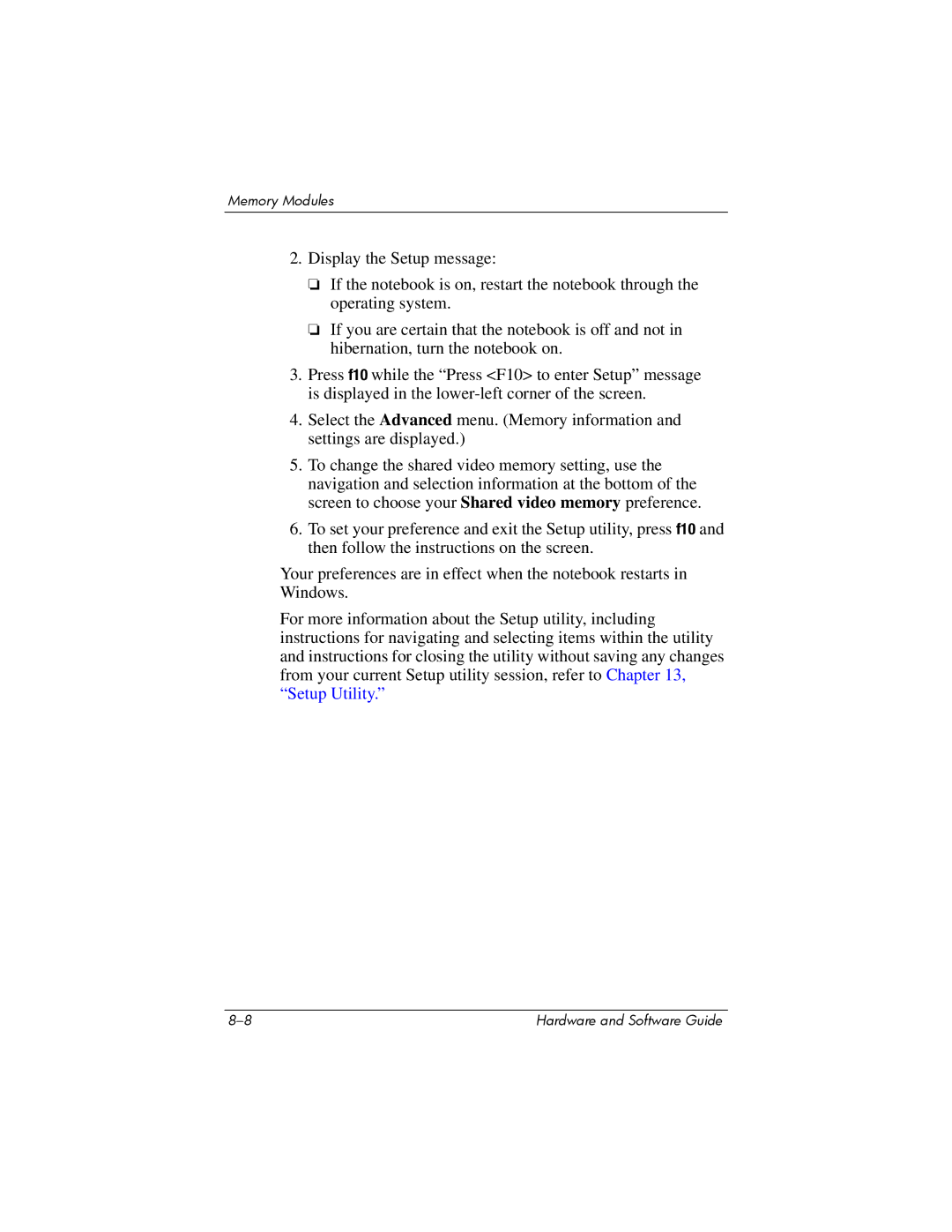Memory Modules
2.Display the Setup message:
❏If the notebook is on, restart the notebook through the operating system.
❏If you are certain that the notebook is off and not in hibernation, turn the notebook on.
3.Press f10 while the “Press <F10> to enter Setup” message is displayed in the
4.Select the Advanced menu. (Memory information and settings are displayed.)
5.To change the shared video memory setting, use the navigation and selection information at the bottom of the screen to choose your Shared video memory preference.
6.To set your preference and exit the Setup utility, press f10 and then follow the instructions on the screen.
Your preferences are in effect when the notebook restarts in Windows.
For more information about the Setup utility, including instructions for navigating and selecting items within the utility and instructions for closing the utility without saving any changes from your current Setup utility session, refer to Chapter 13, “Setup Utility.”
Hardware and Software Guide |