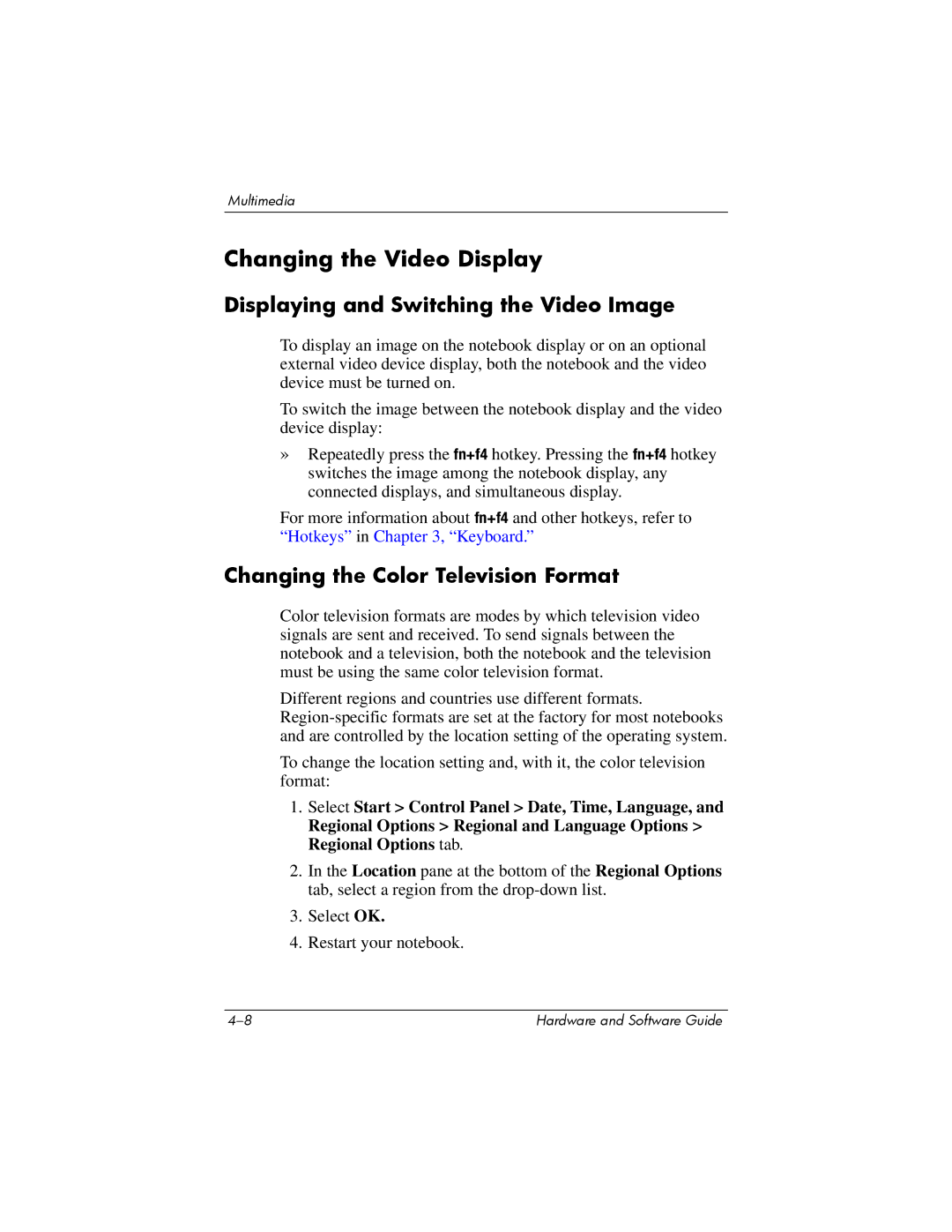Multimedia
Changing the Video Display
Displaying and Switching the Video Image
To display an image on the notebook display or on an optional external video device display, both the notebook and the video device must be turned on.
To switch the image between the notebook display and the video device display:
»Repeatedly press the fn+f4 hotkey. Pressing the fn+f4 hotkey switches the image among the notebook display, any connected displays, and simultaneous display.
For more information about fn+f4 and other hotkeys, refer to “Hotkeys” in Chapter 3, “Keyboard.”
Changing the Color Television Format
Color television formats are modes by which television video signals are sent and received. To send signals between the notebook and a television, both the notebook and the television must be using the same color television format.
Different regions and countries use different formats.
To change the location setting and, with it, the color television format:
1.Select Start > Control Panel > Date, Time, Language, and
Regional Options > Regional and Language Options > Regional Options tab.
2.In the Location pane at the bottom of the Regional Options tab, select a region from the
3.Select OK.
4.Restart your notebook.
Hardware and Software Guide |