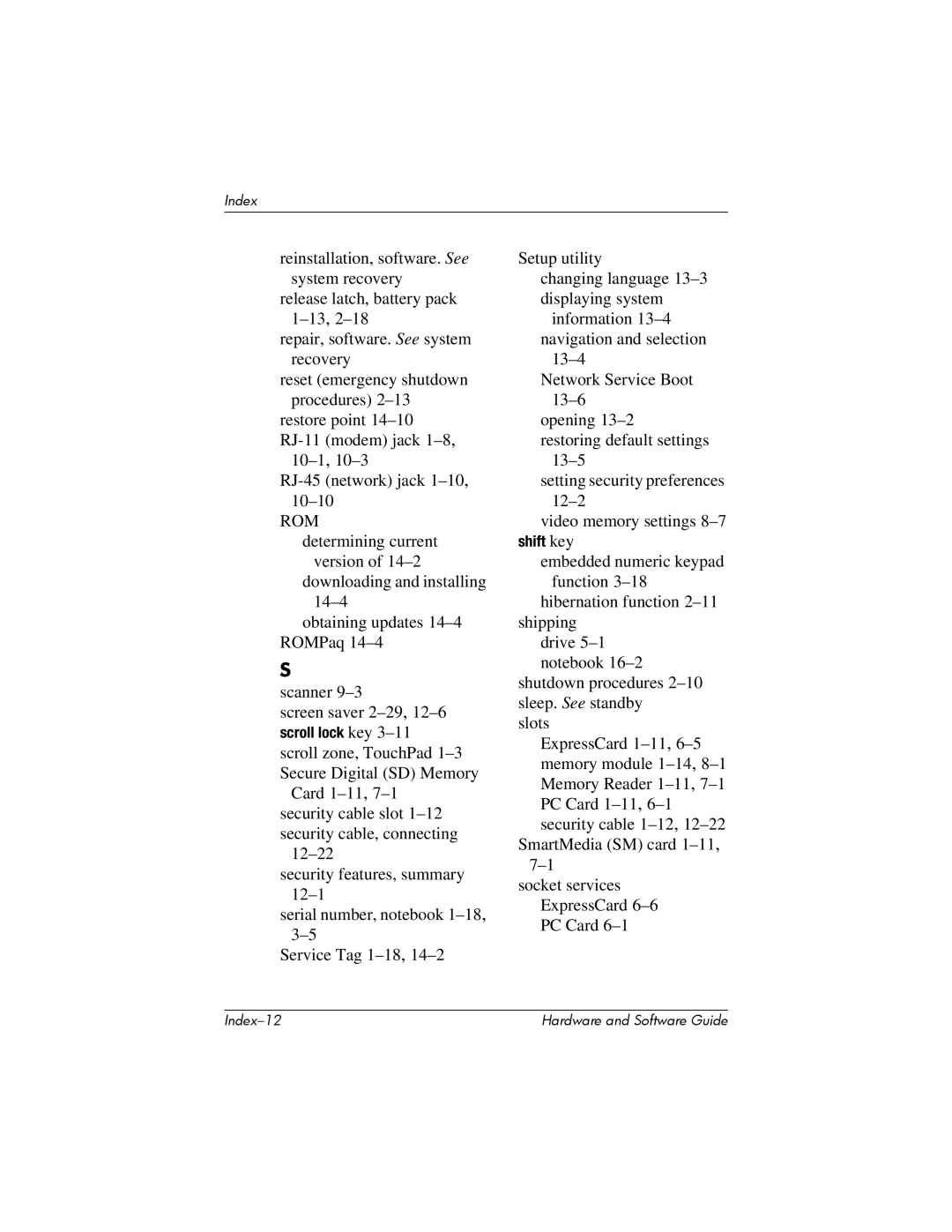Index
reinstallation, software. See system recovery
release latch, battery pack
repair, software. See system recovery
reset (emergency shutdown procedures)
restore point
ROM
determining current version of
downloading and installing
obtaining updates
S
scanner
screen saver
Card
security features, summary
serial number, notebook
Service Tag
Setup utility
changing language
information
Network Service Boot
opening
restoring default settings
setting security preferences
video memory settings
embedded numeric keypad function
hibernation function
drive
shutdown procedures
slots
ExpressCard
SmartMedia (SM) card
socket services ExpressCard
Hardware and Software Guide |