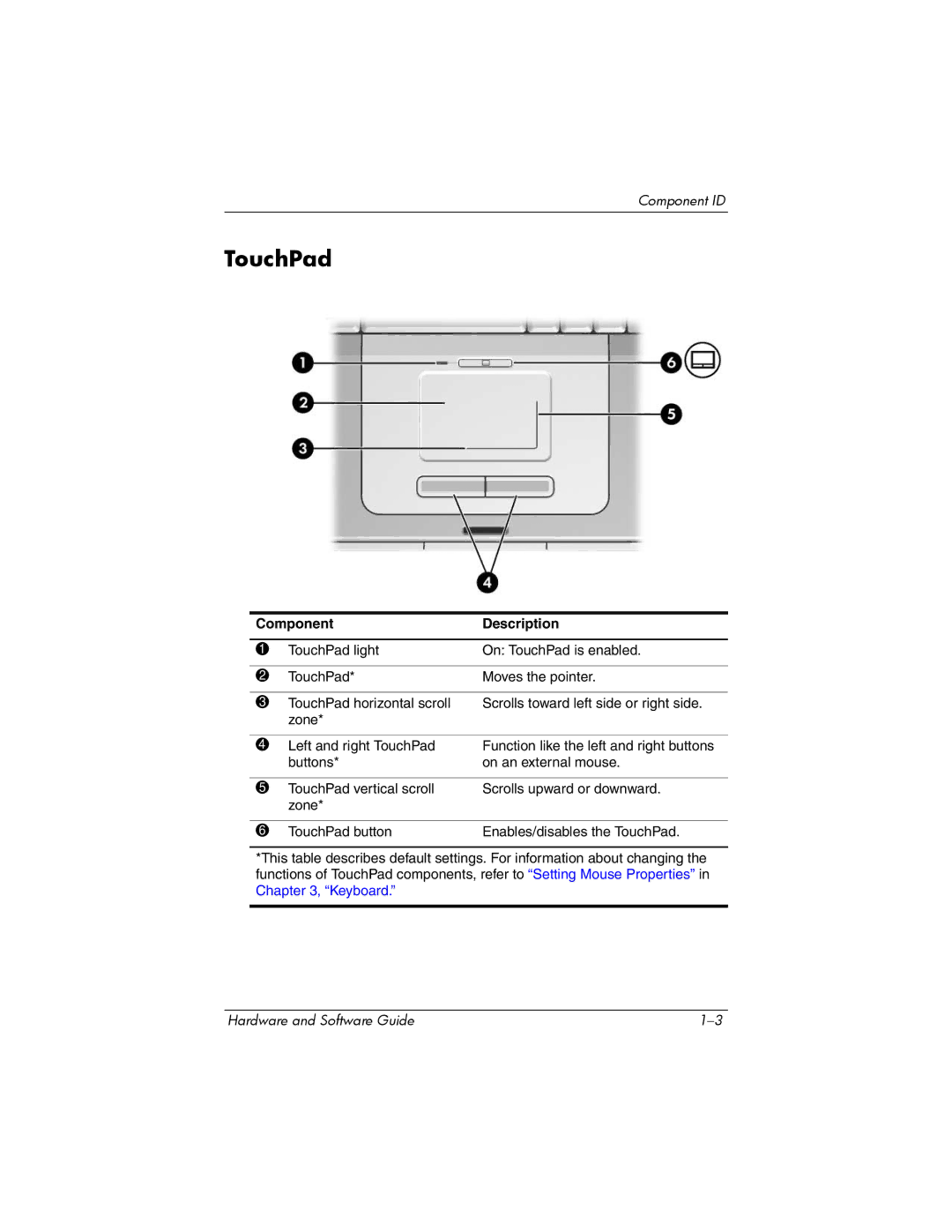Component ID
TouchPad
Component | Description | |
|
|
|
1 | TouchPad light | On: TouchPad is enabled. |
|
|
|
2 | TouchPad* | Moves the pointer. |
|
|
|
3 | TouchPad horizontal scroll | Scrolls toward left side or right side. |
| zone* |
|
|
|
|
4 | Left and right TouchPad | Function like the left and right buttons |
| buttons* | on an external mouse. |
|
|
|
5 | TouchPad vertical scroll | Scrolls upward or downward. |
| zone* |
|
|
|
|
6 | TouchPad button | Enables/disables the TouchPad. |
*This table describes default settings. For information about changing the functions of TouchPad components, refer to “Setting Mouse Properties” in Chapter 3, “Keyboard.”
Hardware and Software Guide |