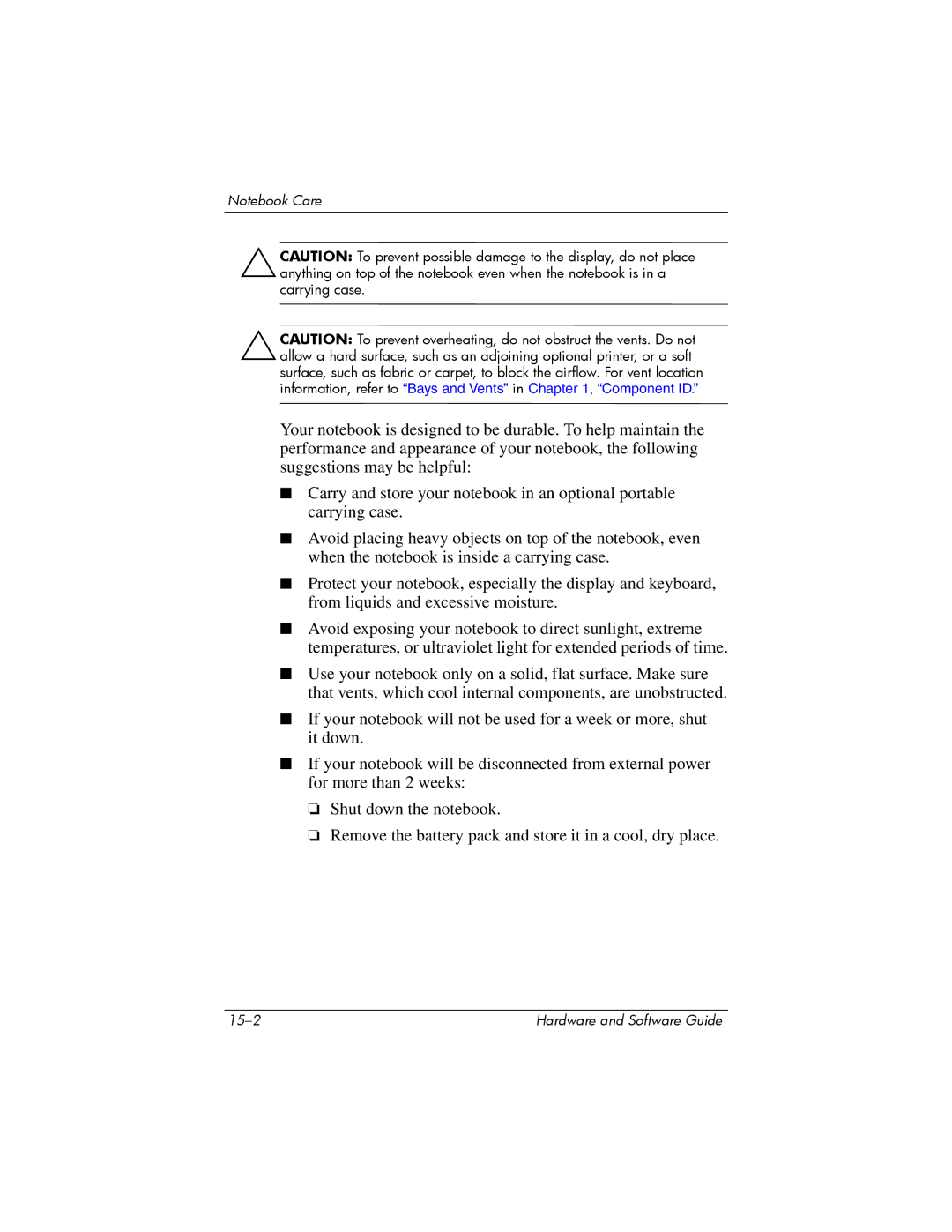Notebook Care
ÄCAUTION: To prevent possible damage to the display, do not place anything on top of the notebook even when the notebook is in a carrying case.
ÄCAUTION: To prevent overheating, do not obstruct the vents. Do not allow a hard surface, such as an adjoining optional printer, or a soft surface, such as fabric or carpet, to block the airflow. For vent location information, refer to “Bays and Vents” in Chapter 1, “Component ID.”
Your notebook is designed to be durable. To help maintain the performance and appearance of your notebook, the following suggestions may be helpful:
■Carry and store your notebook in an optional portable carrying case.
■Avoid placing heavy objects on top of the notebook, even when the notebook is inside a carrying case.
■Protect your notebook, especially the display and keyboard, from liquids and excessive moisture.
■Avoid exposing your notebook to direct sunlight, extreme temperatures, or ultraviolet light for extended periods of time.
■Use your notebook only on a solid, flat surface. Make sure that vents, which cool internal components, are unobstructed.
■If your notebook will not be used for a week or more, shut it down.
■If your notebook will be disconnected from external power for more than 2 weeks:
❏Shut down the notebook.
❏Remove the battery pack and store it in a cool, dry place.
| Hardware and Software Guide |