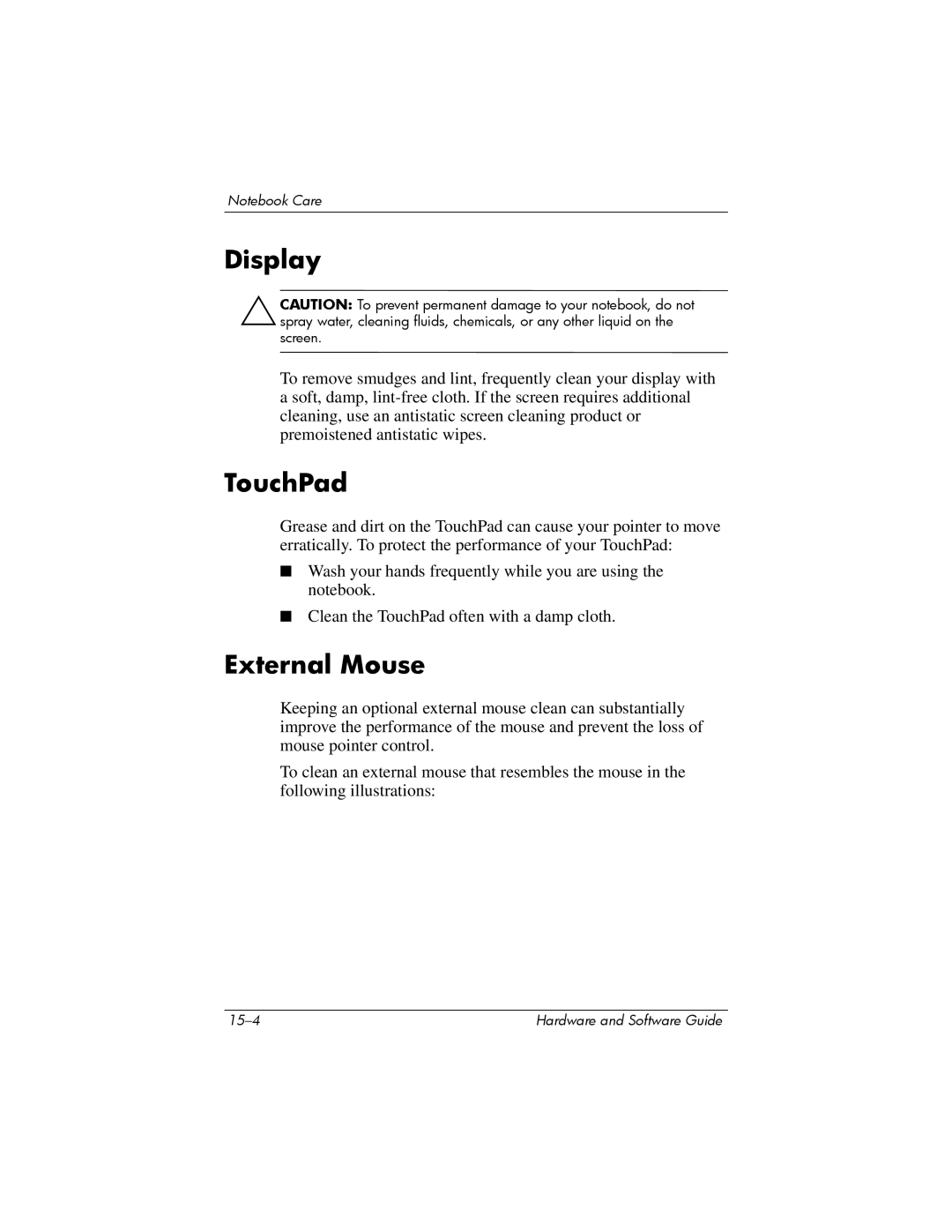Notebook Care
Display
ÄCAUTION: To prevent permanent damage to your notebook, do not spray water, cleaning fluids, chemicals, or any other liquid on the screen.
To remove smudges and lint, frequently clean your display with a soft, damp,
TouchPad
Grease and dirt on the TouchPad can cause your pointer to move erratically. To protect the performance of your TouchPad:
■Wash your hands frequently while you are using the notebook.
■Clean the TouchPad often with a damp cloth.
External Mouse
Keeping an optional external mouse clean can substantially improve the performance of the mouse and prevent the loss of mouse pointer control.
To clean an external mouse that resembles the mouse in the following illustrations:
Hardware and Software Guide |