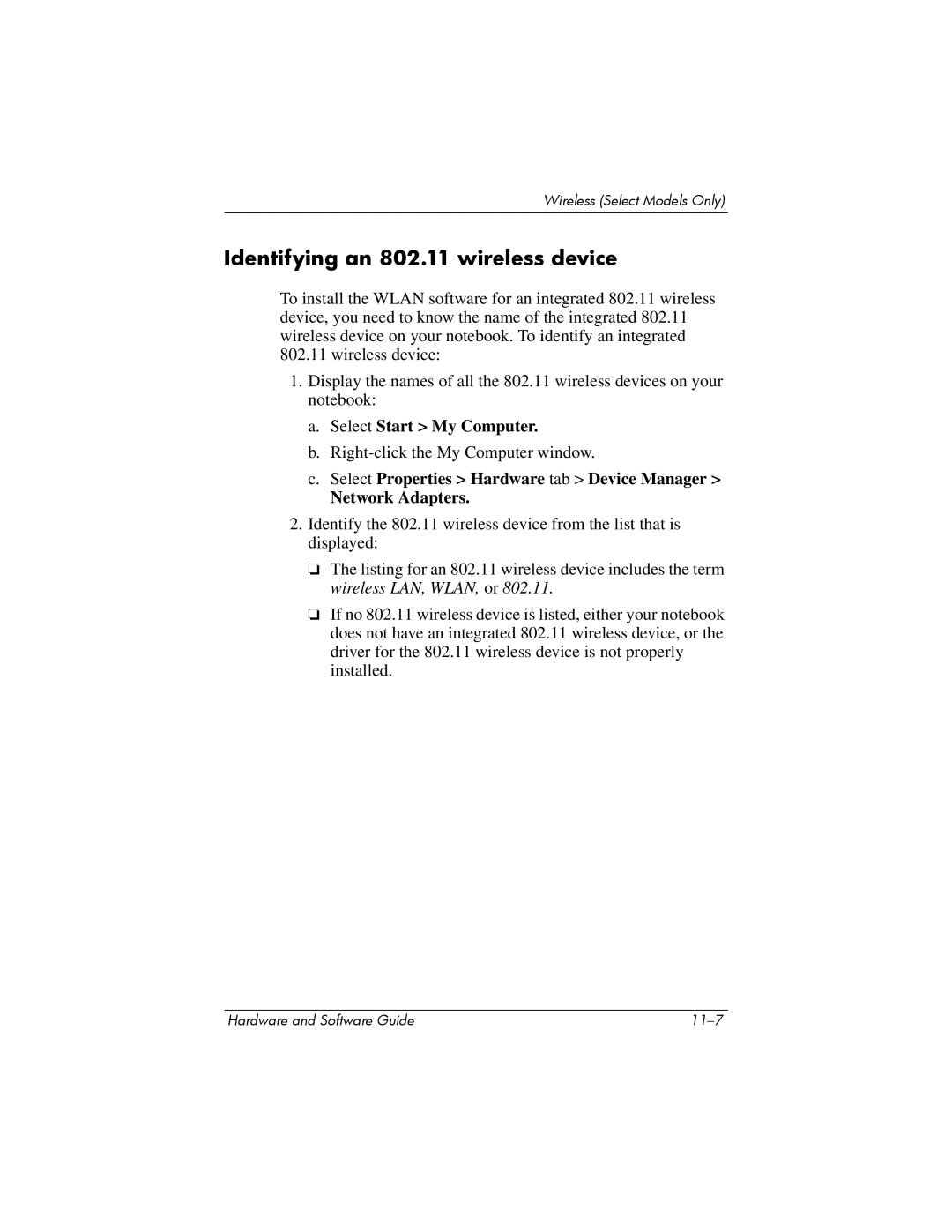Wireless (Select Models Only)
Identifying an 802.11 wireless device
To install the WLAN software for an integrated 802.11 wireless device, you need to know the name of the integrated 802.11 wireless device on your notebook. To identify an integrated
802.11 wireless device:
1.Display the names of all the 802.11 wireless devices on your notebook:
a.Select Start > My Computer.
b.
c.Select Properties > Hardware tab > Device Manager >
Network Adapters.
2.Identify the 802.11 wireless device from the list that is displayed:
❏ The listing for an 802.11 wireless device includes the term wireless LAN, WLAN, or 802.11.
❏ If no 802.11 wireless device is listed, either your notebook does not have an integrated 802.11 wireless device, or the driver for the 802.11 wireless device is not properly installed.
Hardware and Software Guide |