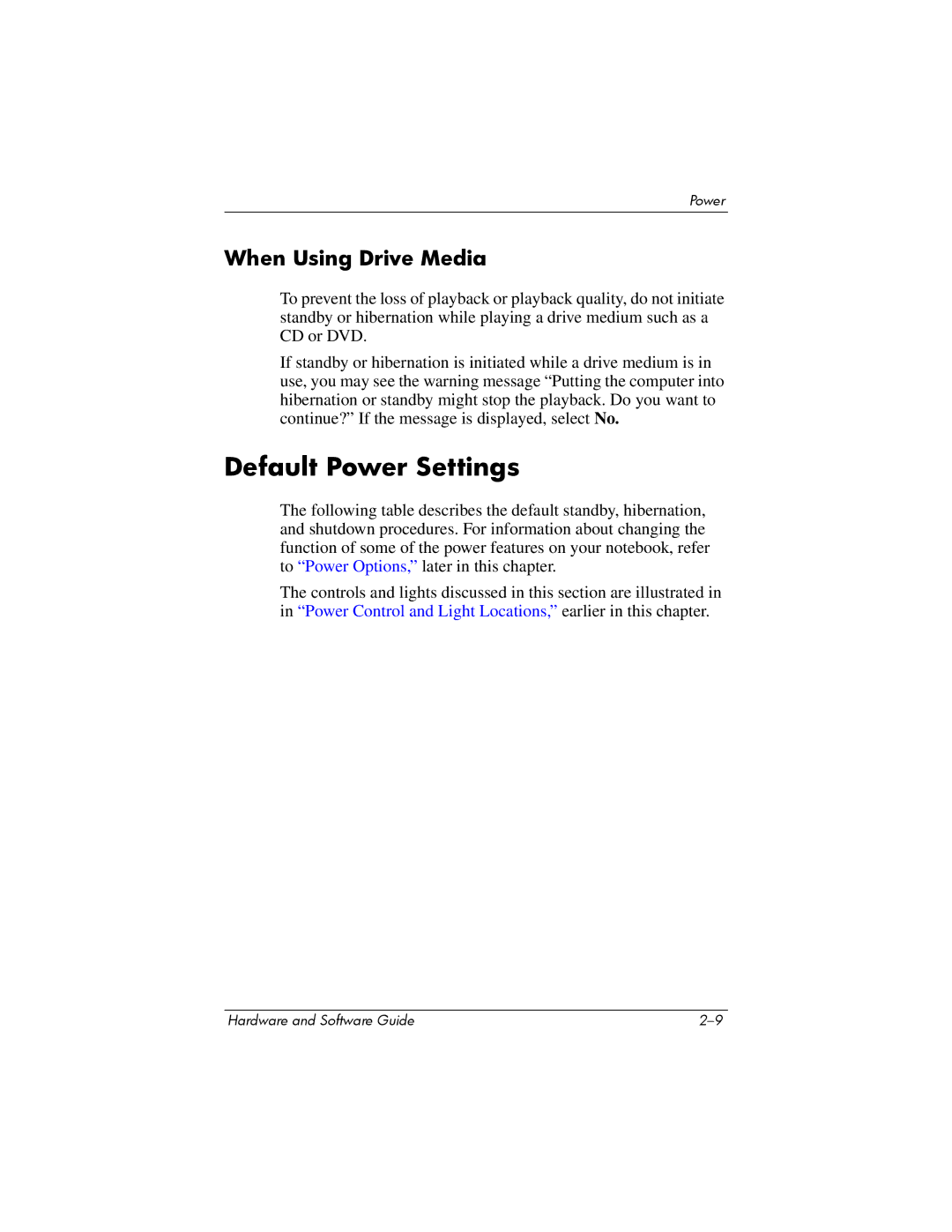Power
When Using Drive Media
To prevent the loss of playback or playback quality, do not initiate standby or hibernation while playing a drive medium such as a CD or DVD.
If standby or hibernation is initiated while a drive medium is in use, you may see the warning message “Putting the computer into hibernation or standby might stop the playback. Do you want to continue?” If the message is displayed, select No.
Default Power Settings
The following table describes the default standby, hibernation, and shutdown procedures. For information about changing the function of some of the power features on your notebook, refer to “Power Options,” later in this chapter.
The controls and lights discussed in this section are illustrated in in “Power Control and Light Locations,” earlier in this chapter.
Hardware and Software Guide |