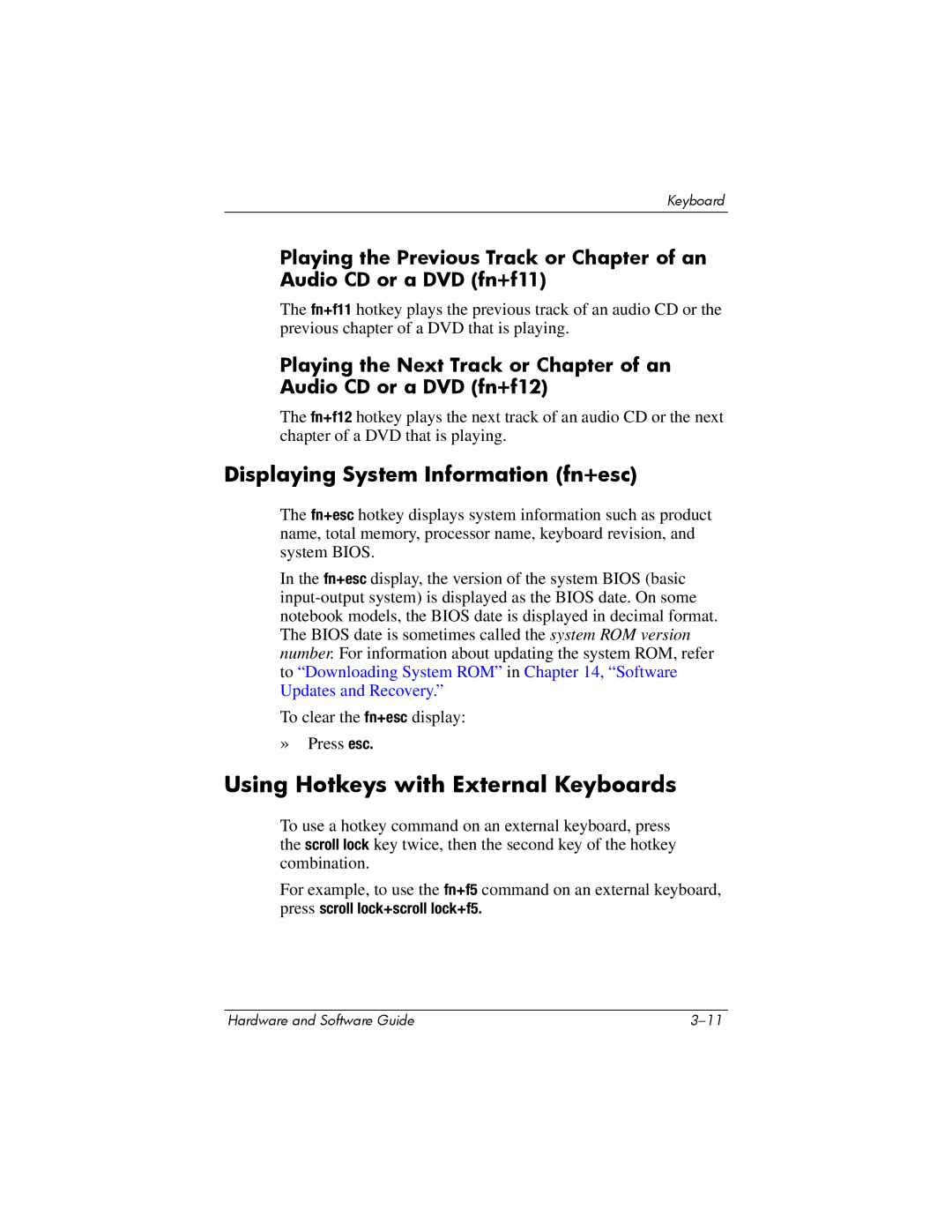Keyboard
Playing the Previous Track or Chapter of an Audio CD or a DVD (fn+f11)
The fn+f11 hotkey plays the previous track of an audio CD or the previous chapter of a DVD that is playing.
Playing the Next Track or Chapter of an Audio CD or a DVD (fn+f12)
The fn+f12 hotkey plays the next track of an audio CD or the next chapter of a DVD that is playing.
Displaying System Information (fn+esc)
The fn+esc hotkey displays system information such as product name, total memory, processor name, keyboard revision, and system BIOS.
In the fn+esc display, the version of the system BIOS (basic
To clear the fn+esc display:
»Press esc.
Using Hotkeys with External Keyboards
To use a hotkey command on an external keyboard, press the scroll lock key twice, then the second key of the hotkey combination.
For example, to use the fn+f5 command on an external keyboard, press scroll lock+scroll lock+f5.
Hardware and Software Guide |