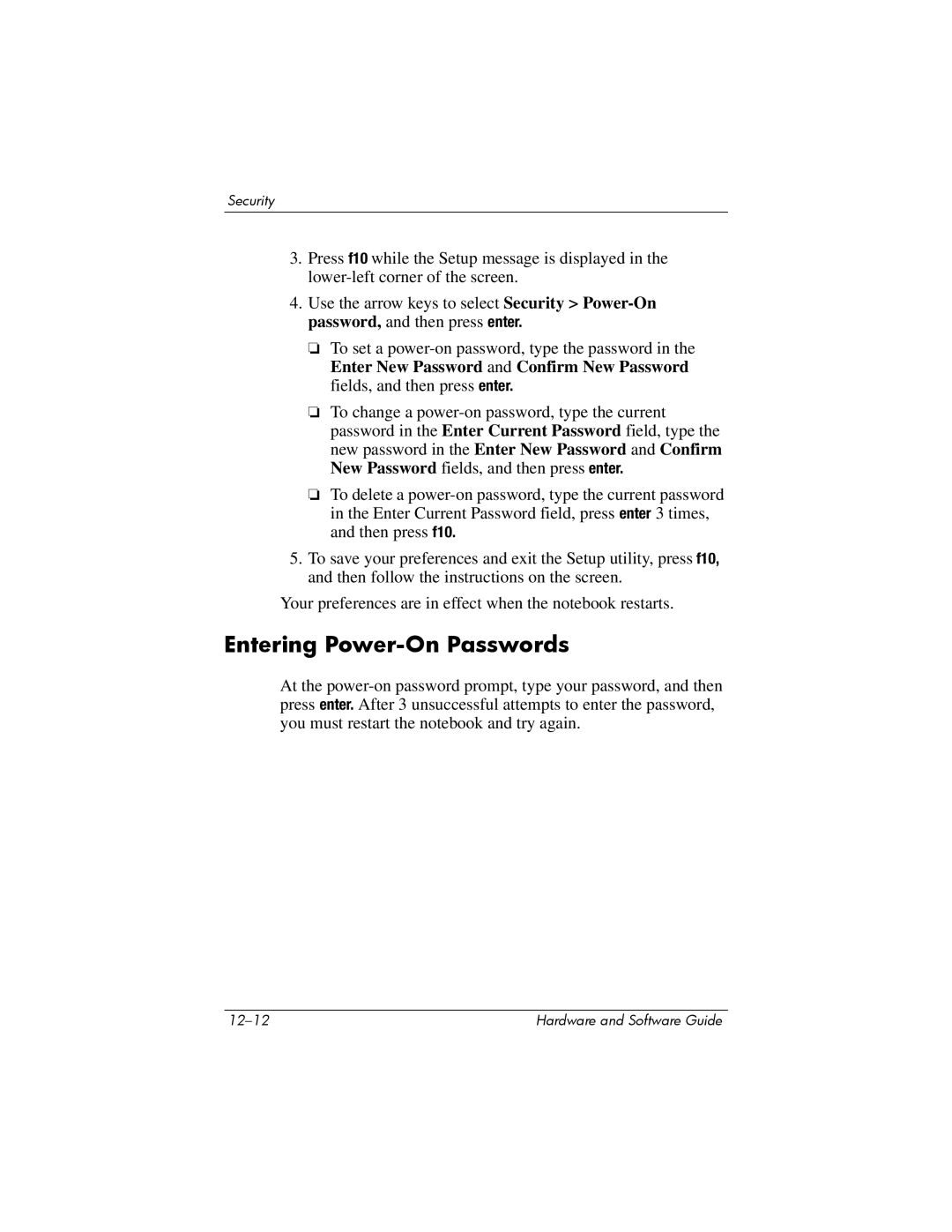Security
3.Press f10 while the Setup message is displayed in the
4.Use the arrow keys to select Security >
❏To set a
❏To change a
❏To delete a
5.To save your preferences and exit the Setup utility, press f10, and then follow the instructions on the screen.
Your preferences are in effect when the notebook restarts.
Entering Power-On Passwords
At the
Hardware and Software Guide |