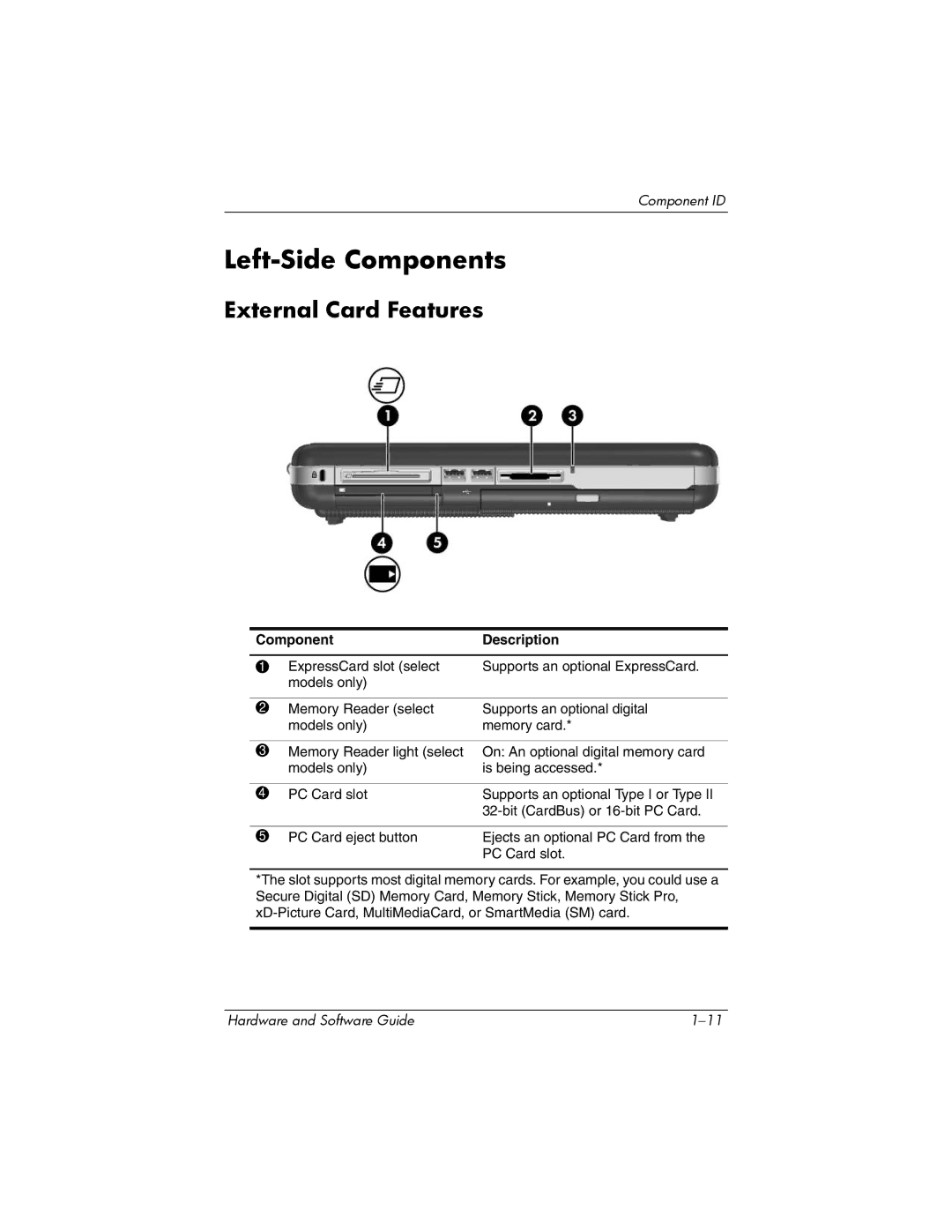Component ID
Left-Side Components
External Card Features
Component | Description | |
|
|
|
1 | ExpressCard slot (select | Supports an optional ExpressCard. |
| models only) |
|
|
|
|
2 | Memory Reader (select | Supports an optional digital |
| models only) | memory card.* |
|
|
|
3 | Memory Reader light (select | On: An optional digital memory card |
| models only) | is being accessed.* |
|
|
|
4 | PC Card slot | Supports an optional Type I or Type II |
|
| |
|
|
|
5 | PC Card eject button | Ejects an optional PC Card from the |
|
| PC Card slot. |
*The slot supports most digital memory cards. For example, you could use a Secure Digital (SD) Memory Card, Memory Stick, Memory Stick Pro,
Hardware and Software Guide |