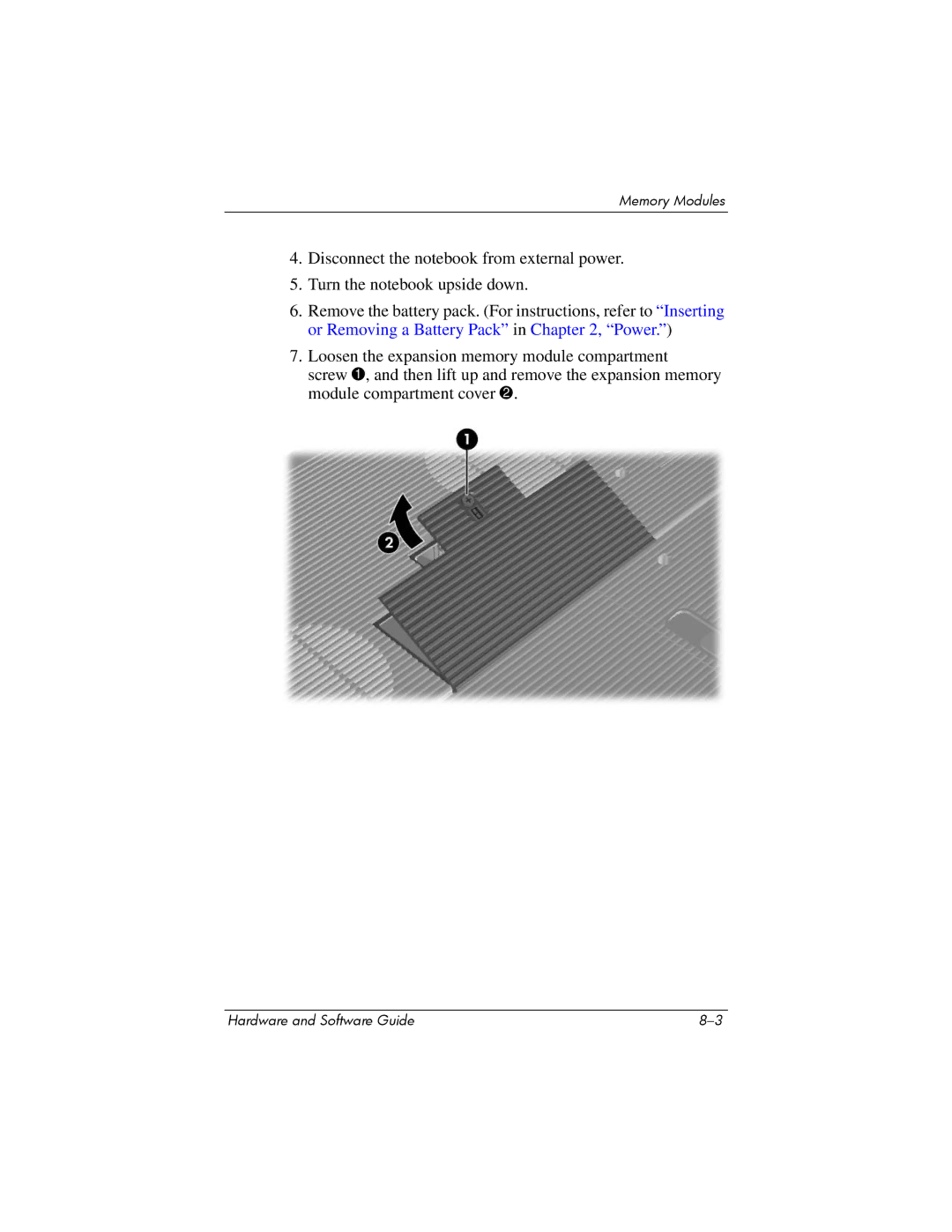Memory Modules
4.Disconnect the notebook from external power.
5.Turn the notebook upside down.
6.Remove the battery pack. (For instructions, refer to “Inserting or Removing a Battery Pack” in Chapter 2, “Power.”)
7.Loosen the expansion memory module compartment
screw 1, and then lift up and remove the expansion memory module compartment cover 2.
Hardware and Software Guide |