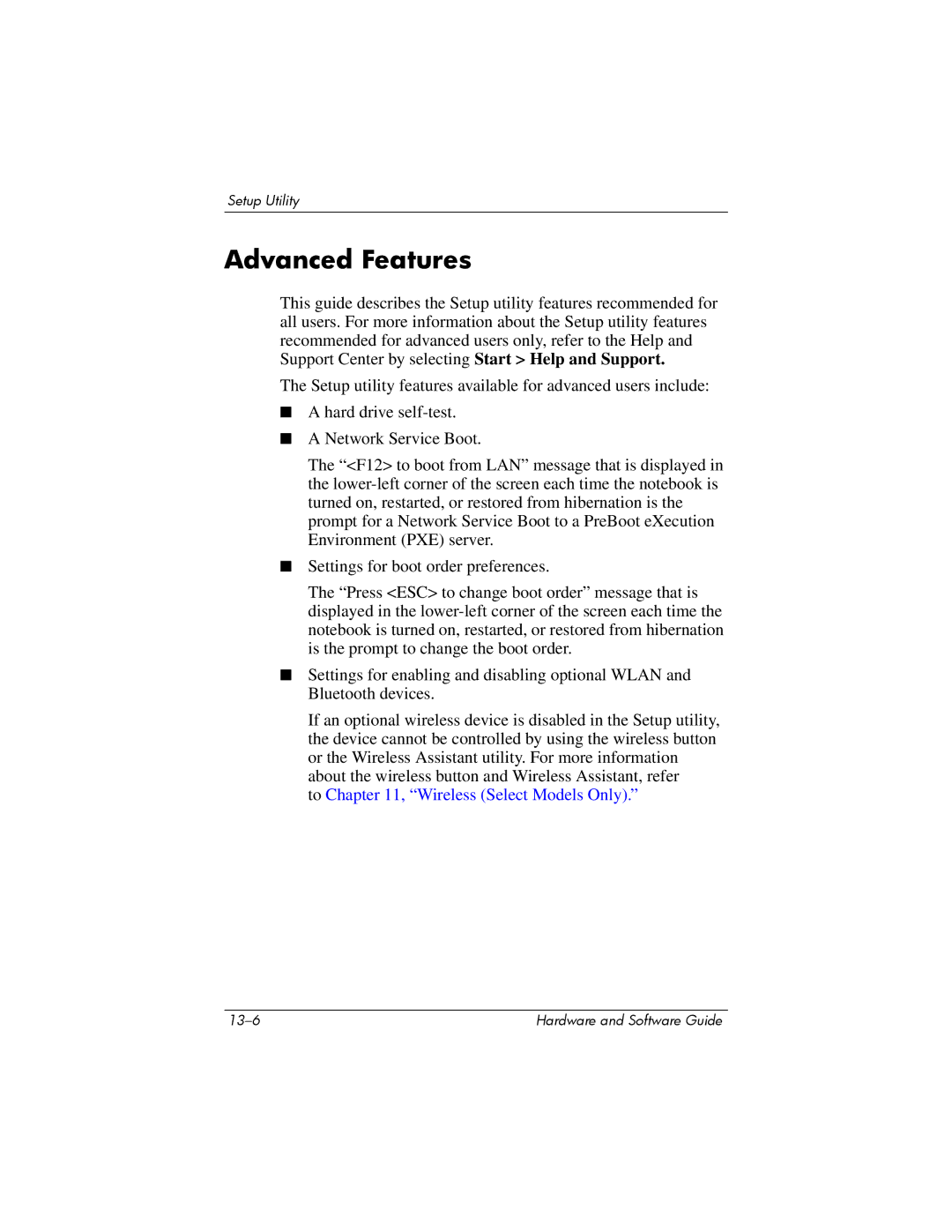Setup Utility
Advanced Features
This guide describes the Setup utility features recommended for all users. For more information about the Setup utility features recommended for advanced users only, refer to the Help and Support Center by selecting Start > Help and Support.
The Setup utility features available for advanced users include:
■A hard drive
■A Network Service Boot.
The “<F12> to boot from LAN” message that is displayed in the
■Settings for boot order preferences.
The “Press <ESC> to change boot order” message that is displayed in the
■Settings for enabling and disabling optional WLAN and Bluetooth devices.
If an optional wireless device is disabled in the Setup utility, the device cannot be controlled by using the wireless button or the Wireless Assistant utility. For more information about the wireless button and Wireless Assistant, refer
to Chapter 11, “Wireless (Select Models Only).”
Hardware and Software Guide |