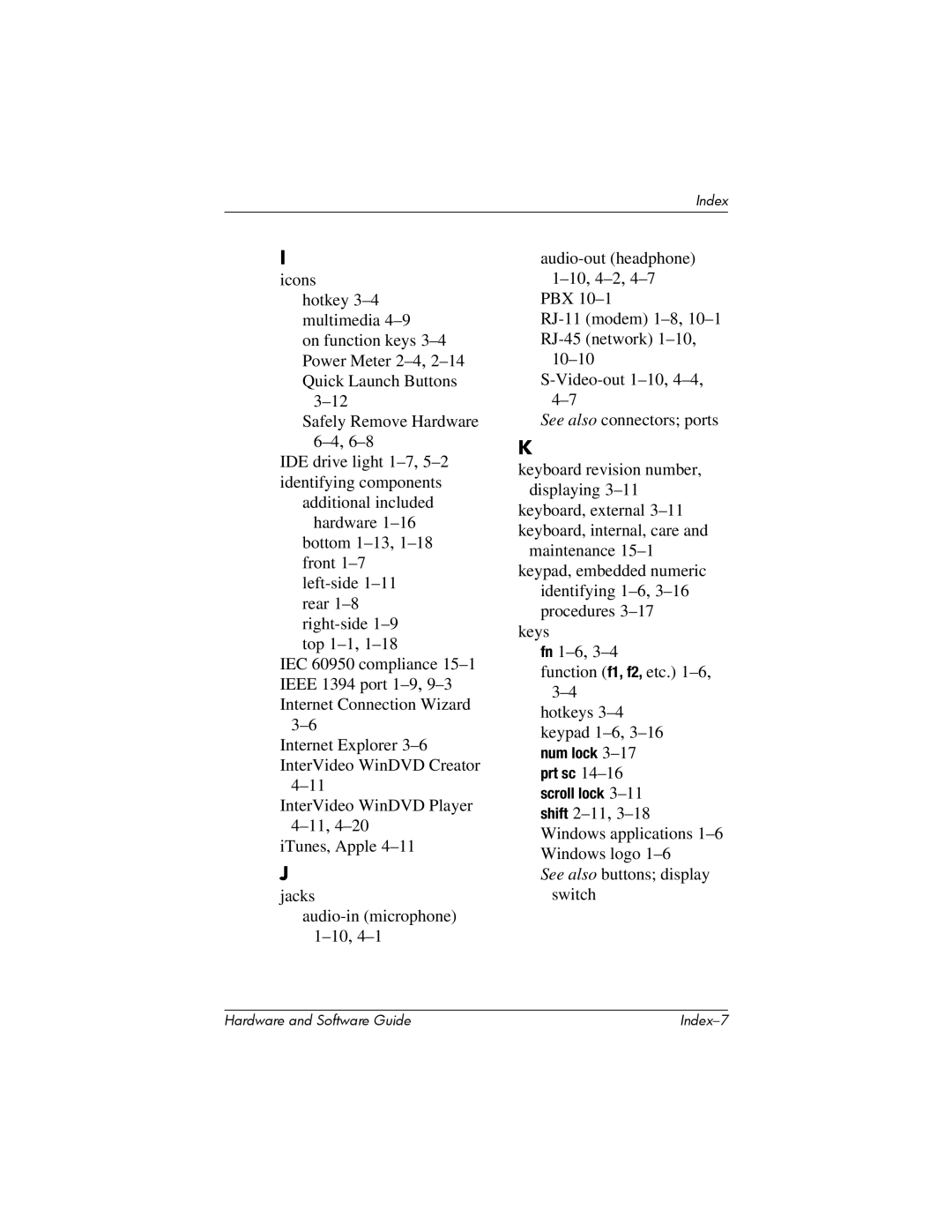Index
I
icons hotkey
on function keys
Safely Remove Hardware
IDE drive light
bottom
IEC 60950 compliance
Internet Explorer
InterVideo WinDVD Player
iTunes, Apple
J
jacks
PBX
See also connectors; ports
K
keyboard revision number, displaying
keyboard, external
maintenance
identifying
keys
fn
function (f1, f2, etc.)
hotkeys
See also buttons; display switch
Hardware and Software Guide |