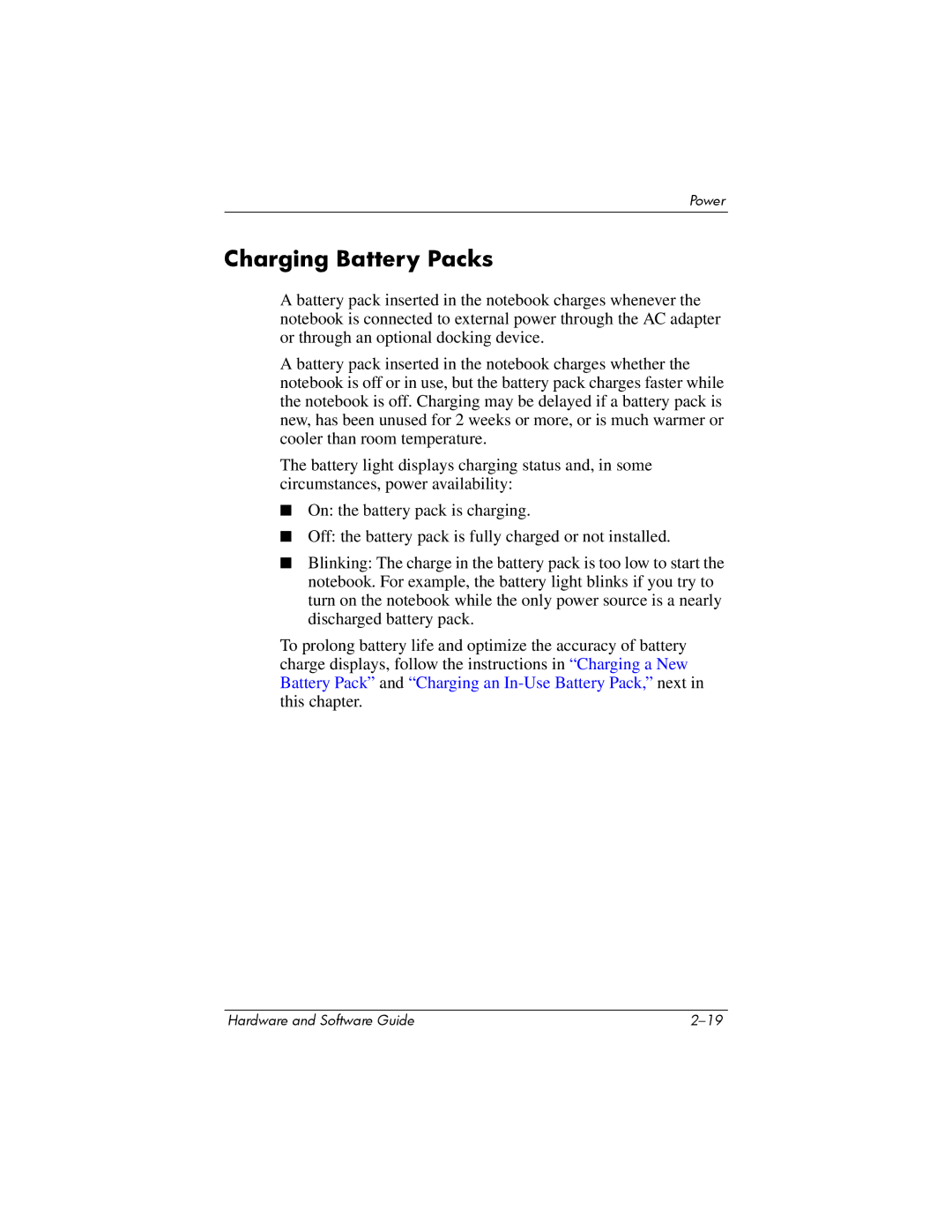Power
Charging Battery Packs
A battery pack inserted in the notebook charges whenever the notebook is connected to external power through the AC adapter or through an optional docking device.
A battery pack inserted in the notebook charges whether the notebook is off or in use, but the battery pack charges faster while the notebook is off. Charging may be delayed if a battery pack is new, has been unused for 2 weeks or more, or is much warmer or cooler than room temperature.
The battery light displays charging status and, in some circumstances, power availability:
■On: the battery pack is charging.
■Off: the battery pack is fully charged or not installed.
■Blinking: The charge in the battery pack is too low to start the notebook. For example, the battery light blinks if you try to turn on the notebook while the only power source is a nearly discharged battery pack.
To prolong battery life and optimize the accuracy of battery charge displays, follow the instructions in “Charging a New Battery Pack” and “Charging an
Hardware and Software Guide |