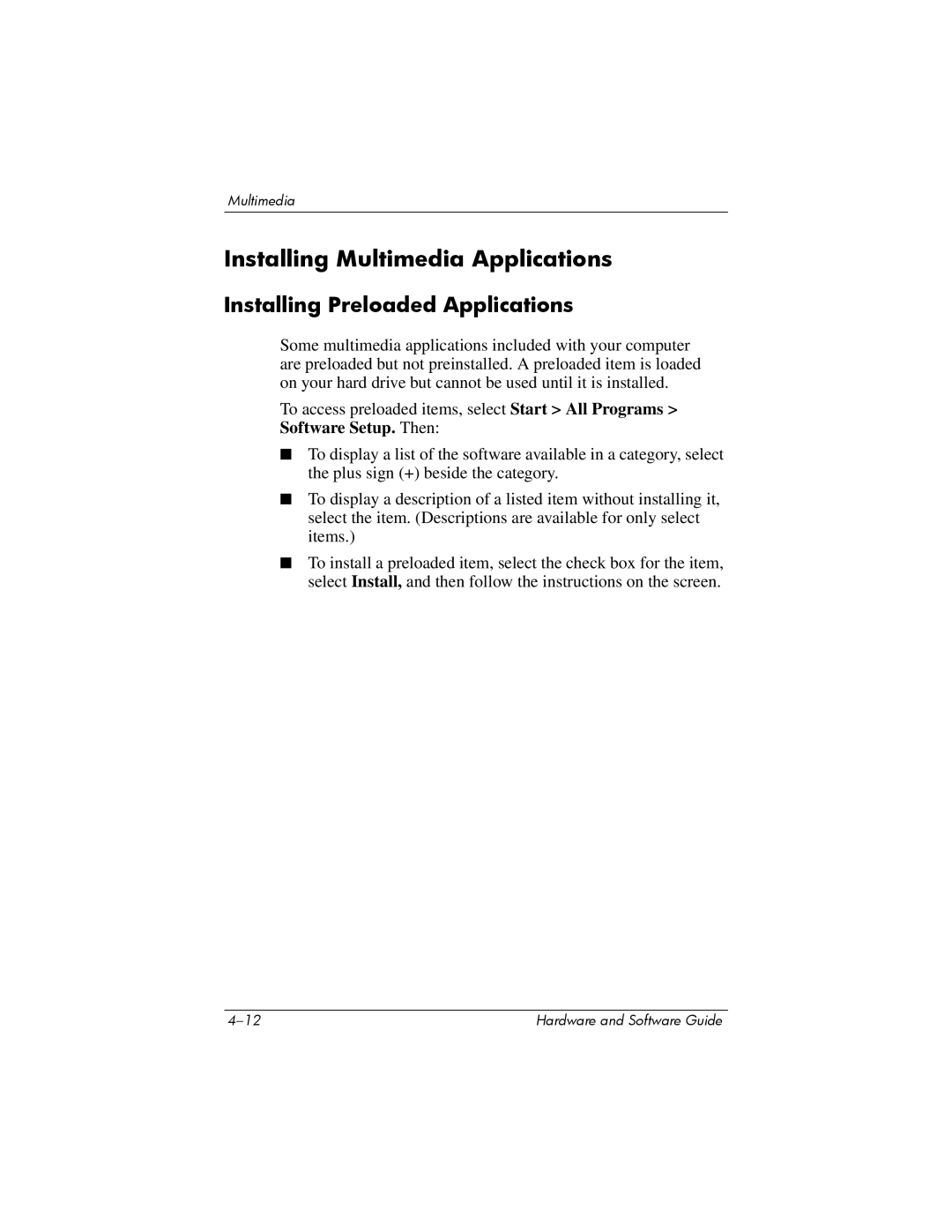Multimedia
Installing Multimedia Applications
Installing Preloaded Applications
Some multimedia applications included with your computer are preloaded but not preinstalled. A preloaded item is loaded on your hard drive but cannot be used until it is installed.
To access preloaded items, select Start > All Programs > Software Setup. Then:
■To display a list of the software available in a category, select the plus sign (+) beside the category.
■To display a description of a listed item without installing it, select the item. (Descriptions are available for only select items.)
■To install a preloaded item, select the check box for the item, select Install, and then follow the instructions on the screen.
Hardware and Software Guide |