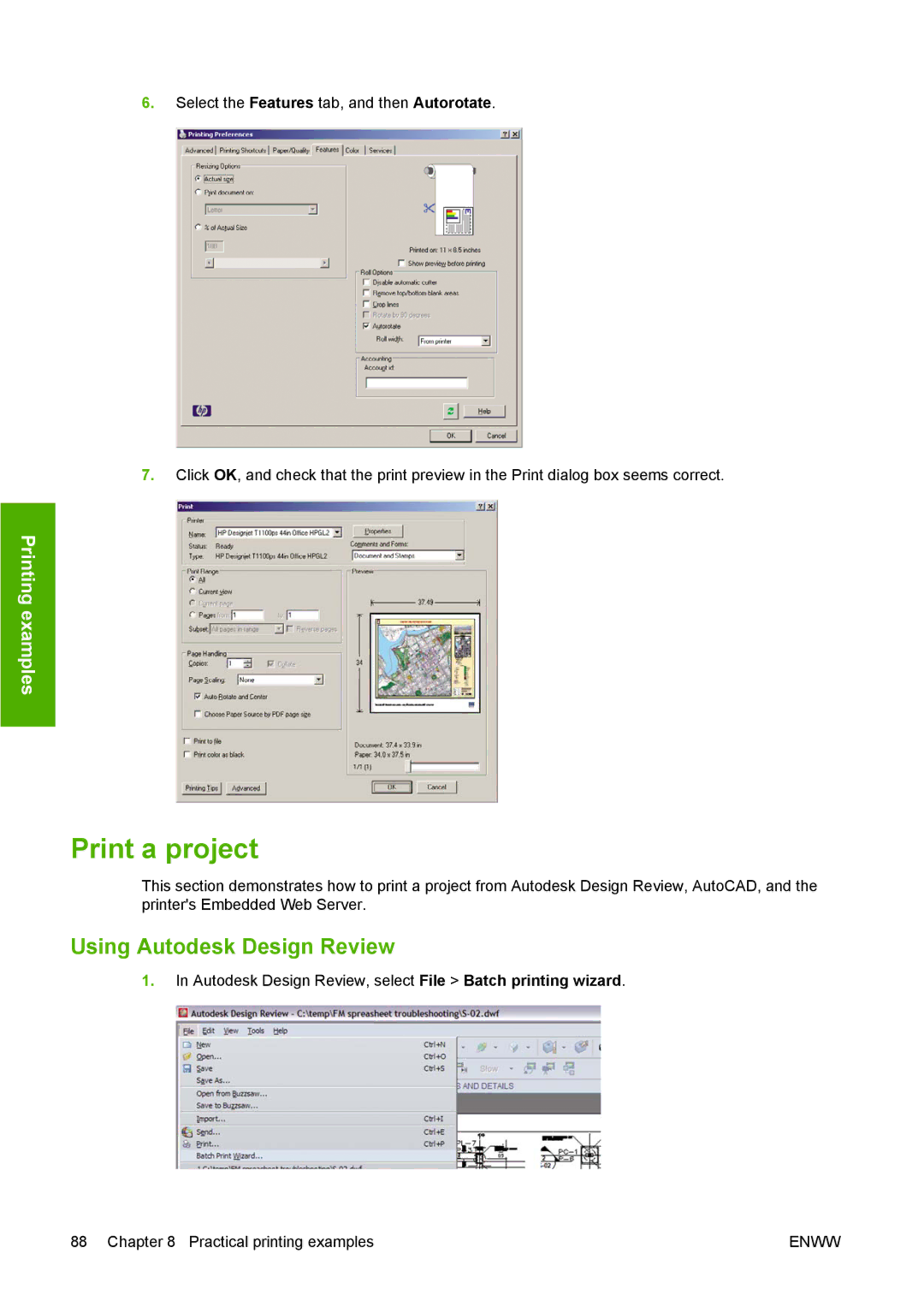6.Select the Features tab, and then Autorotate.
7.Click OK, and check that the print preview in the Print dialog box seems correct.
Printing examples
Print a project
This section demonstrates how to print a project from Autodesk Design Review, AutoCAD, and the printer's Embedded Web Server.
Using Autodesk Design Review
1.In Autodesk Design Review, select File > Batch printing wizard.
88 Chapter 8 Practical printing examples | ENWW |