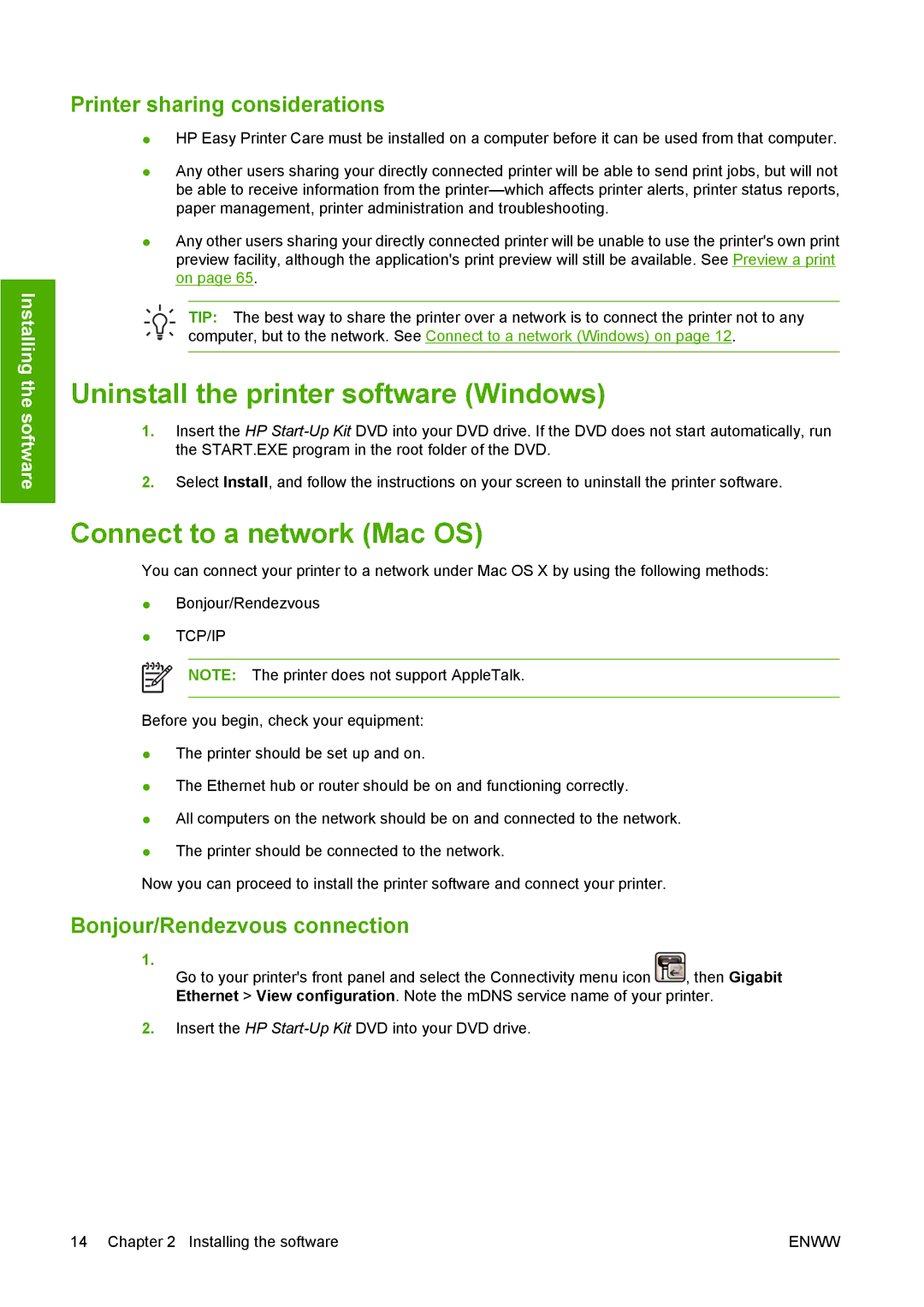Installing the software
Printer sharing considerations
●HP Easy Printer Care must be installed on a computer before it can be used from that computer.
●Any other users sharing your directly connected printer will be able to send print jobs, but will not be able to receive information from the
●Any other users sharing your directly connected printer will be unable to use the printer's own print preview facility, although the application's print preview will still be available. See Preview a print on page 65.
TIP: The best way to share the printer over a network is to connect the printer not to any computer, but to the network. See Connect to a network (Windows) on page 12.
Uninstall the printer software (Windows)
1.Insert the HP
2.Select Install, and follow the instructions on your screen to uninstall the printer software.
Connect to a network (Mac OS)
You can connect your printer to a network under Mac OS X by using the following methods:
●Bonjour/Rendezvous
●TCP/IP
NOTE: The printer does not support AppleTalk.
Before you begin, check your equipment:
●The printer should be set up and on.
●The Ethernet hub or router should be on and functioning correctly.
●All computers on the network should be on and connected to the network.
●The printer should be connected to the network.
Now you can proceed to install the printer software and connect your printer.
Bonjour/Rendezvous connection
1.
Go to your printer's front panel and select the Connectivity menu icon , then Gigabit Ethernet > View configuration. Note the mDNS service name of your printer.
2.Insert the HP
14 Chapter 2 Installing the software | ENWW |