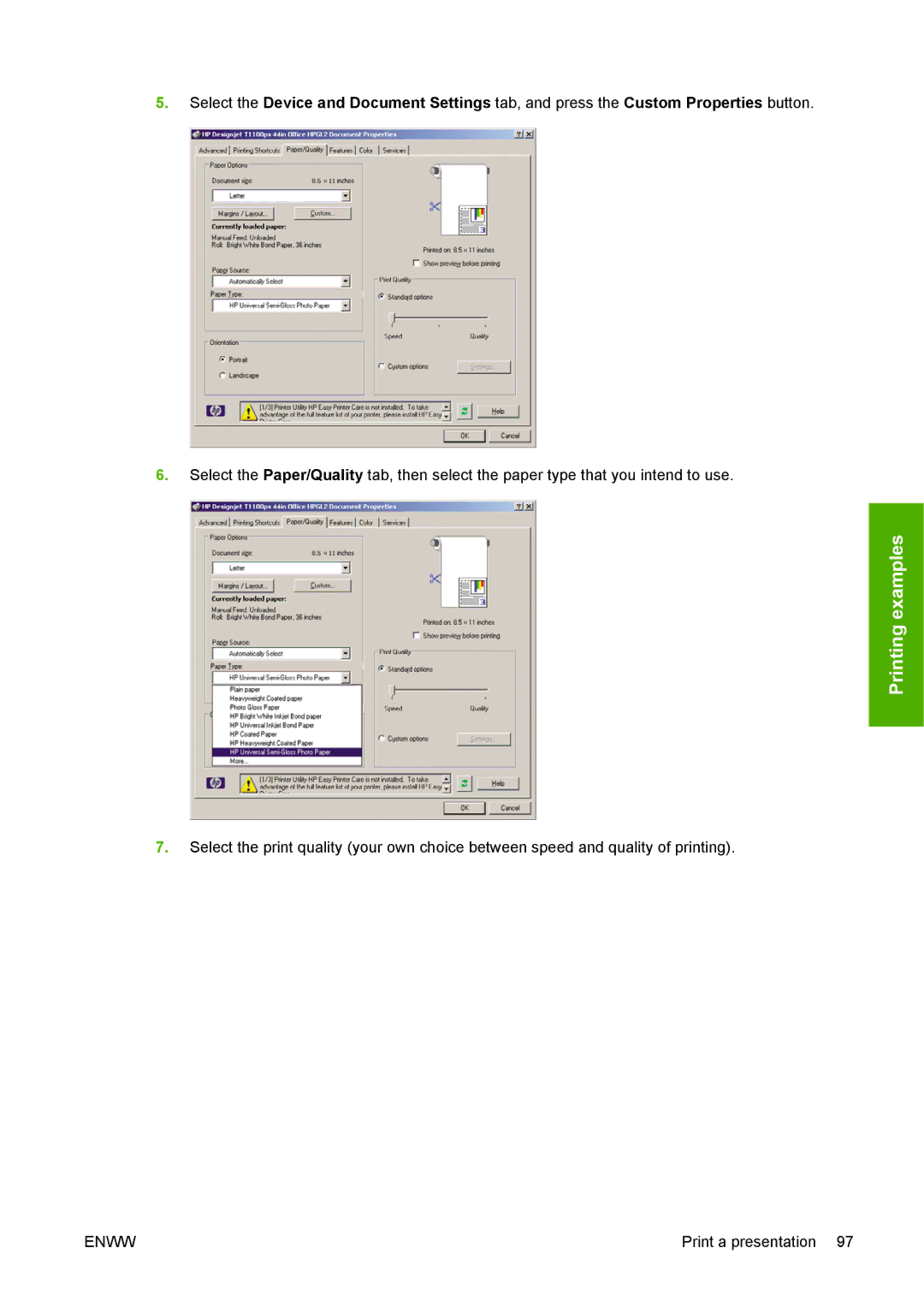5.Select the Device and Document Settings tab, and press the Custom Properties button.
6.Select the Paper/Quality tab, then select the paper type that you intend to use.
Printing examples
7.Select the print quality (your own choice between speed and quality of printing).
ENWW | Print a presentation 97 |