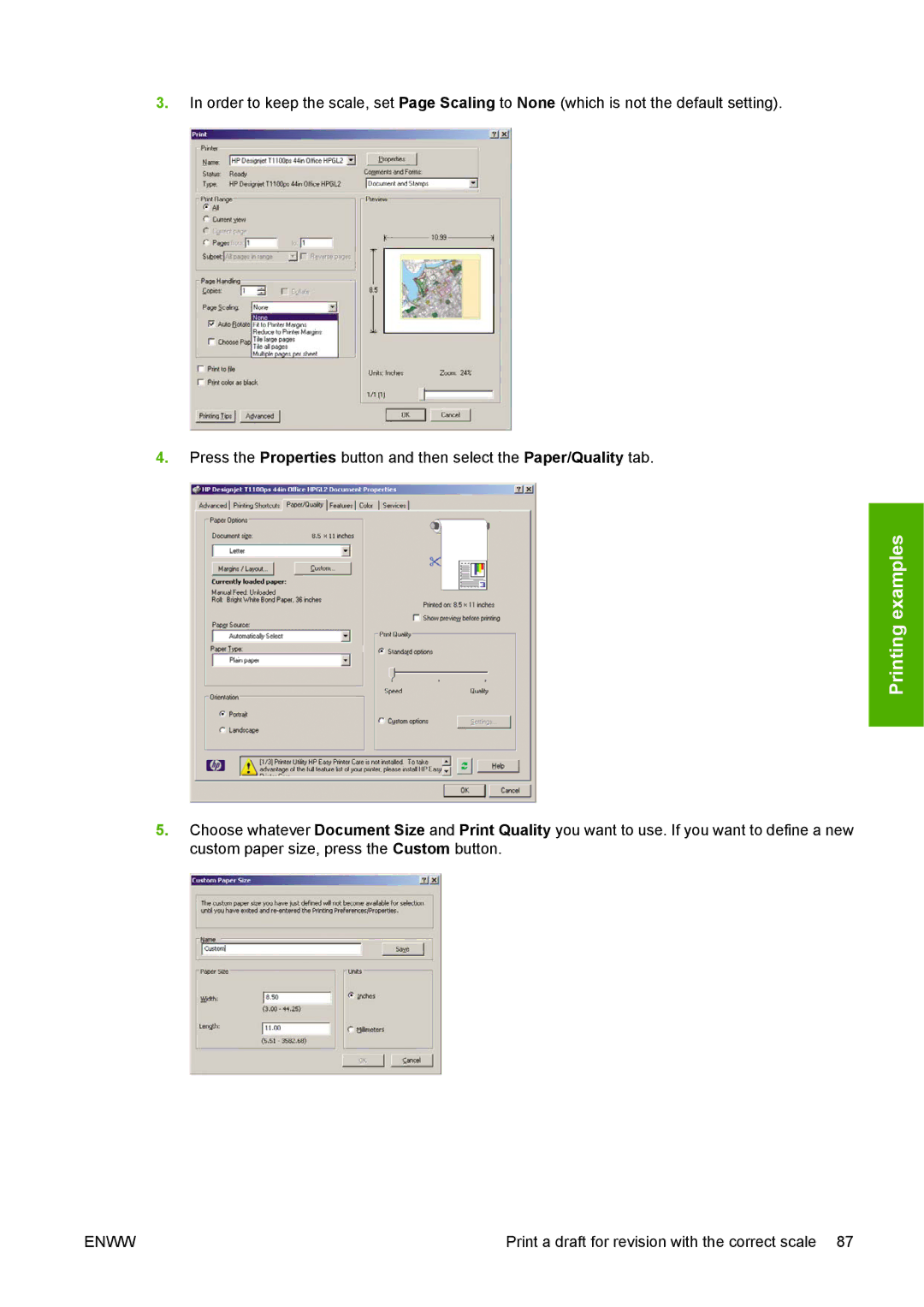3.In order to keep the scale, set Page Scaling to None (which is not the default setting).
4.Press the Properties button and then select the Paper/Quality tab.
Printing examples
5.Choose whatever Document Size and Print Quality you want to use. If you want to define a new custom paper size, press the Custom button.
ENWW | Print a draft for revision with the correct scale 87 |