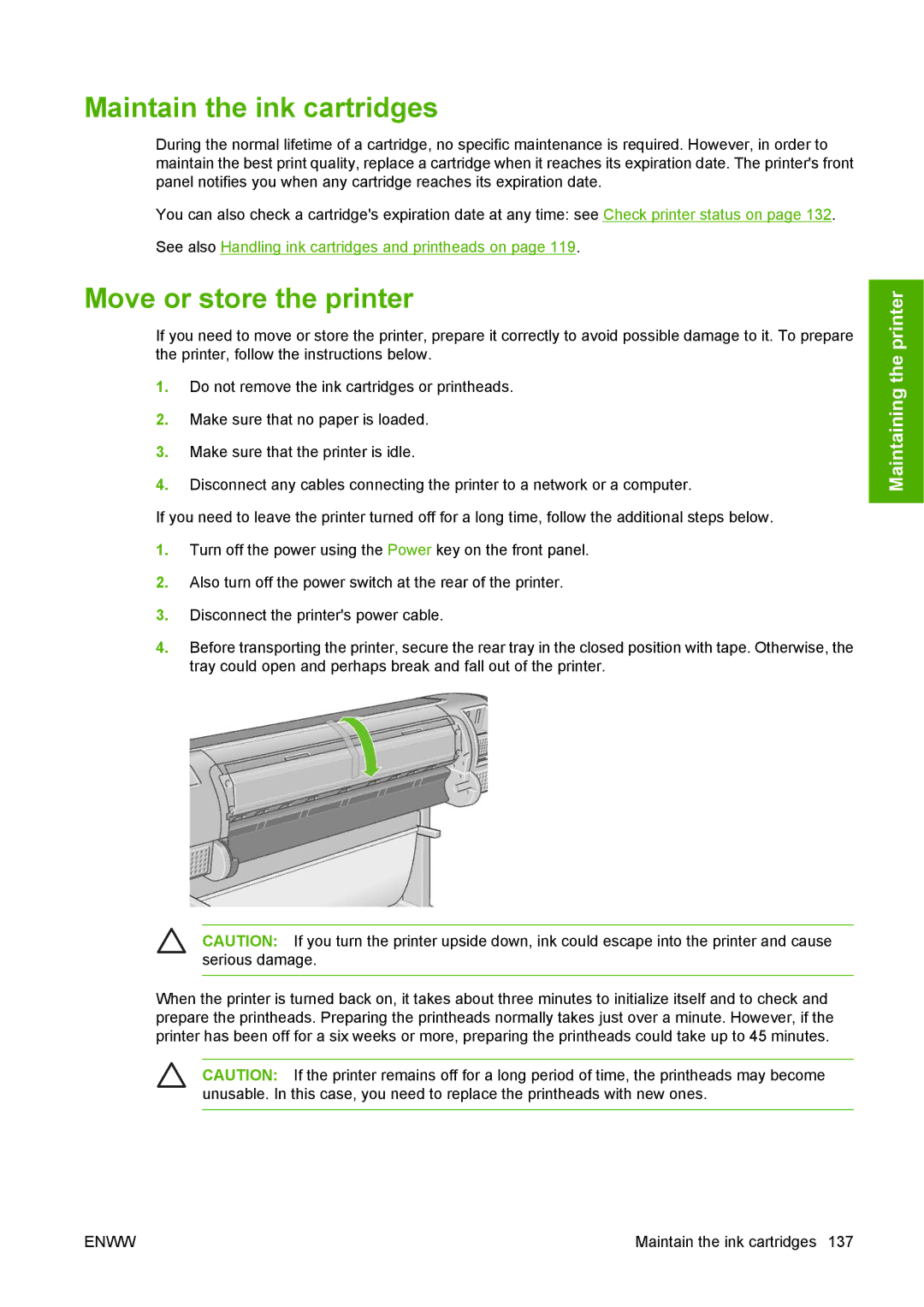Maintain the ink cartridges
During the normal lifetime of a cartridge, no specific maintenance is required. However, in order to maintain the best print quality, replace a cartridge when it reaches its expiration date. The printer's front panel notifies you when any cartridge reaches its expiration date.
You can also check a cartridge's expiration date at any time: see Check printer status on page 132.
See also Handling ink cartridges and printheads on page 119.
Move or store the printer
If you need to move or store the printer, prepare it correctly to avoid possible damage to it. To prepare the printer, follow the instructions below.
1.Do not remove the ink cartridges or printheads.
2.Make sure that no paper is loaded.
3.Make sure that the printer is idle.
4.Disconnect any cables connecting the printer to a network or a computer.
If you need to leave the printer turned off for a long time, follow the additional steps below.
1.Turn off the power using the Power key on the front panel.
2.Also turn off the power switch at the rear of the printer.
3.Disconnect the printer's power cable.
4.Before transporting the printer, secure the rear tray in the closed position with tape. Otherwise, the tray could open and perhaps break and fall out of the printer.
CAUTION: If you turn the printer upside down, ink could escape into the printer and cause serious damage.
When the printer is turned back on, it takes about three minutes to initialize itself and to check and prepare the printheads. Preparing the printheads normally takes just over a minute. However, if the printer has been off for a six weeks or more, preparing the printheads could take up to 45 minutes.
CAUTION: If the printer remains off for a long period of time, the printheads may become unusable. In this case, you need to replace the printheads with new ones.
Maintaining the printer
ENWW | Maintain the ink cartridges 137 |