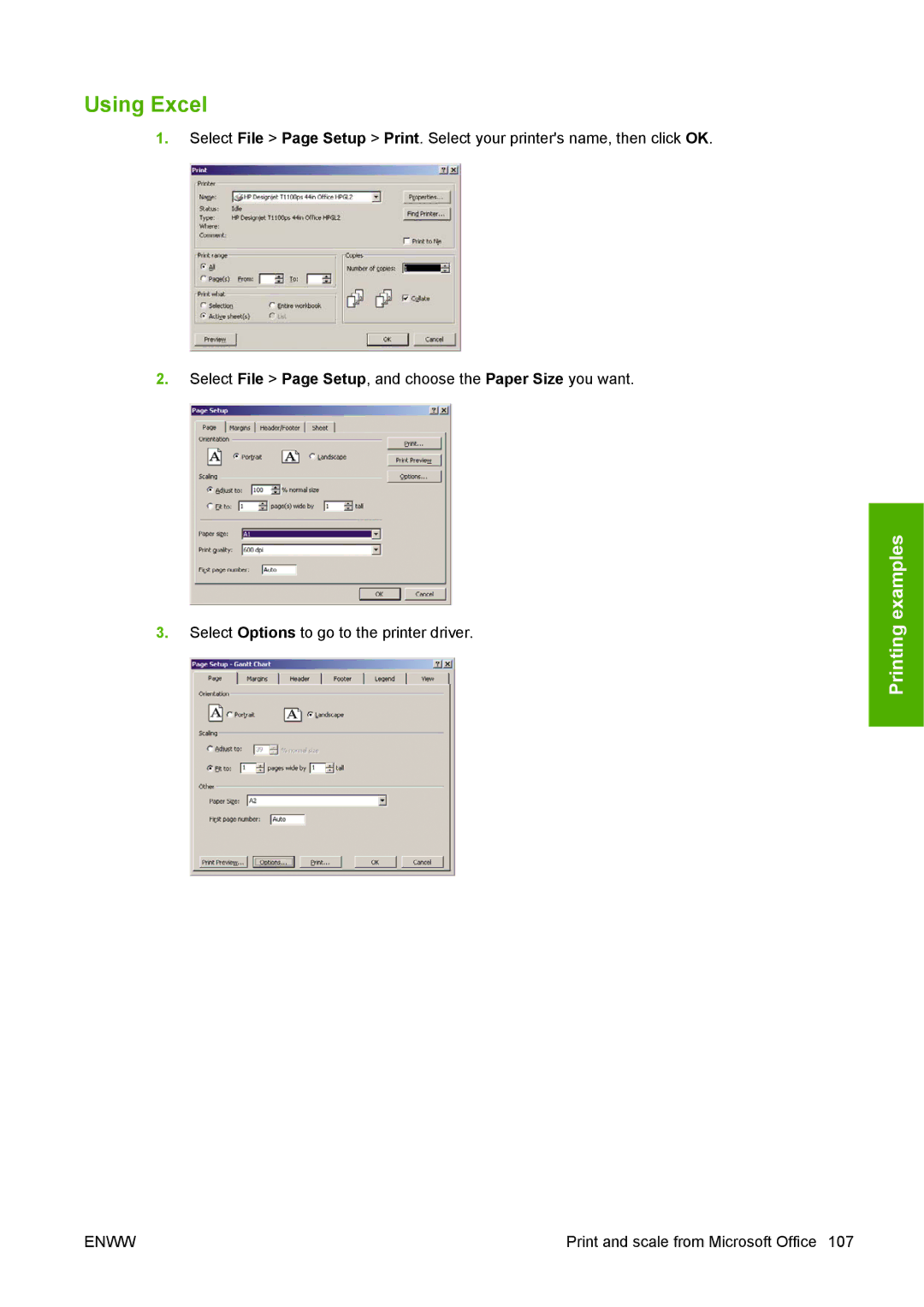Using Excel
1.Select File > Page Setup > Print. Select your printer's name, then click OK.
2.Select File > Page Setup, and choose the Paper Size you want.
3.Select Options to go to the printer driver.
Printing examples
ENWW | Print and scale from Microsoft Office 107 |