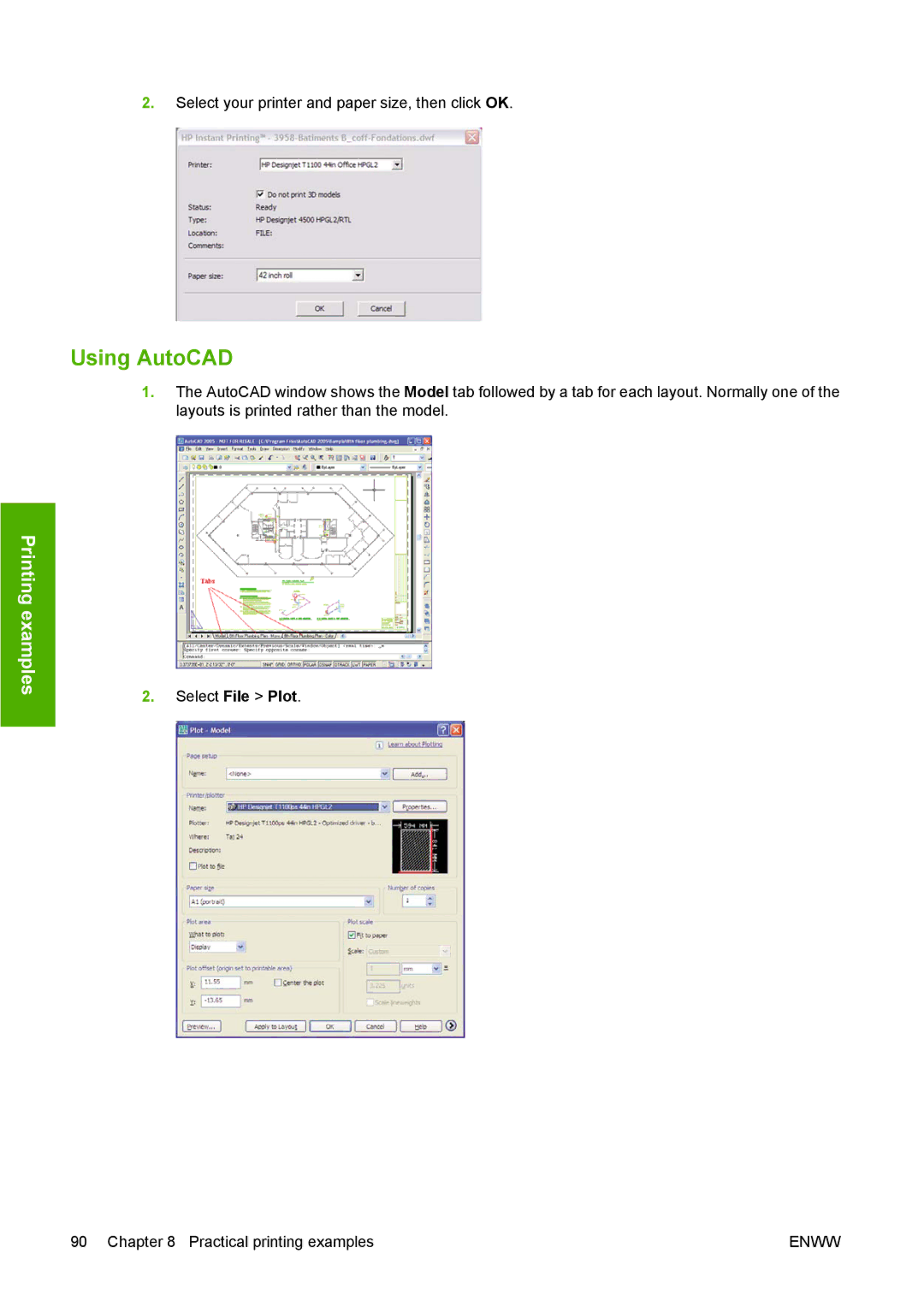2.Select your printer and paper size, then click OK.
Printing examples
Using AutoCAD
1.The AutoCAD window shows the Model tab followed by a tab for each layout. Normally one of the layouts is printed rather than the model.
2.Select File > Plot.
90 Chapter 8 Practical printing examples | ENWW |