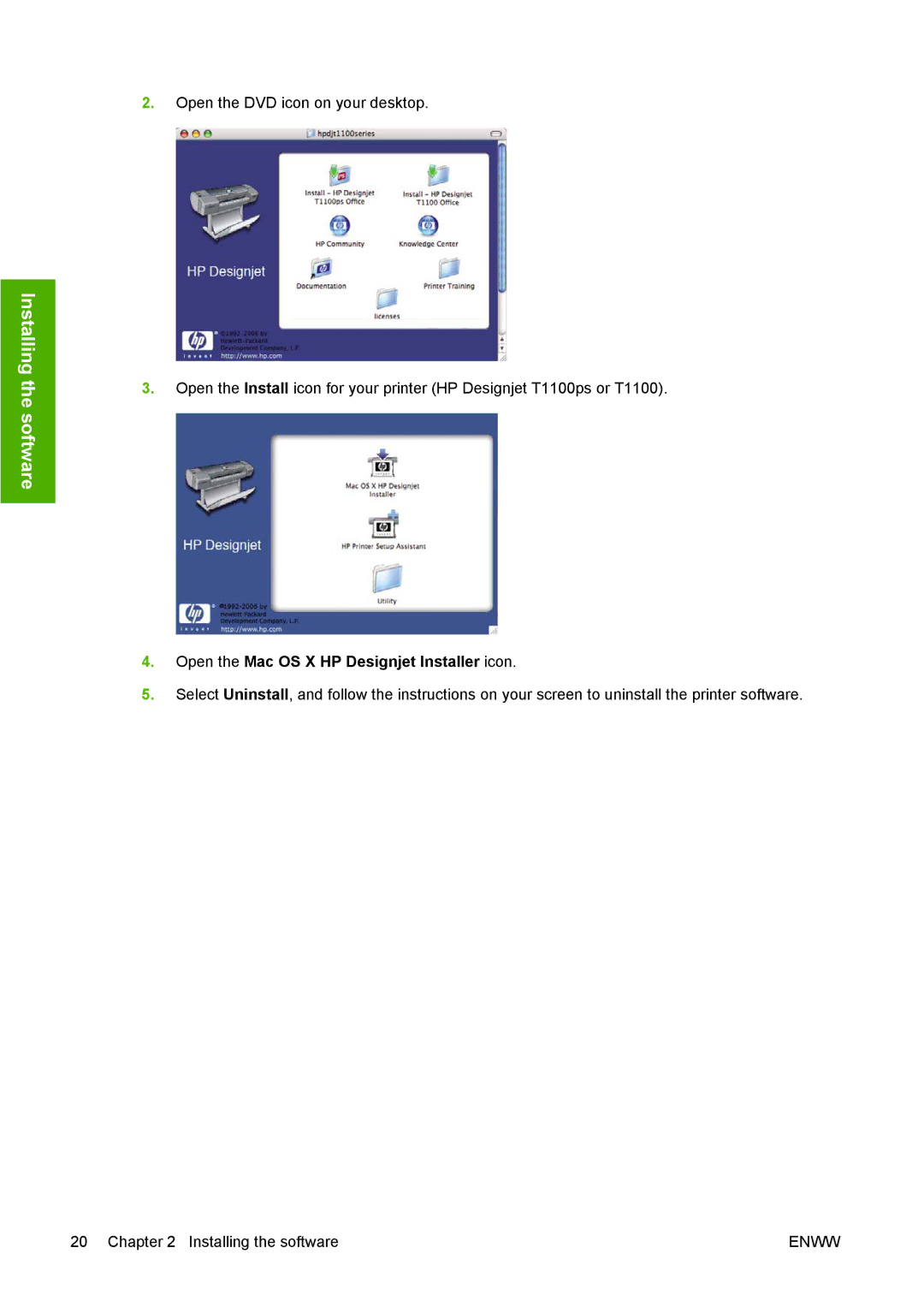Installing the software
2.Open the DVD icon on your desktop.
3.Open the Install icon for your printer (HP Designjet T1100ps or T1100).
4.Open the Mac OS X HP Designjet Installer icon.
5.Select Uninstall, and follow the instructions on your screen to uninstall the printer software.
20 Chapter 2 Installing the software | ENWW |