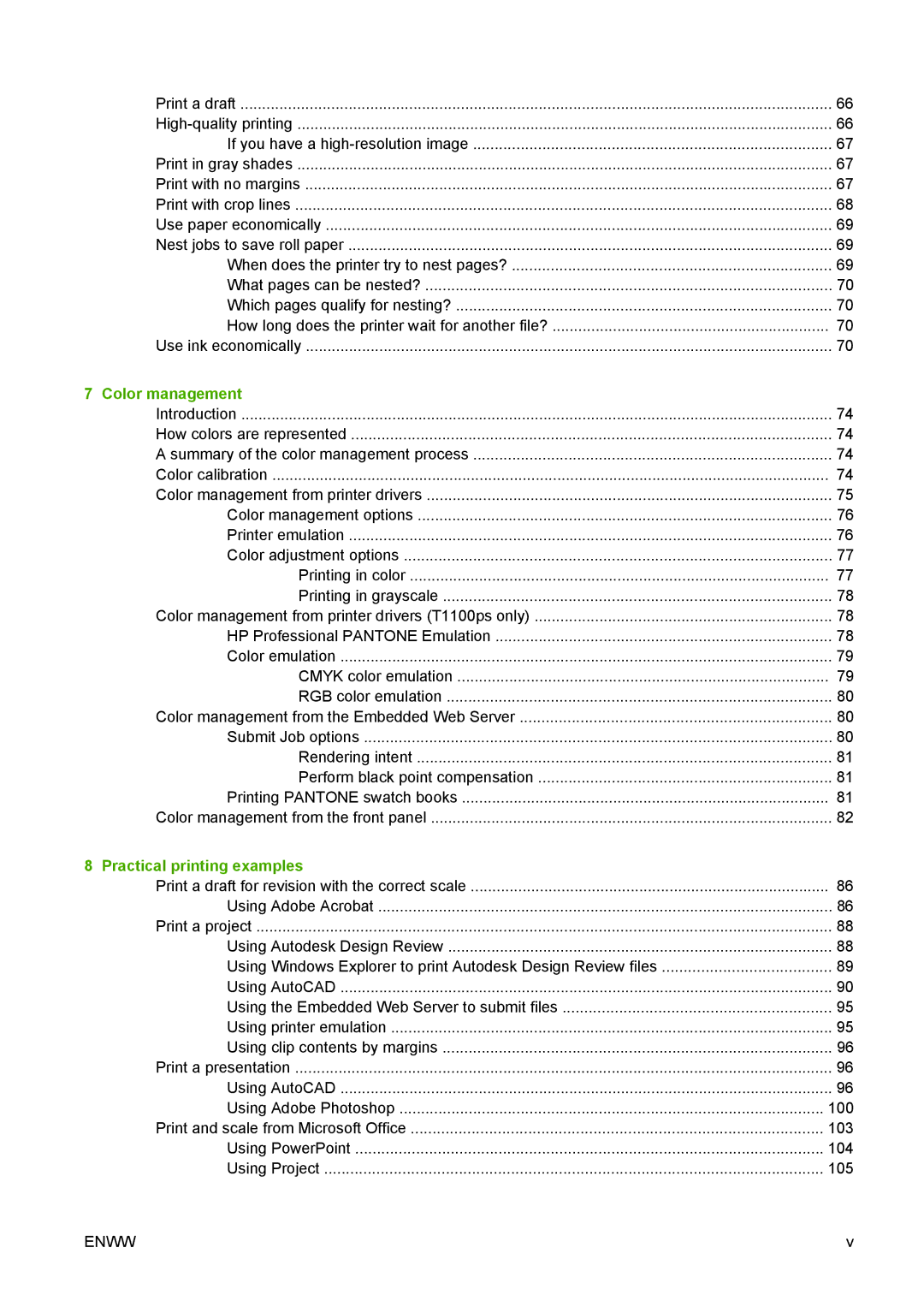Print a draft | 66 |
66 | |
If you have a | 67 |
Print in gray shades | 67 |
Print with no margins | 67 |
Print with crop lines | 68 |
Use paper economically | 69 |
Nest jobs to save roll paper | 69 |
When does the printer try to nest pages? | 69 |
What pages can be nested? | 70 |
Which pages qualify for nesting? | 70 |
How long does the printer wait for another file? | 70 |
Use ink economically | 70 |
7 Color management |
|
Introduction | 74 |
How colors are represented | 74 |
A summary of the color management process | 74 |
Color calibration | 74 |
Color management from printer drivers | 75 |
Color management options | 76 |
Printer emulation | 76 |
Color adjustment options | 77 |
Printing in color | 77 |
Printing in grayscale | 78 |
Color management from printer drivers (T1100ps only) | 78 |
HP Professional PANTONE Emulation | 78 |
Color emulation | 79 |
CMYK color emulation | 79 |
RGB color emulation | 80 |
Color management from the Embedded Web Server | 80 |
Submit Job options | 80 |
Rendering intent | 81 |
Perform black point compensation | 81 |
Printing PANTONE swatch books | 81 |
Color management from the front panel | 82 |
8 Practical printing examples |
|
Print a draft for revision with the correct scale | 86 |
Using Adobe Acrobat | 86 |
Print a project | 88 |
Using Autodesk Design Review | 88 |
Using Windows Explorer to print Autodesk Design Review files | 89 |
Using AutoCAD | 90 |
Using the Embedded Web Server to submit files | 95 |
Using printer emulation | 95 |
Using clip contents by margins | 96 |
Print a presentation | 96 |
Using AutoCAD | 96 |
Using Adobe Photoshop | 100 |
Print and scale from Microsoft Office | 103 |
Using PowerPoint | 104 |
Using Project | 105 |
ENWW | v |