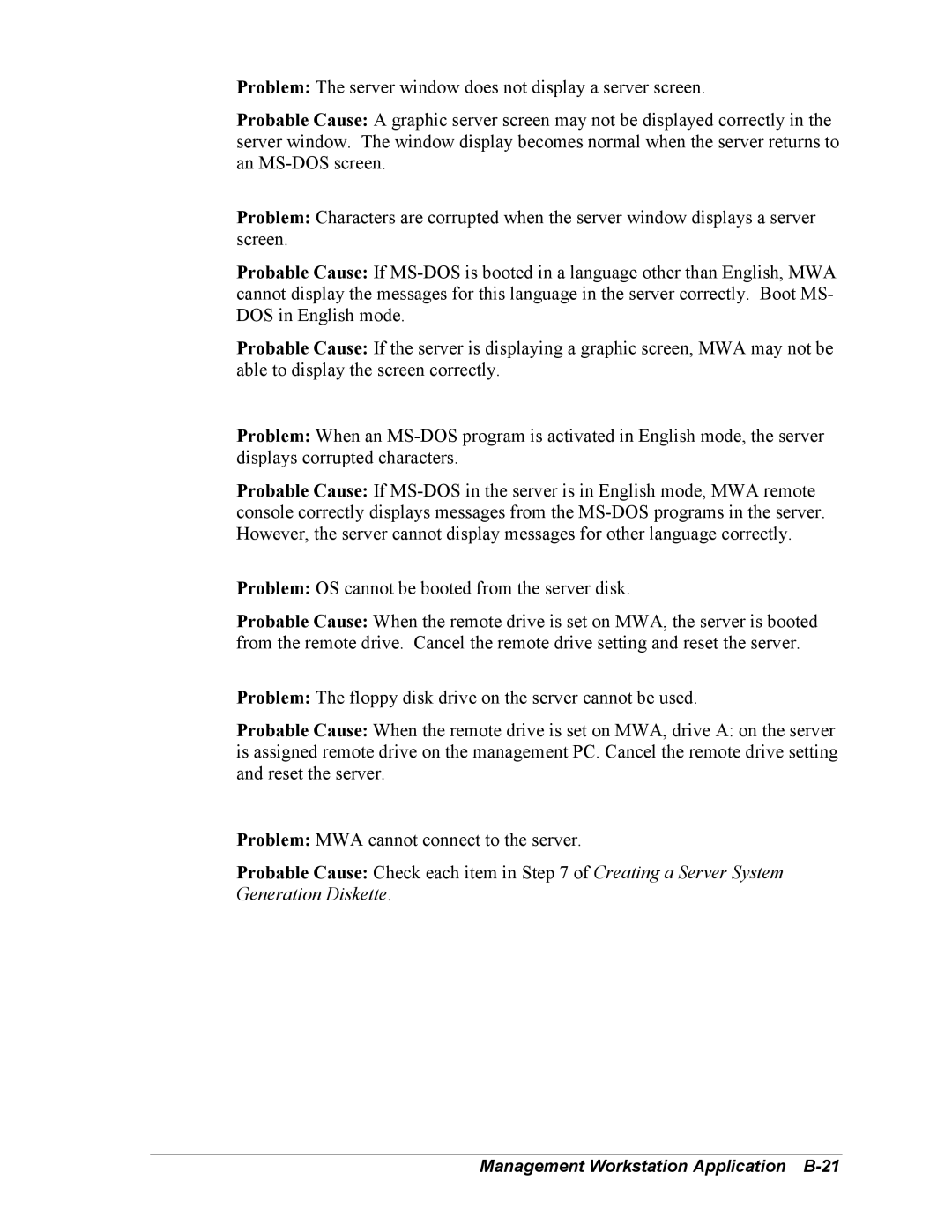Problem: The server window does not display a server screen.
Probable Cause: A graphic server screen may not be displayed correctly in the server window. The window display becomes normal when the server returns to an
Problem: Characters are corrupted when the server window displays a server screen.
Probable Cause: If
Probable Cause: If the server is displaying a graphic screen, MWA may not be able to display the screen correctly.
Problem: When an
Probable Cause: If
Problem: OS cannot be booted from the server disk.
Probable Cause: When the remote drive is set on MWA, the server is booted from the remote drive. Cancel the remote drive setting and reset the server.
Problem: The floppy disk drive on the server cannot be used.
Probable Cause: When the remote drive is set on MWA, drive A: on the server is assigned remote drive on the management PC. Cancel the remote drive setting and reset the server.
Problem: MWA cannot connect to the server.
Probable Cause: Check each item in Step 7 of Creating a Server System Generation Diskette.