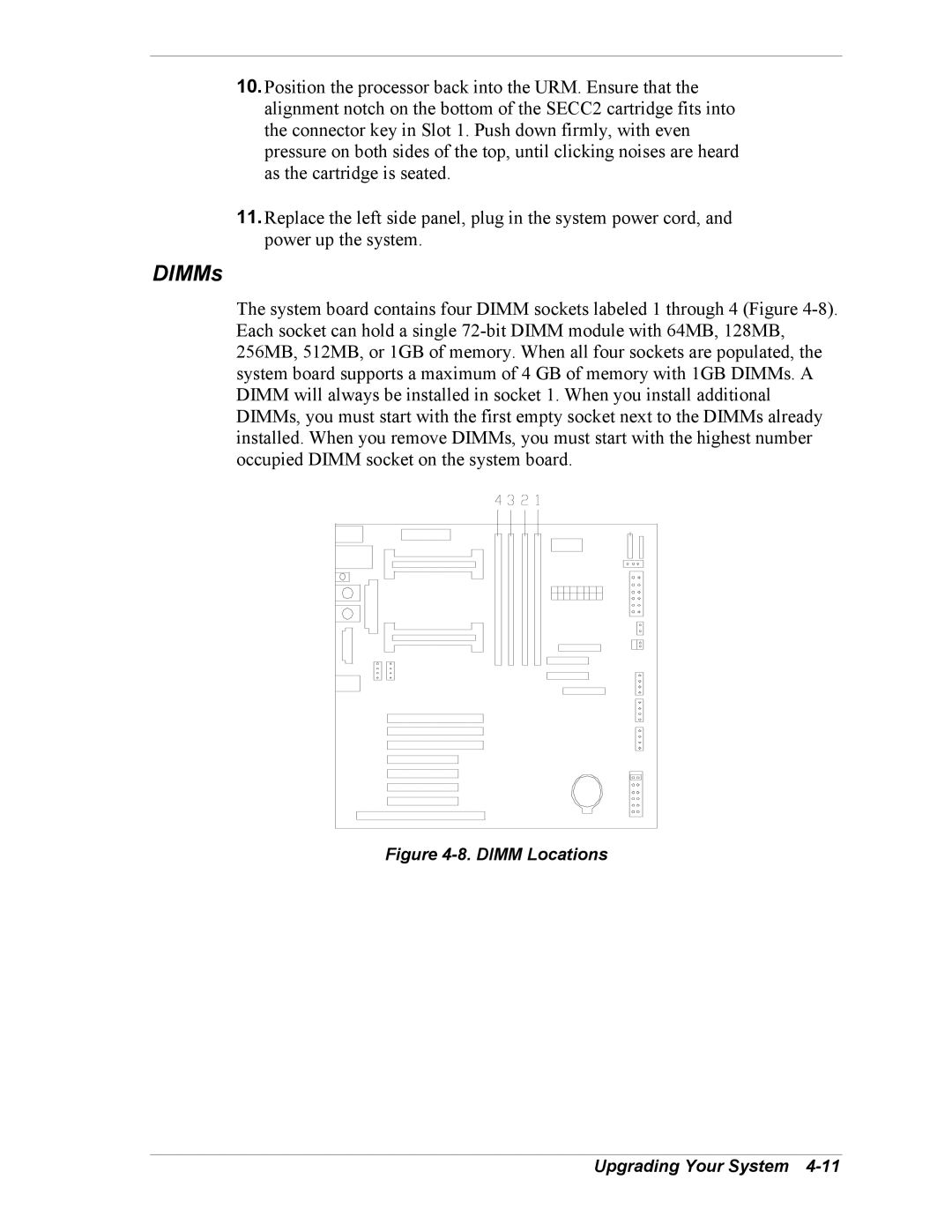10.Position the processor back into the URM. Ensure that the alignment notch on the bottom of the SECC2 cartridge fits into the connector key in Slot 1. Push down firmly, with even pressure on both sides of the top, until clicking noises are heard as the cartridge is seated.
11.Replace the left side panel, plug in the system power cord, and power up the system.
DIMMs
The system board contains four DIMM sockets labeled 1 through 4 (Figure