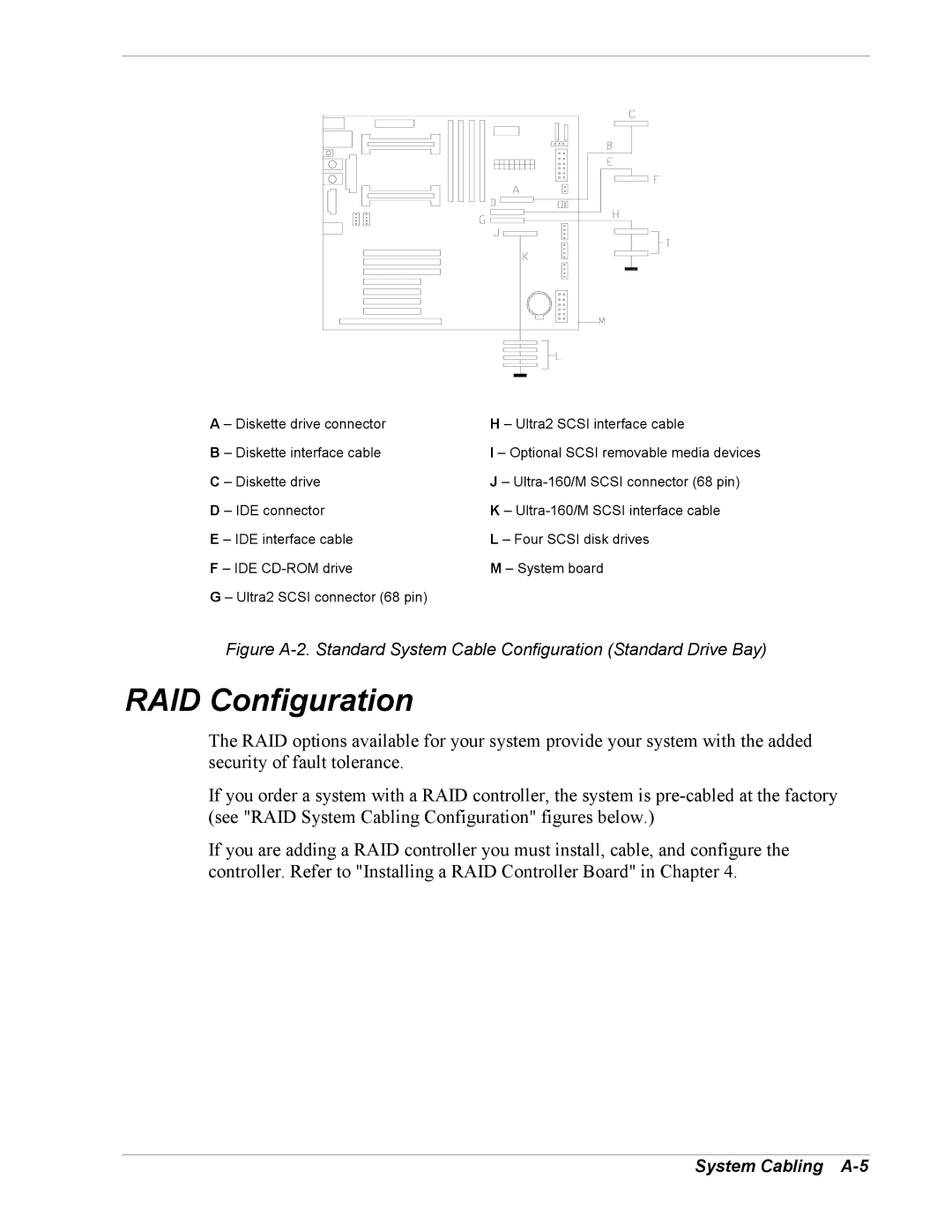A – Diskette drive connector B – Diskette interface cable C – Diskette drive
D – IDE connector
E – IDE interface cable
F – IDE
G – Ultra2 SCSI connector (68 pin)
H – Ultra2 SCSI interface cable
I – Optional SCSI removable media devices
J–
K–
L– Four SCSI disk drives
M– System board
Figure A-2. Standard System Cable Configuration (Standard Drive Bay)
RAID Configuration
The RAID options available for your system provide your system with the added security of fault tolerance.
If you order a system with a RAID controller, the system is
If you are adding a RAID controller you must install, cable, and configure the controller. Refer to "Installing a RAID Controller Board" in Chapter 4.