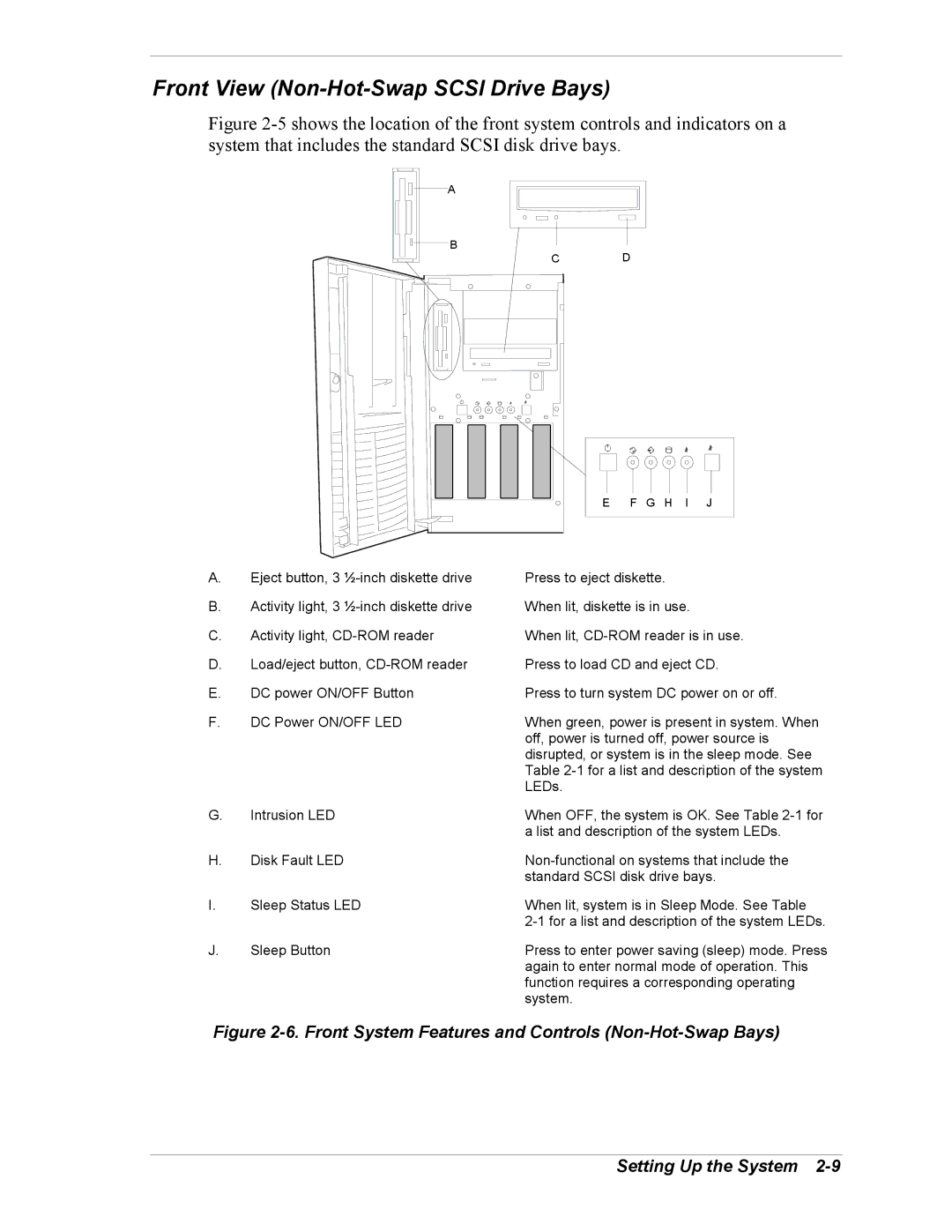Front View (Non-Hot-Swap SCSI Drive Bays)
Figure 2-5 shows the location of the front system controls and indicators on a system that includes the standard SCSI disk drive bays.
A
B
C D
E F G H I J
A.Eject button, 3
B.Activity light, 3
C.Activity light,
D.Load/eject button,
E.DC power ON/OFF Button
F.DC Power ON/OFF LED
Press to eject diskette.
When lit, diskette is in use.
When lit,
Press to load CD and eject CD.
Press to turn system DC power on or off.
When green, power is present in system. When off, power is turned off, power source is disrupted, or system is in the sleep mode. See Table
G. | Intrusion LED | When OFF, the system is OK. See Table |
|
| a list and description of the system LEDs. |
H. | Disk Fault LED | |
|
| standard SCSI disk drive bays. |
I. | Sleep Status LED | When lit, system is in Sleep Mode. See Table |
|
| |
J. | Sleep Button | Press to enter power saving (sleep) mode. Press |
|
| again to enter normal mode of operation. This |
|
| function requires a corresponding operating |
|
| system. |