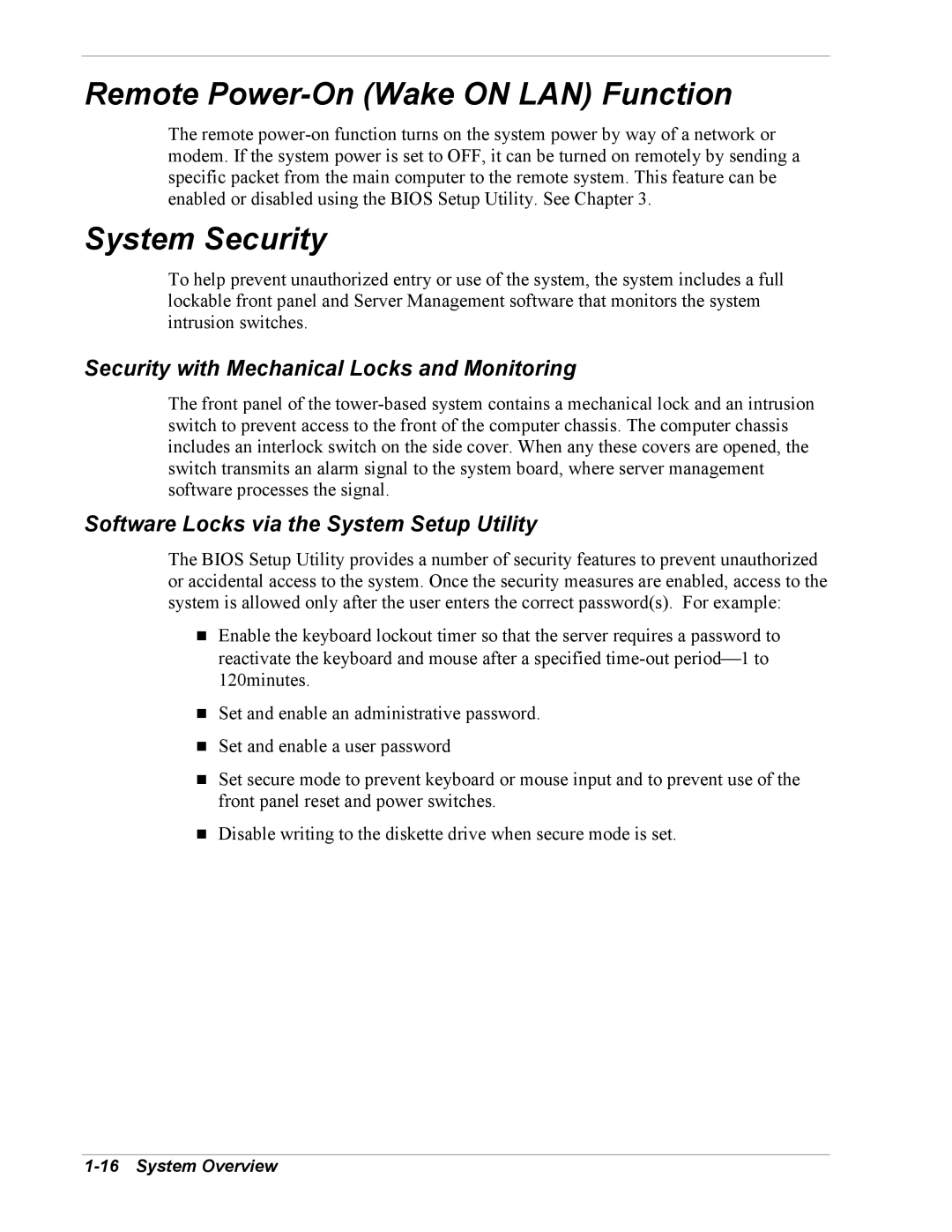Remote Power-On (Wake ON LAN) Function
The remote
System Security
To help prevent unauthorized entry or use of the system, the system includes a full lockable front panel and Server Management software that monitors the system intrusion switches.
Security with Mechanical Locks and Monitoring
The front panel of the
Software Locks via the System Setup Utility
The BIOS Setup Utility provides a number of security features to prevent unauthorized or accidental access to the system. Once the security measures are enabled, access to the system is allowed only after the user enters the correct password(s). For example:
!Enable the keyboard lockout timer so that the server requires a password to reactivate the keyboard and mouse after a specified
!Set and enable an administrative password.
!Set and enable a user password
!Set secure mode to prevent keyboard or mouse input and to prevent use of the front panel reset and power switches.
!Disable writing to the diskette drive when secure mode is set.